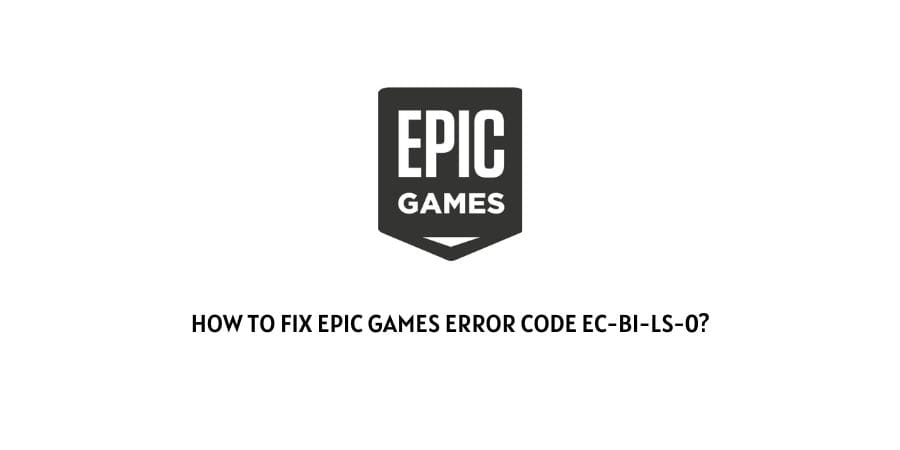
Even if you are not a big gaming freak, you would have still gotten into some of the games from Epic games at some point in life.
One of the raging successes of the company is Fortnite. I mean, you must have heard of Fortnite even if you have not played a single game in your life.
To play these games, you need an Epic Games account. All goes well and the gameplay is stable unless you face an error code.
Error codes are very common and not a rare occurrence for games that have such a level of development.
However, Epic Games has taken absolute care of coding these issues appropriately with the most common fixes suggested on the official support website.
A great addition to this is the tested solutions that other users have tried to get rid of the error code.
In this article, we will talk about the Epic Games error code ec-bi-ls-0. We will discuss at length the meaning of this error code, the reasons behind this error code, and the fixes for this error code.
What is the error code ec-bi-ls-0 on Epic Games?
What should you immediately look at when you receive the error code ec-bi-ls-0 on Epic games?
The first thing that you should do is check the error code twice because it is a complicated combination of letters and numbers. Once you are sure that this is the correct one, we can understand the meaning of the error code.
The error code ec-bi-ls-0 on Epic Games is a sign-in error. It will pose a hindrance during signing into your Epic Games account.
Epic Games does have a catalog to explain their error codes in detail but unfortunately, this error code has very little explanation in the official catalog.
Possible reasons behind the error code ec-bi-ls-0 on Epic Games
There are many different reasons behind the error code ec-bi-ls-0 on Epic Games as the sign-in error could be caused due to a wide variety of factors.
We will make a list of the possible reasons here and try to get a hang of the issue before we solve it.
Here are the reasons that can cause the error code ec-bi-ls-0 on Epic Games.
- The Epic Games server is down
- You have a problem with your device’s DNS configurations
- You have installed anti-virus software that is blocking access to Epic Games
- Your Firewall is interfering with the Epic Games server
- Your account has been blocked
- The game needs administrator privileges.
These are some of the reasons that could be behind the error code ec-bi-ls-0 on Epic Games causing the sign-in failure.
How To Fix Epic games error code ec-bi-ls-0?
By making a list of reasons for the error code, we now have a roadmap to clear the issue. We will discuss each issue individually and try to provide you with the basic insight into the issue that you need to solve.
Here is how you can solve the error code ec-bi-ls-0 on Epic Games and sign in to your account.
Fix 1: Check your credentials
The most important and easy solution is to check if you have entered the correct username and password for the account.
Make sure that you do not enter the wrong password repeatedly and ask for a password reset link instead because it can lead to a temporary ban on the account if you are not careful.
Fix 2: The Epic Games server is down
This is the most logical explanation for this error code and the majority of players face this error code due to the Epic games server outage.
To make sure that the server is down, simply conduct a Google search. You will be redirected to a list of down detector websites for the report on the server outage.
These down detector sites allow users to put up reports of an outage and then compare the reports to generate a consensus on whether the server is down or not.
If the server is down, you need to leave the issue to the developers as you can only raise a support request. Nothing else is in your hands.
Fix 3: The device’s DNS configuration is messed up
If you have a problem with the DNS configuration on your device, many sites will find it hard to get an exact idea of your IP address and location.
This data is necessary for some sites to allow you to connect. Epic Games is also one such site.
Here is how you can change your DNS settings to solve this issue.
- Open the Control Panel on your device.
- From the list of options, click on Network and Internet
- Network and Sharing center opens
- Click on the option Choose Adapter Settings
- Choose the network that you are connected to on the list of networks available
- Choose Properties from the dropdown menu when you right-click on the chosen network.
- When you see the Internet Protocol Version 4 (TCP/IPv4), double-click on it.
- Now click on Use the following DNS server addresses
- You will see two columns for preferred DNS and Alternate DNS.
- Enter 8.8.8.8 into the Preferred DNS column and 8.8.4.4 in the Alternate DNS column.
- Now Save settings
If DNS was the problem, this might easily solve your issue.
Fix 4: The device’s anti-virus software is blocking access
The anti-virus software on the device is a very essential component and usually, you should trust the decision if some website is blocked by the program.
However, sometimes the software goes overboard and blocks non-harmful websites too. In this case, you need to remove the Epic Games website from the blacklist of anti-virus software.
Fix 5: The Firewall is blocking access to the Website
The firewall same as the anti-virus protects your device during internet connections and online activities.
It too puts some websites on the blacklist that can be listed as potentially harmful.
You can check the list of websites blocked by your firewall and see if the Epic Games website is listed there.
Remove the Epic Games website if you find it and then try to launch the website again.
Fix 6: Your account has been blocked
There are certain guidelines that you need to follow in order to have access to an Epic Games account.
If you are flouting the rules by breaking the community guidelines, using the account on devices that have exceeded the limit, using a game cheat software, or not following the privacy policy rules, your account can be blocked temporarily or permanently.
In this case, you need to contact the game support team and ask for access to the account. In most cases, they will reinstate your access if the offense was minor.
Fix 7: The Game needs administrator privileges
Some software like the Epic Games software needs administrator privileges on your device to function properly as they need to make changes to several components on the device simultaneously.
If you have not granted the permissions for this, you will not be able to log in.
Fix 8: Contact the Epic Games Support team
If none of these fixes solves your problem or you suspect that the account might be facing a ban, contact the Epic Games Support team.
They are your best bet in this situation.
You can also ask your query on the user forums on websites like Reddit. The other users might help you with some fixes that have personally helped them.
Conclusion
Summing up the error code ec-bi-ls-0 on Epic Games, we have learned that this error code blocks your sign-in access.
There might be many reasons for it all of which we have mentioned above.
Hopefully, this helped get you out of a pickle. Keep following for more technical advice.
Happy Gaming!!
Like This Post? Checkout More
