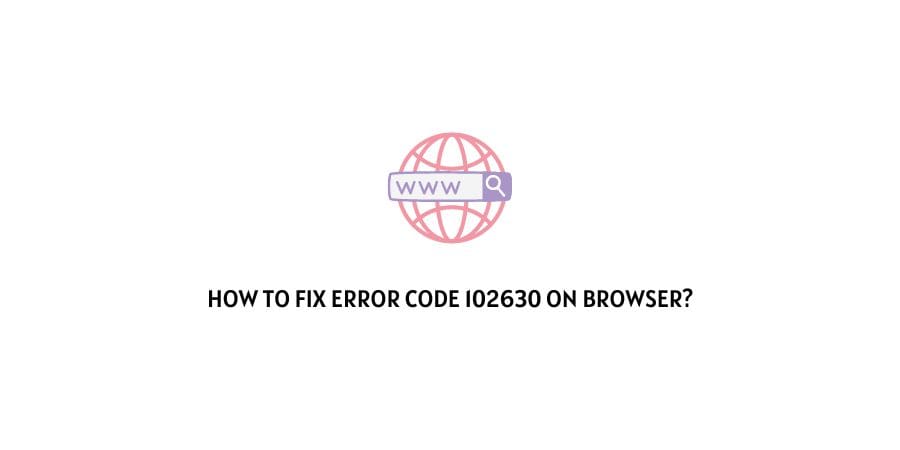
Although Mozilla Firefox is not one of the most popular browsers that people use, there are other options that enjoy most of the user base.
Chrome, Microsoft Edge, or Safari if you are using a Macbook, are more viable options.
However, there is a user base that swears by using Mozilla Firefox as a web browser. There are many advantages that the users get attracted to.
It uses memory in a balanced manner, it is faster, and there are many extensions that you can use for increased functionality. It also has a password manager to remember all your passwords safely, ad tracker blocking is also integrated.
However, there are some minor glitches that can make it difficult for you to access the browser in case certain issues arise.
There are specific error codes assigned to the different issues. These help users understand what they have to fix in order to get back to browsing.
In this article, we will discuss how to fix error code 102630 on Browser. We will discuss what this specific error code means and what the reasons could be behind the error code showing up while browsing.
What does the error code 102630 mean?
When you see error code 102630 on Mozilla Firefox, there is a specific meaning to it. It is a little difficult to remember due to a combination of numbers so make sure that you have the correct code when you begin looking for a fix.
When you have got the error code correct to the last number, and you are sure that the error code is 102630, let’s understand the meaning behind it.
Error code 102630- The Player cannot find any source file to play
This error code is specific to the Mozilla Firefox browser with JW Player.
You will also see this error code accompanied by the message saying, this video file cannot be played.
What are the reasons behind the error code 102630 on your browser?
Now that we know that this error causes video file formats to not be recognized and hence not played ultimately, we should look into the reasons for the same.
By identifying the reasons behind the error, you have the key to the problem. This is the major factor in solving any issue.
So, what are the reasons behind error code 102630 on your Browser?
Let’s explore some in this section.
- The source file that you are trying to access was removed by the user.
- Your internet connection is weak.
- Your Firefox browser is not updated.
- The browser needs troubleshooting because it is glitching.
- Some extensions are interfering with the JW player on Firefox
- You need to disable the hardware acceleration on Firefox.
These are the reasons that other users have quoted for experiencing errors on Mozilla Firefox and JW Player.
How To Fix error code 102630?
Now let’s move on to the part you are actually here for. If you have gone through the list in the above section, you might have already identified the reason behind the error.
If not, no worries when we go through each reason in detail in this section, it will be much easier for you to identify the exact fix you need to apply.
Fix 1: The source file was removed
Since the error code reads that the media file could not be found, the most logical response to the situation is, that there is nothing wrong with your system and the file that you want to access is not there at all.
In this case, there is nothing you can do except try to find the video on some other address using the keywords. If you can’t, then you can’t.
However, when you notice that you are experiencing the error even when trying to play other videos, or maybe you can play the same video on other browsers, there is a problem with your browser.
We will discuss the browser-related fixes now.
Fix 2: Your Internet connection is weak
For playing videos on the internet, you need the speed of the internet to be more than what you require for general browsing sessions on the internet.
If the internet connection is weak, then you will not be able to run any videos on the browser and hence you might receive error code 102630 or in other circumstances, a different error code may show up as well.
When you notice this error code on the browser, you should run an internet speed test online to check the internet speed.
If the speed is not optimal, solve the connection issues before trying to play the video again.
Fix 3: Troubleshoot the Mozilla Firefox Browser
There might be some issue with the browser that might be causing issues in the video playback and the JW Player might not be at fault at all.
In these cases, you should try to troubleshoot the browser before you try to play the video again.
Here is how you can go through the troubleshooting process.
- Click on the Hamburger icon on the right corner of the screen.
- Click on the option labeled Help
- Click on Troubleshoot Mode
- Now the Troubleshoot mode will be active.
- Play the video once again to check if the issue is resolved.
If this option does not work as well, there are other options that we will discuss below.
Fix 4: The firefox browser is not updated
If you own any piece of computing device, you may be fully aware of the fact that the updates of firmware are really important for the functioning of the device.
Same with the Firefox Browser. If you delay the updates or miss them, the different components that are needed for different functions on the browser may not perform. The JW Player extension for example which is needed for the video playback may also be suffering from a lack of updates.
Make sure that you always update the browser and keep checking for new updates. If possible, turn on auto-updates so that you do not have to consciously work on the update process.
Fix 5: Some extensions are interfering with the normal functioning of the JW Player
There are many extensions that you can download on the Firefox browser. These are downloaded to aid in various processes but sometimes, they can interfere with the other extensions on the browser itself.
You can try to disable the other extensions for the time being so that you can check if something is actually interfering with JW Player.
Here is how you can do the same
- Click on the Hamburger icon on the top right corner of the screen
- Click on the option Add-ons and Themes
- You will see a toggle list for all the add-ons that are currently running
- Switch off the toggle for all the add-ons except JW Player
- Try running the video again to see if the issue is solved.
Fix 6: Disable Hardware acceleration on Firefox
You sometimes need to disable the Hardware Acceleration so that the JW Player extension can work properly.
This is a little tricky process. We have mapped the entire process for your convenience though. Here is how you can do it.
- Click on the Hamburger icon to open the menu on Firefox
- Click on Options
- Navigate down to the Performance bracket
- Look for Hardware Acceleration.
- Uncheck the tickbox in front of the hardware acceleration
- Click on the option that reads Recommended System Settings
- Relaunch the browser and try to launch the video again.
Fix 7: Reinstall the browser
If nothing works for you, you need to delete the original software file of the browser by performing an uninstall on the program.
After you have done so, re-install a fresh copy of the browser.
Re-installing the browser gets rid of all the glitches and equips you with the latest updates on the version of the browser that you downloaded.
Conclusion
Too many people do not use Mozilla Firefox as the main browser but some do swear by it. There are some errors that need to be rectified for the proper functioning of the browser.
In this article, we facilitated for you the process of solving the error code 102630 on the browser.
We are hopeful that our little effort in making this list of solutions was helpful. Keep following for more technical content.
Like This Post? Checkout More
