If you are trying to play the widely popular NBA2K series online or in multiplayer mode, then it does not matter what device or platform you are playing it on.
The Error Code EFEAB30C at some point is bound to flash over your screen. And if you are here reading this article, then I believe it is safe to assume that you must have already come across this problem on your respective device and looking for a solution to fix the EFEAB30C Error as early as possible.
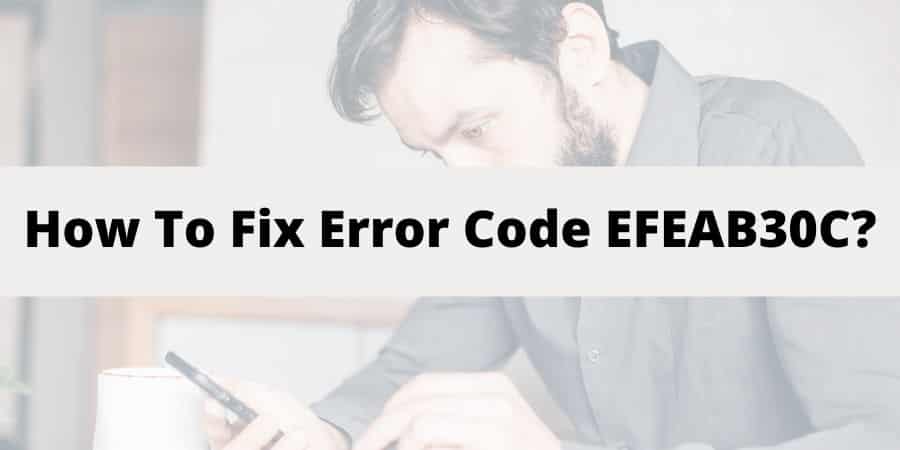
Hence, without any further delay let us straight away have a look at all the possible fixes you can use in order to solve this issue without having to sweat any extra sweat.
- Update the Game
- Verify the Registered Email ID
- Add Game to the Exception List of Firewall
- Use the Linked Account to Play the Game
- Uninstall and reinstall the game
Now, depending upon what has caused the error to occur as we will have a look at shortly below, the fixes too might be different.
Hence, it is important to keep in mind that if a fix does not seem to be working for you, there is absolutely no reason to get discouraged or upset. Sometimes, it takes a combination of two or more of the above methods or it might even get fixed after implementing a single fix.
It is more like a troubleshooting procedure along with trial and error to come to a definite solution that works best for you and your device. The above fixes have been further discussed below in detail to give you a good understanding on how to go about fixing the error for each method.
Causes for the EFEAB30C Error Code Issue
As already mentioned earlier, when it comes to fixing such errors like the EFEAB30C Error Code. There may be various reasons or causes to why such an error has occurred in the first place.
Although, an idea or knowledge about such causes or origin of the error is not necessarily required to solve the issue. Having a slight idea about it might instead help you to efficiently find the desired fix without having to waste any extra amount of time.
Let us have a look into the various reasons or causes due to which such an error may occur:
- If your game is not updated and you are still running it on a previous version of the game. When this is the cause, the game might run fine when you are playing it offline or in single player. However, when you try to connect it online or play it in multiplayer. Since, the game is not updated and might not be in sync with the version of the game for the rest of the players, then this may cause the error to take place.
- When you have more than one 2K accounts linked to your console. Well, this is a common cause for such errors to occur most frequently. Hence, if you have multiple accounts linked, then it is advised that you remove one and then try the game once again.
- When your Email account is not registered or unverified. This reason in itself is pretty much self-explanatory and I believe needs no further explanation. You simply will need to register your E-mail ID here if not done yet to solve the error.
- Game files or data may be damaged. At times, during the installation process of the game, it may be the case that certain files of the game may get corrupted or damaged due to which such an issue may occur.
- If there are any kind of connection faults. Even if some wire or connections are loose or connected incorrectly, then it may lead to such an error. Hence, if none of the fixes mentioned below seem to help, then you might have to check the console’s hardware components and connections.
Try These Troubleshoot to fix error code EFEAB30C?
Finally, let us have a look at all the fixes and methods in detail which need to be followed in order to properly solve the error code EFEAB30C annoyingly flashing over your screen.
1. Updating the game to the most recent version
The first and easiest of fixes according to me would be to “Update the NBA2K game version”. As have already mentioned earlier, when a game is not up to date with the latest versions then it may be the case that the game for a particular user may not be well in sync with players with the updated version.
Hence, in such cases when a player with an outdated version tries to play the game online or in multiplayer mode, due to this difference in versions at times such an error may occur.
The game is usually set to automatically update itself when a new version rolls out.
However, at times it may not get updated automatically or you may have disabled automatic updation in the past for some reason. For such cases, you can simply follow the below steps to enable or update the version manually.
- To update the game version, the very first step you will need to follow is to go to the “Download” section and then download the latest driver for NBA2K.
- Once the download is successful, close the game and relaunch it and try playing in multiplayer and online mode.
On the other hand, if you are playing the game on a Desktop PC or laptop, then you will need to follow two simple steps as shown below:
- If you have disabled automatic update, then first enable it and then try playing the game in offline mode a couple of times. You can also launch the game and keep your system idle for sometime.
- After doing this, in a while you may be prompted with an update notification. Simply click on it to update your game version and try closing and relaunching the game once again.
2. Verifying the Registered Email ID
For a new player, this seems to be the most common cause for such an error to occur as usually the user most probably may have forgotten to register and verify his or her email ID with the MyPlayer account.
If this is the case, then simply registering one’s ID by following the below mentioned steps should do the trick.
- You will first need to open up your browser and go to the NBA website.
- Next, simply click on the “Sign In” option on the top right corner and sign in to your profile.
- Then from the multiple listed platforms, select the one you are using and click on it.
- Next, you will have to fill in your information and credentials in the prompted message box and then hit on next.
- After all this, once you are logged in, a link will be sent to your Email address. Open up your Email ID and verify your account by clicking on the link in your inbox.
- Lastly, close the game, relaunch it and try playing it in multiplayer or online mode and see if the error still persists.
3. Adding NBA2K to Exception List of System Firewall
If you are playing the game on your Desktop PC or Laptop, then restrictions posed by your firewall may be the reason for such an error to occur.
In such cases, you will either need to disable your Antivirus’s firewall or simply add the game to the exception list of your system’s firewall. You can do this as shown below.
- Firstly, go to the “Control Panel” of your system.
- Then, click on the “System and Security” option and then under System and Security option at the right hand side, click on “Windows Defender Firewall”.
- Then from the drop down menu on the left pane, click on the “Allow an app or feature” option and check mark the NBA2K game from the list.
- Lastly, click on the OK button and then launch the NBA2K app and try out playing it in Multiplayer or online mode.
4. Use the Linked Account to Play the Game
Usually, the NBA2K policies only allow a user to be able to link 5 accounts at max. When this number exceeds, then such an error may arise.
In order to prevent such an occurrence due to the account linked exceeding, one must comply with keeping the number of accounts at bay.
Moreover, there is always a risk of accounts getting blocked and banned if the number of accounts do not comply with their terms and conditions and they find you abusing their policies.
5. Uninstalling and reinstalling the game (For PC)
As a last resort, if no other methods seem to work, then uninstalling and reinstalling the game might just be the final resolve.
Still, there is always the chance that at times this final resolve might also not bear the results you wish for.
When this happens, it may be safe to assume that the issue may be a hardware fault and you may need to look into the cause from a more hardware oriented perspective.
Uninstalling the NBA2K game and reinstalling it is pretty much the same as in case of any other app uninstallation and reinstallation process. Still, if you are not very sure of how to do it, you can follow the steps listed below.
- Firstly, you will need to go to the Start Menu and then search for Control Panel and open it.
- Then, under Programs select the “Uninstall a Program” option and open it.
- Next, scroll down the list and find the NBA2K game from the list.
- Right-click on the game app and click on the Uninstall button. Once the Uninstallation process starts simply follow the steps prompted and click on the OK button.
- After all this, once again install the game onto your device as you had done earlier and then try launching it and playing it in multiplayer mode and online mode.
Like This Post? Checkout More
