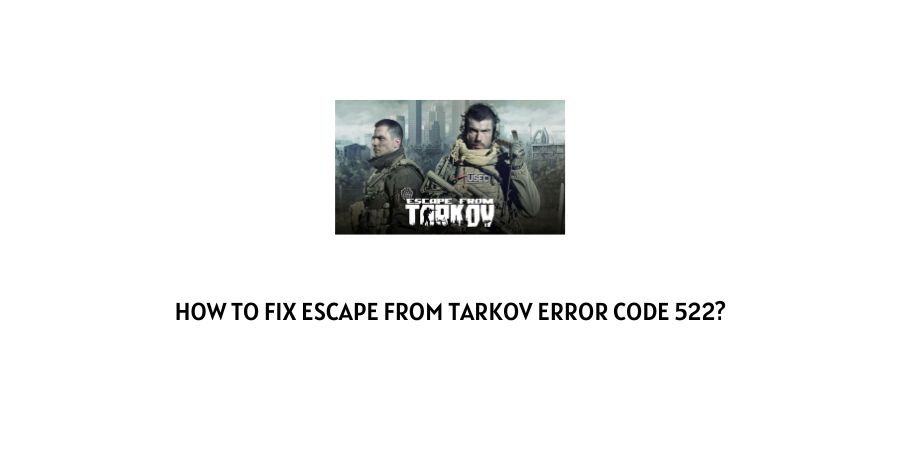
As per the users, the error code 522 occurs when users try to open the launcher, and because of this error users are unable to log in.
Escape From Tarkov error code 522 is a server-side issue and it represents the occurrence of a connection timing out, indicating that the TCP handshake between the web server and Cloudflare has failed.
This handshake is critical for establishing a connection and is required when the CDN service receives a user request that necessitates consultation with the server.
Reasons For Escape From Tarkov Error Code 522
- Servers are down because of an outage or maintenance.
- The servers are overloaded.
- Incorrect DNS setting.
- There is a temporary glitch.
How To Fix Escape From Tarkov Error Code 522?
Fix 1: Restart The Launcher
The very first thing you should do is to restart the launcher, this way you can resolve any temporary issues with the system
Simply quit the launcher and then wait for a few seconds before restarting it. Then check if you still get the error.
Fix 2: Try Connecting Over A Different Internet
If the error still persists then try connecting over a different internet. You can connect over a mobile hotspot or any alternate wifi connection. If connecting over a different internet connection fixes the issue then it’s your internet which is causing the error, so check your internet configuration settings or contact your ISP.
Fix 3: Check For Server Status
If the issue is not related to the internet then check Escape From Tarkov server status. To check their server status you can visit their official status page or can also visit downdetector. If they are showing any issues or maintenance with the Escape From Tarkov servers then wait till the servers get back to normal.
Alternatively, you can also visit bstategames twitter account and tarkov twitter account to find updates about known issues with the game.
Like This Post? Checkout More
