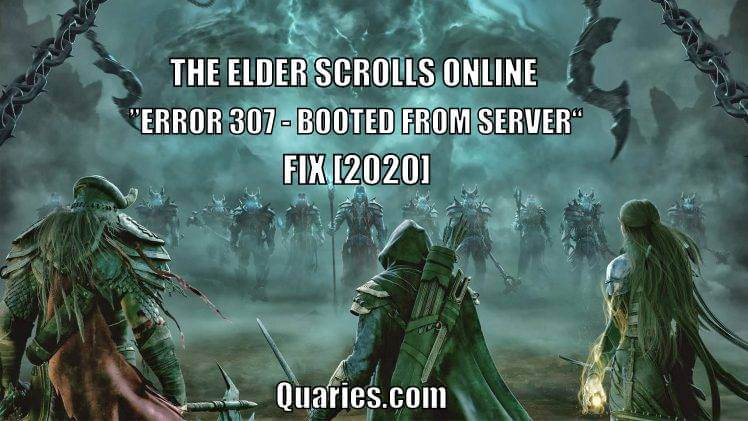
The Elder Scrolls Online (ESO) is a popular multiplayer online role-playing game available for Windows and gaming consoles developed by ZeniMax Online Studios.
An error many ESO players were complaining about in ESO is “Error 307 Booted from server” this error commonly appears when you are disconnected from the server and your device is not able to make a reconnect and thus the player is kicked out of the game.
It can be really frustrating when you are involved in the game and suddenly this happens, but we have found the solution to fix ESO error 307, you can simply apply the solutions given here to solve Elder Scrolls Online Error 307 anytime.
Why Do I get ESO Error 307: Booted from Server?
As mentioned below Error 307 appears due to connection issues, but if you are facing the error even with a stable connection then below 2 might be the reason for error.
- If you are using a Windows PC and facing Error 307, its because some of the ESO add-ons is creating the issue, so to fix it you need to find which add-on is creating the error and delete it.
- If you are using a gaming console like PlayStation or Xbox, then the error is most probably because by default your internet connection uses a dynamic IP address, assigning a static IP address will solve the issue.
Now as you know the reason of ESO Error 307, it’s time to solve the issue. Follow the step by step solutions to implement the fix for ESO error 307.
How To Fix ESO (Elder Scrolls Online) Error 307?
Before trying the fix, make sure to check if your internet connection is stable and try cleaning all ports an cables in your router to double-check that the ESO Error 307 is not due to router issues.
Solution 1 – (For Windows PC)
If you are using the Windows PC to play ESO, and getting Error 307 you need to first disable all the add-ons of ESO from your computer and add back the add-ons one by one to find which add-on is creating the problem. Follow the steps below to do it properly.
Step 1: Open your Windows Explorer and open “Documents” or “My Documents” folder.
Step 2: Open “Elder Scrolls Online” Folder in documents.
Step 3: In ESO folder, open “live” folder if you are using US Server on ESO game, or “liveeu” folder if you are using the European server.
Step 4: Open the “AddOns” folder from the above directory and select all the files and move them to a different folder temporarily (Cut and paste all the files).
Step 5: Now Open the ESO game, and start playing, if you don’t get the Error 307 while playing, you can confirm that the error was caused due to the AddOns.
Step 6: After this, paste back the Add-ons in the “AddOns” folder one by one and try playing the game, until you find which AddOn is causing the error 307.
Step 7: Once you find out the error causing Add-On, skip that file and copy back all the other add-ons to the original location.
This method will solve the ESO error 307 in your Windows PC. If you are facing the issue on your gaming console then follow the next solution to Solve it.
Solution 2 – (For Gaming Consoles)
Fixing ESO error 307 on gaming consoles consists of 2 parts, first is finding the IP address and MAC address assigned to your PlayStation or Xbox and the 2nd part is assigning the static IP address and mac address in your router settings to solve the Error 307 completely.
Finding Your current IP Address:
- On PlayStation:
Step 1: In the PlayStation 4 home menu select “Settings > Network > View Connection Status“.
Step 2: Locate the IP address in the screen and make sure you take note of it since you will need it later on. Make sure you also write down the MAC address of your PS4 before exiting. - On Xbox:
Step 1: Navigate to the home screen of your Xbox One and press the menu button on the controller.
Step 2: Navigate to “Settings > Network > Advanced Settings“.
Step 3: Open “IP settings” in Advanced settings and there you should be able to see the current IP address, Note it down anywhere and it will be used in the next steps.
Step 4: You should see Wired MAC address or Wireless MAC address right there under IP settings, Note down the MAC address.
Assign the Static IP Address in Router:
Now, you need to make use of the IP address and MAC address you noted down from the previous steps and assign the IP address and MAC address in your router settings. Follow the steps given below to do it.
Step 1: Login into your Router settings. Usually, an IP address is given in the backside of your router along with default username & password of the router. open it on your browser to access the router configurations.
Step 2: Once logged in, search for the “IP Address” settings, different brands have this setting placed under different settings so search under all option to find the place to fill IP address & MAC address manually.
Step 3: Type the IP Address and MAC Address you collected from the previous steps in the IP settings of your router, save all the settings and reboot your router.
That’s all! you have assigned a static IP to your internet connection and this should solve the ESO error 307 permanently from your gaming console.
Conclusion
Hope the ESO error 307 was not a tough one to solve if you are reading this article. If you have any doubt related to the methods given here, don’t hesitate to comment it down below, we will try our best to solve your issue.
Share this article with your buddies who play Elder scrolls online, to save them from this irritating error. Keep visiting Quaries.com for more such solutions for common Errors.
Like This Post? Checkout More
