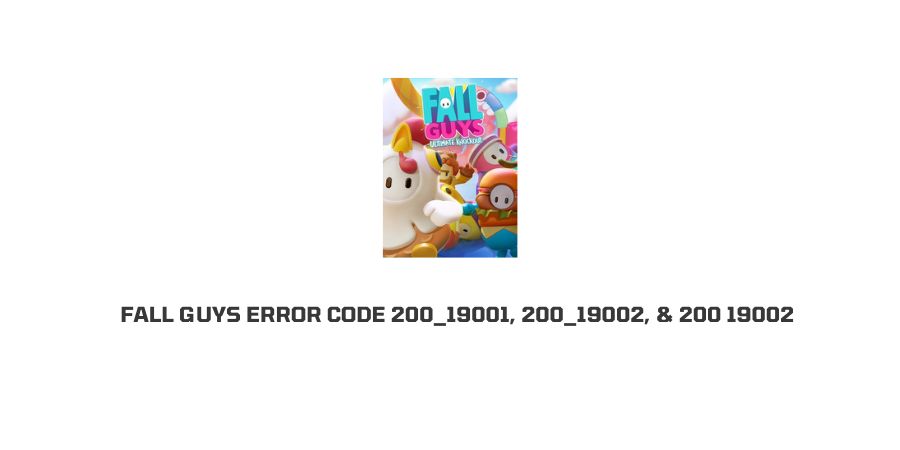
Are you getting the error code 200_19001, 200_19002, or 200 19002 with fall guys? If yes then in this post we are going to provide you with possible troubleshoots to fix the fall guys error 200_19001, 200_19002, & 200 19002.
Note: After performing these troubleshoots it’s possible that you may see no items or progress on your account. If it happens with you then you have to contact support to switch you back to Steam.
How To Fix fall guys error code 200_19001, 200_19002, & 200 19002?
Fix 1: Verify your game files
The very first troubleshoot that you should try is to verify your game files. It’s possible that you may be getting the error because of any missing or corrupted file. So verifying the game file will reinstall and override the error.
- Restart your computer.
- Then launch Steam.
- Then go to the Library section.
- Now right-click on the game.
- Tap Properties.
- Now choose the Local files tab.
- Tap Verify integrity of game files.
- Now, wait till the stream verify the game’s file.
Fix 2: Check if The Issue With The Microsoft Visual C++
- Go to the taskbar.
- Now from the search box type Control Panel and choose it from the results.
- Then tap Programs.
- Then tap Programs and Features.
- Then Press and hold (or right-click) on the Microsoft Visual C++ {year}.
- Then Uninstall, and follow the directions on the screen.
- After that Restart your Computer
- Then Install these two files https://aka.ms/vs/17/release/vc_redist.x86.exe and https://aka.ms/vs/17/release/vc_redist.x64.exe
Fix 3: Use Services App
- Go to the windows search.
- Then search for the Services app, and select it.
- Then scroll down and right-click on “Epic Online Services.”
- Tap “Start”.
- Then exit the “Services” window, and launch the game.
- Check If the Issue has been resolved or not.
Fix 4: Contact Support
If none of the solutions works for you to fix the issue then this is time to contact the fall guys and stream.
Like This Post? Checkout More
