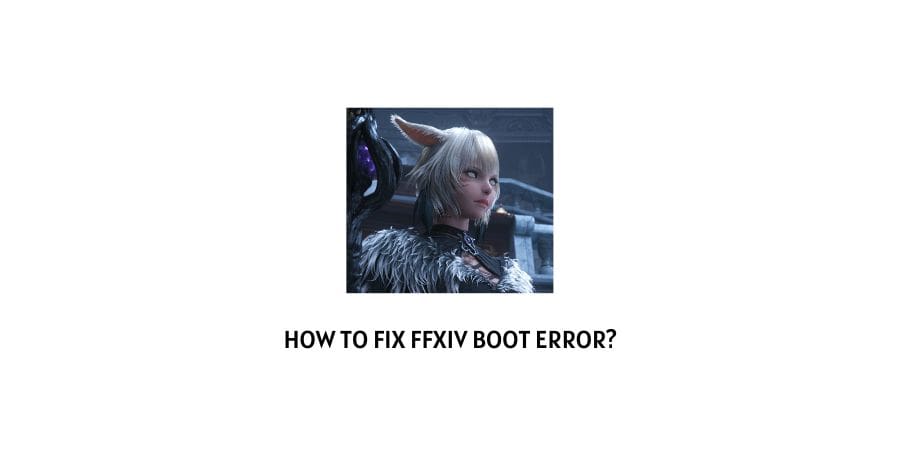
The game Final Fantasy XIV is a popular game. When so many users play a game worldwide, they notice some common issues in the game that are inevitable.
One of these issues is the booting error for the game.
In this article, we will discuss how to fix the ffxiv boot error.
The complete error message reads, “FFXIV Boot Error. Unable to load version check”
Many users have been reporting this issue during their gameplay in recent times. Let’s discuss why this error code shows up and what can be done to get rid of the issue in the next section where we discuss the solutions in detail.
How to solve the FFXIV boot error?
Whenever we face errors with any game that requires a stable internet connection, the first instinct is to blame the internet connection.
We agree that sometimes the issue is indeed the internet connection and you should make sure that the connection is stable with a stable speed for the game to function but in the case of this error code, the issue usually lies elsewhere.
Fix 1: The communication equipment that you are using is not functioning properly
The communication equipment for the internet connection which includes the router and the modem might be the issue.
Make sure that you have updated the router and the modem to the latest version of firmware, and that they are connected securely to the power outlet. Also, check for any technical glitches on the equipment and solve that through a power cycle or reset.
Fix 2: Check the settings on the network firewall and the anti-virus software
The network firewall and the anti-virus software on your device might be blocking your access to the game.
When these programs sense that the game might contain corrupted data or could cause a security breach, the processes of the game are blocked.
You can check the list of the network firewall and the anti-virus software for recently blocked programs. Remove the game if it is found on that list.
You can also add the game to the list of exceptions for both programs to ensure that this does not happen again in the future.
Fix 3: Check the security settings on the internet service provider’s end
There are also some restrictions that can be imposed on certain programs through the security protocol of the internet service provider.
You can raise this issue with the internet service provider and ask them to help you with it or switch the internet service provider as the last resort if the issue is not solved.
Fix 4: Any applications running in the background must be closed
Other applications that run in the background might interfere with the processes of the game installation and update.
You must close all the applications running in the background during this process to snake sure that the booting is completed properly. To do this in simple steps,
- Open the Task Manager
- Click on the “startup” tab
- Disable the programs that are running
- Restart the PC
This will allow for a clean boot.
Fix 5: Disconnect from the router
Some users have tried this method of disconnecting their PC from the router because this can be of help in diagnosing the problem.
Also, remove all the hubs on a temporary basis. Then connect to the modem directly. This might help point out and solve the issue.
Please make sure that you understand that this will change your internet connection to a broadband connection before you proceed with this step.
Fix 6: Check the settings on the router
If you are still using the router, you might need to check certain settings on the router like the security function settings.
Also, check for the ports that are used for the game and use them.
Fix 7: Delete the game and reinstall
If none of the above solutions have helped, there is a possibility that you have multiple broken or corrupted files in the game system.
You will need to delete the game and then reinstall a fresh copy so that the corrupt files can be replaced with new ones.
When you delete the game and reinstall it, you will need to configure the game according to your settings again because all your previous preferences will be deleted.
Fix 8: Contact the Game support team
In case you cannot figure out what step you need to take next, the safest option is to contact the game support team.
Raise a support request and they will get in touch with you to solve the specific issue that you are facing on the game.
To conclude
The booting error on the game FFXIV is not a new error. It is in fact very common and many users report it regularly.
Therefore, there are many resources available for support and resolution of this issue. We have combined the resources as well as the official support recommendations to suggest you the best solutions for this issue.
We hope that this was helpful and you can get back to the normal game functions. Keep following for more gaming and technical advice.
Happy Gaming!!
Like This Post? Checkout More
