In this post, we are going to cover the error code DP009T with the First Direct. As per the user’s reports, the error occurs while online banking, or while using the First Direct app. Some users were able to do some stuff on the app but for some nothing on the app or website was working.
If you are having this error while using first direct then below you can find all the required information related to this issue.
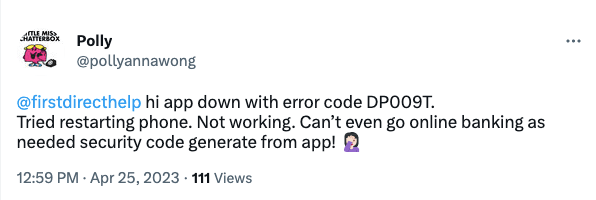
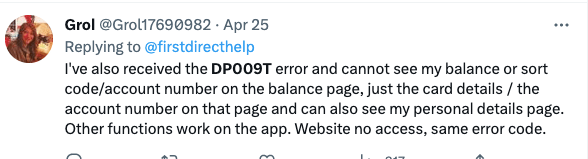
How To Fix First Direct Error Code dp009t?
Error code Dp009t mainly occurs when First Direct is unavailable because of server maintenance, or because of any issues with their system. So first thing you need to make sure if First Direct is going through any issues right now or not.
To check the First Direct system status you can visit their Twitter handle. You need to just visit their Twitter handle and check the recent tweets. Check if there are any recent tweets from First Direct about any system maintenance/issue, if yes then you have to wait till things get back to normal.
There is also a dedicated page by First Direct to check their system status. Alternatively, you can visit the downdetector to check if it shows outages with First Direct in the last 24 hours.
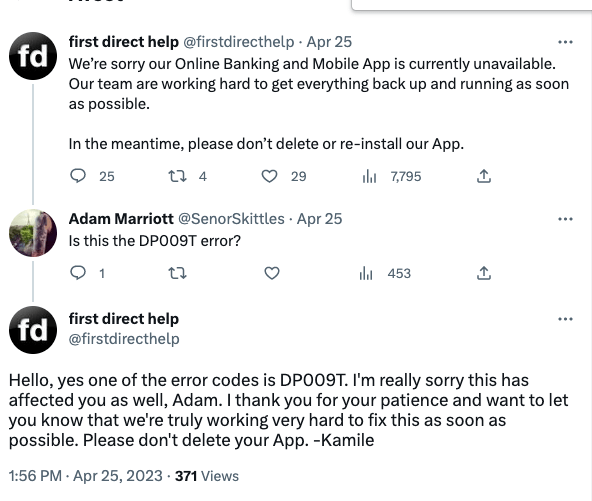
What If First Direct Servers Are Fine?
If First Direct Servers are showing normal without any issues then you can try the below given troubleshoots.
Fix 1: Close The App And Relaunch It
- Log out from the app.
- Then quit the app.
- Then swipe the app off the screen.
- Then relaunch the app and log in to your account.
- Now check if the error still persists.
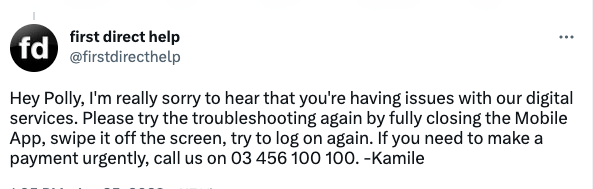
Fix 2: Clear Cache
- If you are an Android user then tap and hold on to the First Direct app icon and tap app info, then tap storage, then tap force stop, then tap clear cache. Now try again with the app.
- If you are trying to access First Direct online banking from your browser then try using the online banking from your browser incognito/private mode. If the error gets resolved then clear your browser cache, or try using a different browser.
Fix 3: Wait Or Get In Touch With The Support Team
If the error still persists then you can wait for some time as it’s possible that First Direct is going through some issues but they didn’t update about it on their status page and Twitter.
But in case you need to make an urgent transaction or need to perform any other urgent action then get in touch with the First Direct support team. To find contact details you can visit their contact us page.
Like This Post? Checkout More
