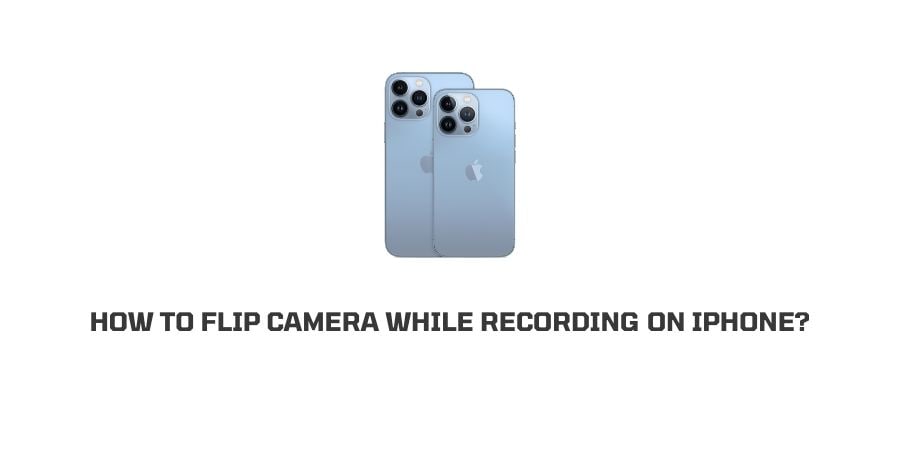
Do you want to flip the camera while recording the video on an iPhone? If yes then in this post we are going to answer whether it’s possible or not.
Is It Possible To Flip the Camera While Recording On an iPhone?
By flipping the camera, we mean changing between the front camera and the back camera.
We are sorry but it’s not possible to flip the camera while recording on iPhone. Once the video recording is started you can’t flip between the front and back camera.
If you want to flip the camera while recording then you have to first stop the video and then start a new video after flipping the camera.
Alternatively, you can also use a social media app’s camera, or install any third-party camera app to access the feature where you can flip the camera while recording video.
How to flip a camera while recording On iPhone?
As I said above, the iPhone doesn’t allow the flipping of the camera while recording. So you have mainly two options, you can use the social media app’s camera, or you can install a dedicated third-party camera app.
Method 1: Use Social Media Apps
You can use social media apps like Instagram or Snapchat where their camera allows you to flip while recording. Nowadays everybody uses these social media apps so you don’t need to install any third-party app.
Method 2: Use Third Party Camera Apps
There are many dedicated third-party camera apps that you can install. Most of these apps have the option where you can flip the camera while recording. Other than that they provide many other advanced features.
So you can go to the Apps Store and search for a camera app and install one that has the feature to flip the camera while recording.
If you are looking for any recommendations then you can try the app DoubleTake by FiLMiC Pro. But you are free to try any camera app of your choice.
FAQS | Frequently Asked Questions
It’s not possible to flip the camera while recording on an iPhone 12. Once the video recording is started you can’t flip the camera.
It’s also not possible to flip the camera while recording on an iPhone 11 and iPhone 11 Pro.
Like This Post? Checkout More
