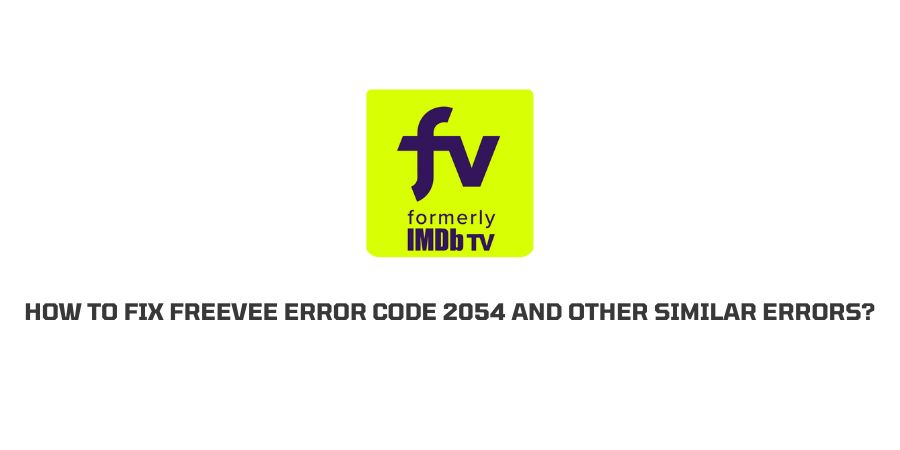
In the official Amazon forum, their members mentioned that Freevee is showing error code 2054 for many users. Along with that Freevee has other common error codes such as 424, 1001, 1002, 1014, 2002, 2005, 4001, and 4005.
If you are facing any of the error codes with Freevee then in this post we are going to tell you how to deal with this issue.
Why is Freevee Showing Error Code 2054 Or Any Other Error Code?
- The issue is from the Freevee backend.
- There is any temporary glitch with your device on which you are playing the Freevee.
- The Freevee app may need an update.
- Your internet is down, or slow.
- You may be using any VPN or proxy server which is causing the issue.
How To Fix Freevee Error Code 2054 And Other Similar Error Codes?
Fix 1: Close And Re-Open Freevee Or Prime App
Whether you are using the Freevee content from their app or from the prime app. Simply close the app, and wait for around 20 to 30 seconds.
After that, re-open the app and check if everything is working fine.
Fix 2: Check If Freevee or Prime Video App Need An Update
It’s possible that Freevee or Prime Video app may need an update and that’s why it is causing the issue. So we will suggest you to check if there is any update pending for Freevee or Prime Video App.
- So go to the App Store.
- Search for the App Name.
- Check if it’s showing the option for the Update.
Fix 3: Restart Your Device
Please restart whatever device you are using to access the Freevee. This will fix any temporary glitches with the devices which may be causing the problem.
Fix 4: Check Update For Device
Check if your device on which you are using Freevee needs to be updated.
Depending upon your device the steps to update your device can differ a little bit. So you can google the exact steps to update your device.
Note: if you are using the Freevee on your Laptop or PC then check if your browser needs to be updated.
Fix 5: Check For HDCP 1.4 Compatibility
If any of the external devices are connected to your TV or display using an HDMI cable. Then check if they are compatible with HDCP 1.4 (for HD content) or HDCP 2.2 (for UHD and/or HDR content).
Fix 6: Check If the Internet Is Working Fine
This issue can also occur if your internet is not working or is very slow.
So we will suggest you to check if your internet is working fine or not. If the internet is not working then power cycle the router by following the steps given below.
- Unplug the router power cord from the power outlet.
- Then wait for around 60 seconds.
- After that plug in the power cord back to the power outlet.
- Check if it fixes the issue.
Fix 7: Check Internet Speed
If the internet is working fine then check if it has good speed. Go you go to any internet sped test website to find the actual speed of your internet. If your internet is too slow then contact your ISP (internet service provider).
Fix 8: Disconnect The VPN Or Proxy
If you are using any VPN or proxy then please disconnect them, and check if everything is working fine.
Fix 9: The Issue Is From the backend
In the official amazon forum, their team mentioned that Freevee is having some issues from the backend and which is resulting in Error Code 2054 and many other similar error codes.
If you have tried all the given troubleshoot but still getting the issue then there are high chances that the issue is occurring from the Freevee side. And you can’t do anything in this case. All you can do is to wait till the Freevee team fixes the issue from their end.
Like This Post? Checkout More
