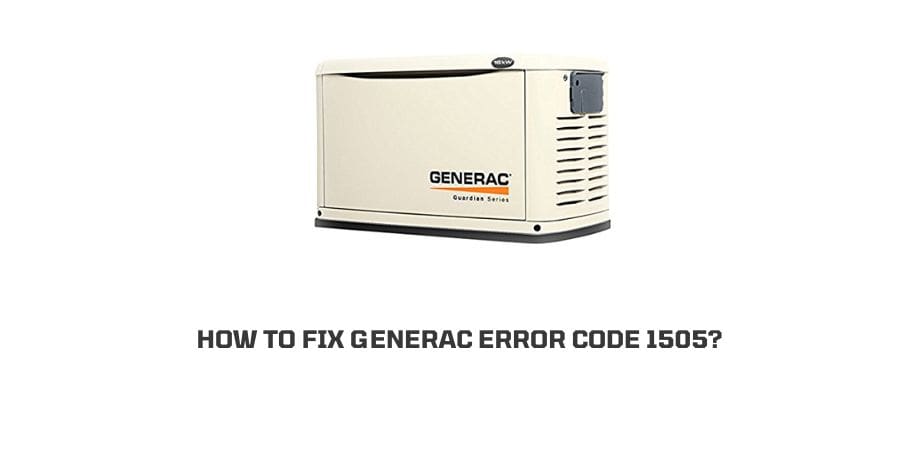
Generac error code 1505 is an RPM loss alarm and it will trigger a shutdown and will not self-clear. If you are getting this error code 1505 for Generac. Then try the troubleshoots given in this article to fix the issue.
Possible Reasons For Generac Error Code 1505
- There is some issue with the battery. They may be dead or need to be cleared and properly connected.
- The starter motor may have a bad connection.
- The small 16 wires is disconnected or loose.
- The starter contractor may have loose connections.
- The 18 wires may have some issues.
- There is some damage to the Engine and it will not physically move.
How To Fix Generac Error Code 1505?
Fix 1: Check The battery
As we mentioned above, if your battery is in bad condition or if it’s dead then you may get this error. So check your battery if it’s dirty or not properly connected. Also, check your battery by adding load.
Please check the battery very carefully as it’s one of the main culprits of the issue.
Fix 2: Try To restart
- Tap the Enter button twice to clear the alarm.
- Then tap on Auto.
- After that Remove Some Loads.
- Then put it on Auto.
- Then Restart Generac.
- Check if doing this fixes the issue.
Fix 3: Contact Generac
If none of the given steps let you resolve Generac Error Code 1505 then this is the time to contact Generac support. You can contact their support team by visiting here.
Like This Post? Checkout More
