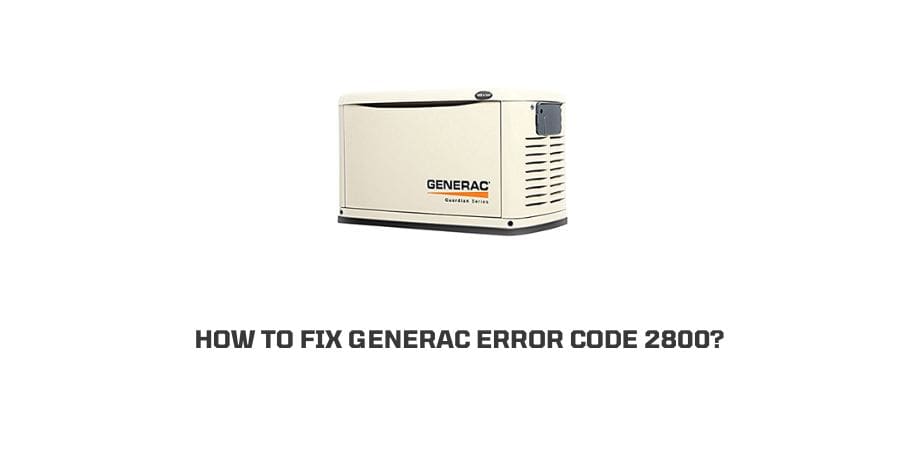
Today, it does not matter how intelligent you are but it sure does matter how many intelligent gadgets you own in your house.
Everything has a mind of its own and every object is linked to online technology in some way.
In this article, we are talking about the Generac Generator. This is a smart device, to say the least.
People have fallen in love because of the device’s capabilities like sensing a power outage and turning it on by itself so that you do not have to spend a minute in the dark ages.
You do not even need to be physically present at your home for the device to turn on. It can do so on its own but we are not here to rave about the features of the Generac Smart generator.
This blog is dedicated to the question of how to fix Generac error code 2800. The device operates with complex technology and hence, is prone to errors.
The good part is that there are several error codes that will help you find out what exactly is wrong and what needs to be fixed to make full use of your device.
In the subsequent section, we will also see why is the error present and what the error means in the first place.
What is error code 2800 on a Generac generator?
There are many different errors that are common on the Generac generator and these can occur due to negligence on the user’s part, or a fault in the system.
Decoding the error is important before you take steps towards fixing it. So, what does the error code 2800 signify?
The error code 2800 on the Generac generator means that the generator is no longer running. It can be due to the auxiliary switch being turned off or an alarm buzzing.
We will discuss the reasons behind this in the next section.
causes of error 2800 on your Generac generator?
Now let us dive into what is causing your Generac generator to stop and display the error message 2800.
There are a couple of reasons that can best explain this error occurrence.
- The Auxillary shutdown button has been pressed/is Open.
- The wiring of the generator is faulty
There might be a couple more reasons in play but these are the ones that make the most sense.
How To Fix Generac error code 2800?
There are not many reasons for the Genarc generator to show error 2800 apart from the reasons mentioned above.
The error code however comes with a warning that says ‘Service Required’.This might be alarming to you and you might have been seriously considering the servicing option but there is no need.
There are some easy fixes that you can apply and the generator will start running without a service.
Fix 1: The wiring of the generator is faulty
The error 2800, indicates that one of the two auxiliary switches, in some cases even both of them are turned off.
This error can also appear when the wires connecting the generator to the switch are broken in which case, it does not matter whether the switch is on or off as the connecting circuit is damaged.
This is one of the first things you should check when you receive this error message as it is also the easiest one to fix.
If you find that the wire is broken, just simply replace the wire and the generator should be back after a normal refresh. We will also mention how to refresh the generator after troubleshooting it in the next section.
Fix 2: One of the auxiliary switches is turned off
There are two auxiliary switches on the generator and they are arranged as toggle switches. One of them is located internally and the other one is located externally at the back of the device.
Usually, the auxiliary switch that is located outside, is more prone to accidental switch off as it comes in contact with many external factors.
When you notice that the generator is flashing error 2800, after taking a look at the circuit, check the external auxiliary switch. Turn that on and refresh if it was off.
If everything is okay with the external switch, then move to the internal switch and open the device to take a look. Switch it on and refresh the system to see if the trouble is eradicated.
How to refresh the system after the troubleshooting?
The system seems to be in a rut even after you turn on the auxiliary switches or change the wiring because it needs a system refresh to register the new changes.
Here are the steps to refresh the system after the troubleshooting session has ended.
- Locate the red button that is to switch off the system.
- Press the Off button
- Now locate the grey button that is for the Enter command.
- Press the Enter button
- Locate the green button that initiates the auto turn-on for the generator
- Press the Auto button to let the generator start the automatic operations.
- The system of the generator will be refreshed and will start with the changes registered.
What to do when nothing works?
If there is a serious issue with the Generac generator, then the fixes above might not work for you.
In these cases, you might also experience that both the auxiliary switches are on and the wires connecting the generator to the switch are also proper without any breaks. This may indicate a deep-seated error in the system or the hardware of the generator.
At this point, you should contact the support helpline for the Generac generator and describe your problem.
They will send a technician to examine what is wrong and help you with the device. You might also receive a replacement piece if you are eligible for that.
Conclusion
The error 2800 might read as service required but in some cases, this might not be true. There are some minor issues related to the auxiliary switches and the connecting wires.
We have mentioned how you can solve these minor kinks and get your system to run efficiently without any errors.
Do not forget to refresh the system once you apply the troubleshooting tips and the mentioned solutions so that the system can register the change and respond accordingly. If nothing works, your best option is to contact the customer support team.
We hope that this was helpful. Keep following for more tech updates and advice.
Like This Post? Checkout More
