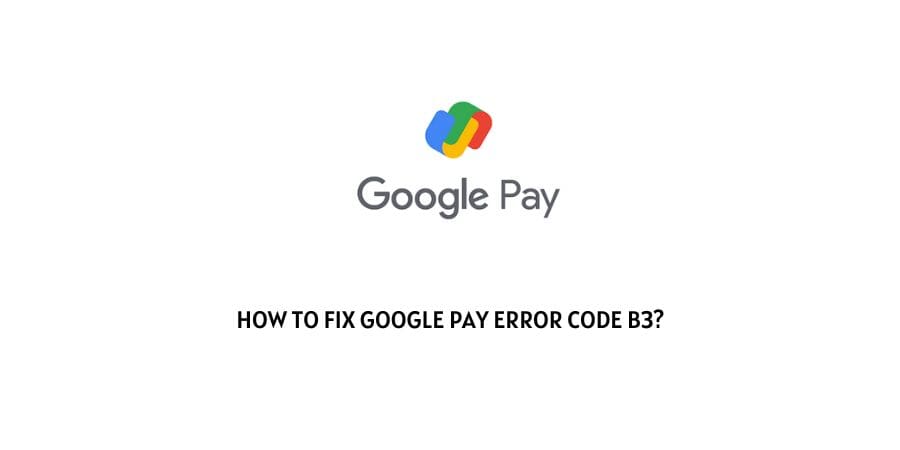
Google Pay error code b3 is a temporary error that usually appears if banks’ service provider hosts are not functioning well. Banks are dependent on network service provider hosts to transfer money within the banks, and when the hosts fail for some reason Google Pay shows you this error code.
But banks’ service provider hosts are not the culprit for the error all the time, there can be some other reasons too which may be causing the error.
How To Fix google pay error code b3?
Fix 1: Check the Google-Pay server’s status
The very first thing which you need to check is the Google Pay server status, if it’s up or not.
If in case the Google Pay server is facing some issue then you may get this error.
To check the Google Pay server status go to Downdetector.com, and search for Google Pay. Now check if the Downdetector is showing any outrage with Google Pay.
If Downdetector shows any issue with the Google Pay server then this may be the reason for the issue. And you have to wait till the server gets back to normal.
Fix 2: Check Your Internet Connection
Google Pay requires fast and stable internet access to complete any transaction. So check if your internet connection is in google working condition.
To test your internet, simply open any other app such as Youtube, etc on your phone. Now check if the other apps are working perfectly over the internet or not. If not then there is some issue with your internet, and it may be causing the issue.
So to deal with a bad internet connection, turn on and off the flight mode, and try to make the transaction.
Fix 3: Check Your Account Balance
In case your account doesn’t have sufficient funds then Google Pay may show this error code.
So check your account balance and ensure that you have enough balance.
Fix 4: Bank Server Is Down
Most of the time the bank server plays the culprit, if the bank server is having some issue then this can cause this error code.
In that case, you have to wait till the bank server gets back to normal.
Meanwhile, you can also contact and report the issue with your bank by using their customer care number.
Like This Post? Checkout More
