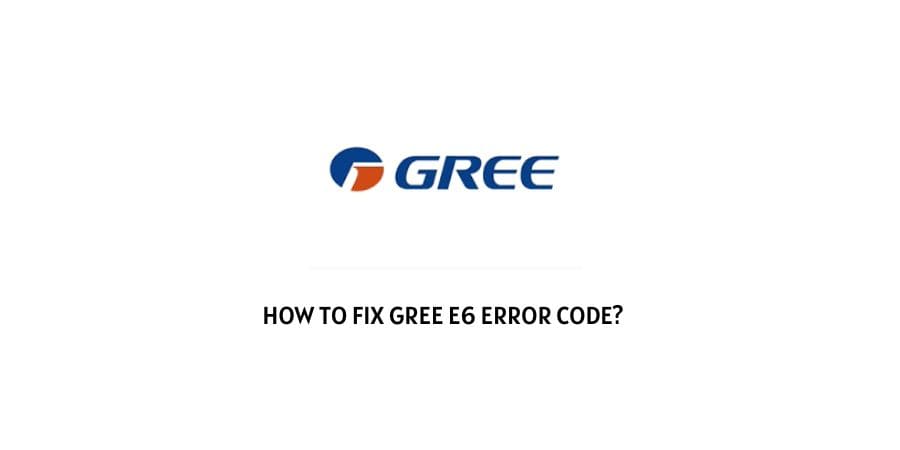
Since, you are already here reading the following article on, “How to fix Gree E6 Error Code?”. My guess is that you most probably have a Gree AC inverter and might have come across the following E6 Error message or something similar.
Good news for you is that this article has just the answers you may have been looking for. So, let us start with this small guide here and see if following the steps and solutions mentioned here, helps you solve the error code on your respective Gree machines.
What causes the Gree Error Code E6?
If you are seeing the Error Code E6 flashing on your Gree devices. Then, the most probable explanation or cause would be a circuit malfunction or damage in hardware.
This mainly happens, if the communication between your outdoor unit and indoor unit does not happen properly or as it should, due to some loose connection or circuit problem within either unit.
Troubleshooting ways to fix the Gree E6 Error Code
Fix 1: Check for damaged wires
One of the most common reasons for communication malfunction between the two units is mainly related to wires being damaged or spoilt.
This may happen either due to wear out of wires with due passage of time, or damage to it during a repair maintenance, or wear and tear due to heat.
Be it any reason, it is always a good idea to check the health of your wires and connections from time to time, if you want to avoid such an error or similar ones from occurring again in the future.
If you see that any wires or connections are compromised. Then, it would be a good idea to completely replace them with new connections all together, either by yourself or a professional.
Fix 2: Check whether the connections correct
If you have changed the wiring or gone through a usual maintenance, and see the E6 error code show up ever since. Then, there is a high chance that the error might have arised due to a wrong connection done during the previous maintenance or change in wiring or connections.
Hence, if that is the case. Then, you should properly and thoroughly check the connections made and change wherever required to correct the connections which had been wrongly connected.
Fix 3: Make sure that the units match or are supported
Supposedly, if you had changed any unit within the device and it does not support or is compatible with the rest. Then, there may be high chances that such an error may occur.
Hence, it is very important that you check properly whether the units used belong to the same series or model, and are compatible with each other before installing them into the machine, to avoid such errors from occurring.
Fix 4: Check for damage to the PCB board
There may be times when there may be a fault with the PCB board or your PCB board might have been damaged due to overheating.
If so, then try replacing the PCB unit or board with a newer one. Doing this should fix the error if it was caused due to a hardware damage within the PCB unit of either the internal or external unit.
Conclusion
Hence, in this way you should be able to fix the issue and prevent the E6 error message from occurring anytime soon, in the future again.
However, even after having tried out the solutions as mentioned above. If you are still unable to fix the issue on your own.
Then, it would be a good idea to just call Gree Customer Support for their assistance or send an expert to your doorstep to solve the problem and fix the issue.
Like This Post? Checkout More
