If you are playing GTA 5 on your PC and suddenly one day are confronted with the infamous Social Club error code 16 on your screen.
Then there is absolutely nothing to worry as you can get it fixed right away by following just a few simple steps we will be discussing here today.
The particular error may be caused due to a number of reasons. From profile names containing special characters on a Steam profile to a few corrupted files during initialization, there are just countless reasons which may be responsible for such an error to actually occur.
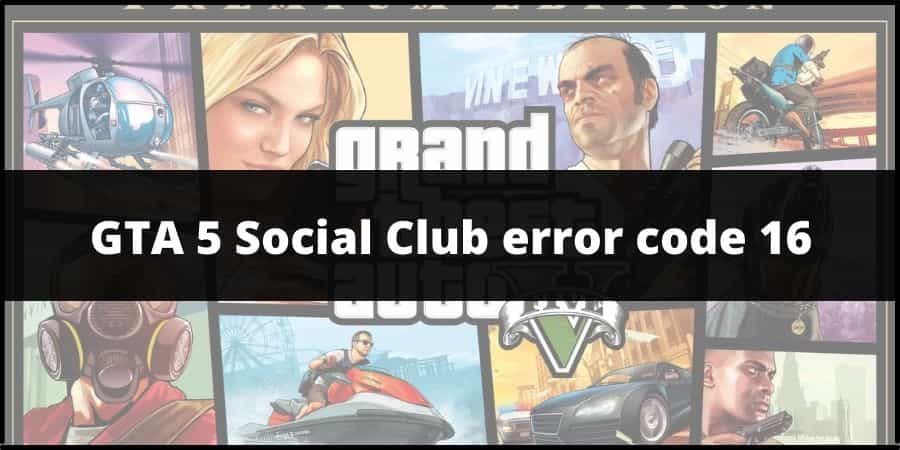
But, no matter what the reasons be, thankfully the solutions to all of them are pretty generic and can be used to deal with almost all of the issues causing the error to occur in the first place.
Hence, without any further ado let us head straight away to the part where we discuss all the various methods out there which will surely help you get rid of the Social club error code 16 once and for all.
methods to Fix the Social Club error code 16 in GTA 5
- Reinstall the latest version of Rockstar Games platform
- Manually run the GTA exe file
- Installing the cracked version of the game
1. Reinstall the latest version of Rockstar Games platform
Although the Rockstar Games platform installed on your PC is set to get updated by default. It so happens in most cases that either the user while changing some settings or the other may unintentionally disable the auto-update option for the platform.
Hence, somehow due to any such reasons, your Rockstar Social Club platform is not updated to the latest version. Then you will need to update it by following the steps as mentioned below:
- Firstly, navigate through the directory to where the Social club folder is present. Most often by default it is always Drive C, unless you manually change the location during the time of installation.
- Next, once you locate the Social club folder, inside the Grand Theft Auto V folder. You will need to delete the particular folder.
- After deletion, then head to the official Rockstar Game platform website by clicking on the following link.
- Download and install the Rockstar Games launcher from there and then try to relaunch the game once again with the help of the recently installed launcher.
2. Manually run the GTA exe file
This method, although may seem quite basic and simple, has worked for quite a number of users facing the same error.
Hence, there is no harm to try out the solution and see whether it works for you too or not. To run GTA V manually, you simply need to follow the steps as shown below:
- Once again you will need to navigate your way to the drive and folder where the game has been installed.
- Then, select and open the Grand Theft Auto V folder and try to locate the PlayGTAV.exe file.
- Once you find the exe file, double click on it to run the game. See if the error still persists.
3. Installing the cracked version of the game
Although, this step may not look and sound very legit to most people out there who have a habit of playing games only after purchase.
This method has been there for ages to enable people to enjoy costly games out there which normally could have been never possible.
Hence, in your case if the error still persists even after trying out the above methods. You may want to give this method a try for the time being and enjoy the game while you find a more permanent solution to the error code 16.
- For this step, the very first thing you will need to do is go to the following link and download the zipped file from there.
- Once the zipped file has been downloaded, go to the file location and extract the files inside the zipped folder.
- Next, open up the extracted folder and navigate to the crack folder and open it.
- Now, copy all the files inside the crack folder and then paste it to the original GTA V folder. Here, you may be asked to Replace the files in the destination. If so then choose the option to replace the cracked files with that of the original files.
- Then, once again head back to the extracted folder and open the GTAV Retail to Steam folder and copy all the files inside the particular folder to the original GTA V game folder, sameway as done in the earlier step.
- After copying the files, head to the extracted folder once again and open the installers folder. Inside the installers folder, you should see the Social Club setup file. Click and install it.
- Once the installation has been successfully completed, from the extracted folder itself open up the update folder and copy the files inside it to the original GTA V game folder as done for the previous mentioned steps.
- Lastly, after all the steps have been successfully completed, head to the original GTA V game folder and launch the game by clicking on the GTA5 Launcher app.
In this way you should be able to solve the error and enjoy the game to your heart’s fullest content. Hope the solutions worked for you to solve the Social Club Error Code 16 and if you have any other solutions, please feel free to list them out in the comment sections below.
Like This Post? Checkout More
