In this article, we will share the details about the “Account or Password Error” with Honkai Star Rail. As the error suggests the error occurs when users try to log into the game but they keep receiving this error.
In our research, we have found that “Account or Password Error” is not a new issue with games published by miHoYo. In the past many users have reported the same error with other games from the same publishers such as Genshin Impact etc.
If you are having the “Account or Password Error” issue with the Honkai Star Rail then most of the time it happens because of server issues, especially when the game is very crowded.
To resolve the error you need to try to refresh your device connection, but if the error still persists then it’s the game server that needed to be fixed by the developers.
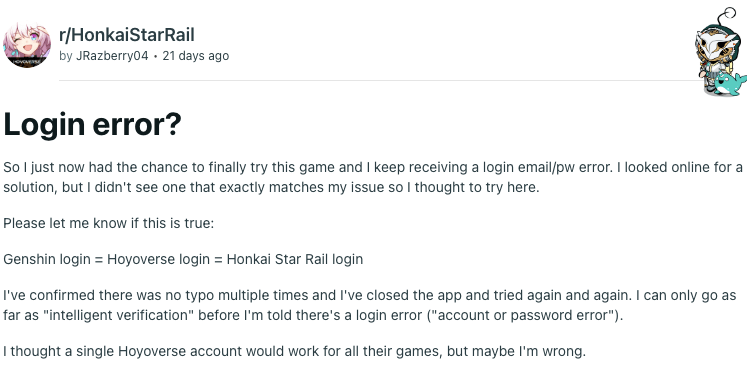
Fixes For Honkai Star Rail “Account Or Password Error”
Fix 1: Make Sure To Disable The VPN
If you are playing Star Rail on either mobile or PC and using a VPN then before trying to troubleshoot, we will advise you to disable the VPN.
Many times VPNs can potentially decrease your internet speed and disrupt your connection. Simply disable the VPN before playing the game and verify if the issue persists.
Fix 2: Give Your Device And Internet A Fresh Start
If you are not using a VPN or if you have disabled the VPN but still have the error then the first thing you need to do is to give your device a fresh start by simply restarting them. Many times this error is the result of some temporary glitches which should get resolved by restarting your device.
- Quit the game.
- Then power off your device.
- Then power off your internet.
- Then wait for a full 2 to 3 minutes.
- Then restart the internet and device.
- Then launch the game and check if the error still occurs.
Fix 3: Make Sure There Is No Space At The Beginning Or End Of the Password
It’s possible that mistakenly you entered the space in the password, especially if you are copy-pasting the account details. So make sure there is no space at the beginning or end of the password.
Fix 4: Reset Your Password
First, make sure you are entering the right account details. But if you double-checked your account details and confirmed that you are not entering the wrong details but still having the error then we will suggest you to reset your account password.
You can reset your account password from the login page, just choose the option Forgot Password and follow the on-screen options. Once you have the new password try logging in to check if the error still appears.
Fix 5: Try Using Any Other Account To Link to Hoyoverse
If you are trying to use the same account connected to other miHoYo games, then it’s very much possible that you may experience this problem. So we will suggest you to attempt to associate a completely new or alternate account with your Hoyoverse account.
Fix 6: Try Switching The Internet Type
In our research, we have found many players who successfully resolved this problem by switching their network connection from Wi-Fi to mobile data or vice versa.
So we will suggest you attempt the same approach as well. While you are doing this make sure to disconnect all other devices from your Wi-Fi network.
Fix 7: Server Are Overloaded
If you have tried the above suggestions but still have the error then it’s possible that the game is overcrowded, or the game servers are down because of some reasons.
So we will suggest you to check the game server status. As there is no official server status page so to check the Honkai Star Rail server status you can visit their Twitter account.
Like This Post? Checkout More
- How To Fix Ryujinx Emulator “ryu-0003 Firmware Parsing Error”?
- How To Fix Prime Video Service Area Restriction Error?
- How To Fix Prime Video Error Code 7035?
- [Fix] “An Unknown Error Occurred Connecting To Amazon Appstore”
For more error codes related articles visit here.
