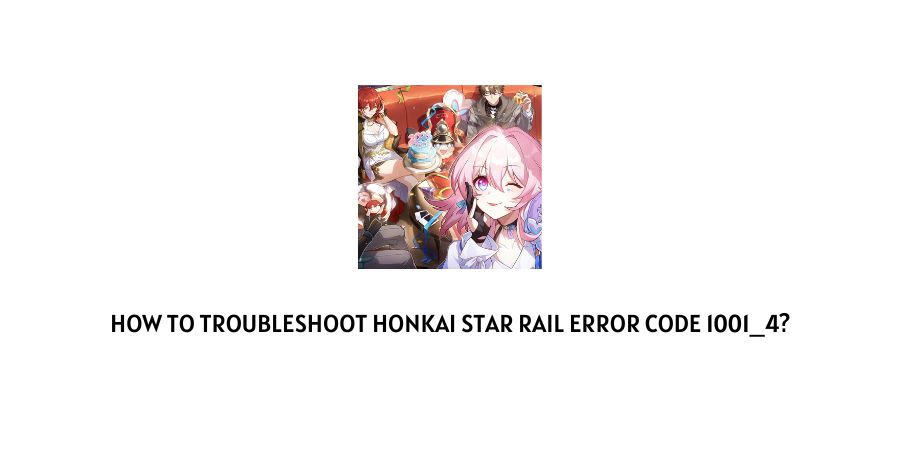
This post focuses on error code 1001_4 associated with Honkai Star Rail. As this game is not too old and just launched last month It is common for new games to experience errors.
If you come across error code 1001_4 then we have provided a list of potential solutions below which for you to try. However, if these solutions do not resolve the issue, it is probable that the error is caused by overloaded game servers.
Fixes For Honkai Star Rail Error Code 1001_4
Fix 1: Restart The Game
- Log out from the game.
- Then close the game completely.
- Then wait for around a few seconds.
- Then relaunch the game, and log in to your account.
- Now check if the error still persists.
Fix 2: Make Sure The Internet Is Working
If restarting the game doesn’t help then it is crucial to validate the functionality of your internet connection. You can accomplish this by trying to access a different game or application on your device.
If you experience any problems while accessing other apps or games, it could suggest an issue with your internet connectivity. Conversely, if no issues arise, it is probable that the error stems from another source that requires resolution.
Fix 3: Try Disabling Adguard For DNS Or Make Changes To DNS
A considerable number of users have shared their success in resolving the issue by disabling AdGuard for DNS. I suggest attempting the same approach.
In the event that disabling AdGuard does not resolve the issue, it may be worth considering changing the DNS to see if that resolves the problem.
Fix 4: Switch Internet Type
An alternative method to address the issue involves toggling between the mobile hotspot and the Wi-Fi connection. According to reports from some Reddit users, switching to the mobile hotspot and subsequently returning to Wi-Fi after a period of time has successfully resolved the problem for them. Therefore, I recommend giving this approach a try.
Fix 5: Game Servers Are Down Or Overloaded
If none of the previously mentioned solutions assist in resolving the error, it is highly likely that the issue stems from the game servers. This could be due to either server overload or downtime caused by certain problems.
Currently, there is no official server status page available to detect any instances of downtime or server issues. However, you can visit the Honkai Star Rail Twitter Page to check for any updates regarding server maintenance or issues.
Another option is to report the problem to the developers by utilizing the technical issues Megathread found in the Megathread hub.
Like This Post? Checkout More
