Honkai Star Rail just released today on 26 April and the game can be accessed across the world. As the game is just released then it’s very obvious that users will face different errors and one such error is error code 200.
If you are having the error code 200 with the Honkai Star Rai then most probably it’s the game servers that are causing the issue because of server overload or servers are facing some bugs. You can follow the suggestion given below as they may help you resolve the error.
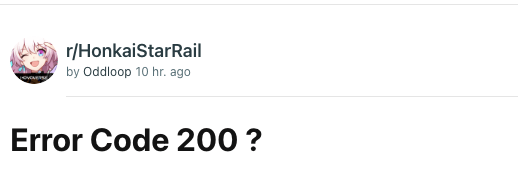
How To Fix Honkai Star Rail Error Code 200?
- The very first thing you need to do is to make sure that your internet is working or not. Simply restart your internet and try accessing other apps and games on your device to confirm if your internet is working without any issues or not.
- Next, try quitting the game completely and then relaunch the game to check if that helps resolve the issues or not.
- Next, try connecting your device over a mobile hotspot and then check if you can play the game or not. If the game is working on the mobile internet then play the game for some time and then try switching back to your default internet.
- If the error still persists then check if AdGuard is enabled for the DNS, if yes then consider disabling it and then check for the error.
- As a last workaround, you can try switching to a VPN. Maybe the issue is just region specific so switching to a different region by using a VPN might help get rid of the error.
- If using a VPN also fails to resolve the error then most probably the error is coming from the game itself because of some problem with the game servers. We will suggest you to wait for some time and try again. Or you can also choose to report the issue to the developers under the technical issues megathread available in the megathread hub.
Like This Post? Checkout More
