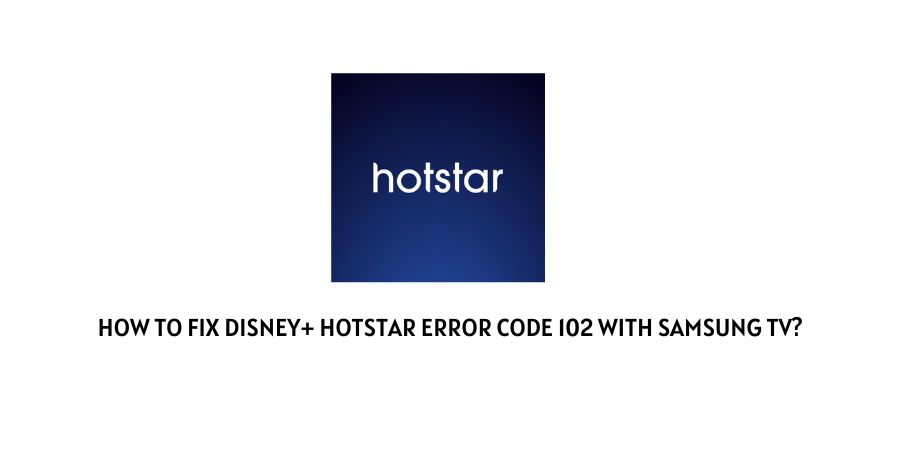
Error code 102 with the Hotstar on the Samsung TV occurs because of any connectivity issue whether your internet is having some issues or Hotstar is going through an outage.
If you are also currently having this error then below we are going to provide all the possible workarounds to resolve this error.
Fixes For Hotstar Error Code 102 With Samsung TV
Fix 1: Restart Everything
- Unplug your router and TV power cable from the wall outlet.
- Now wait for a full 2 to 3 minutes.
- Then power on your router and internet.
- Now check if the error still comes. If yes then check if other apps are working or not.
Fix 2: Check If Your TV And Hotstar Is Updated
The next thing you need to do is to check if your Samsung tv and Hotstar app is updated with the latest firmware version or not.
If there are any pending updates available for your Samsung TV or Hotstar app then consider installing the updates.
Fix 3: Check If Hotstar Is Down
If your TV and Hotstar app are updated with the latest version then check if Hotstar is down right now.
There are a few ways to check the server status of Hotstar.
- Go to Hotstar’s social media accounts and check if Hotstar has posted any known issues with their system or if they are under maintenance.
- Go to the Hotstar website and check if there is any notification about any server issues.
Visit the website monitoring tool like isitdownrightnow.com or downdetector.com to see if they are showing any reported outages for Hotstar.
Fix 4: Connect Over Any Other Internet
In case the error continues then you should try connecting over any other internet connection.
You can use any alternate Wifi connection or any mobile hotspot. If this fixes the issues then get in touch with ISP.
Fix 5: Contact Hotstar
If the error still persists and the other apps are working without any issues then you should now get in touch with your Hotstar support to report this error.
Provide them all the possible details and ask them for help.
Like This Post? Checkout More
