Well, I have seen this question popping up here and there in forums as well as FAQ’s for quite some time now, and thought that it might be a better idea to explain to players in need of disabling the Autosave option from their Minecraft game, which truly I would say have annoyed many.
So here, as the very heading of the topic at hand says it all, I ‘ll show you some of the most easiest and most efficient ways on how to turn off and on the Autosave option on your Minecraft game as you desire.
And not just that, we will also try to discuss in parallel some other most Frequently Asked Questions mostly asked by users and players at Minecraft, just so that nothing gets left out and you can have fun with the game without any more further issues that might come your way. Thus, feel free to jump withing any topic you think might come handy for you as you wish too.
What Is Autosave Interval Time Period In Minecraft?
I believe this is one of the most crucial queries out there, with quite a number of dubious answers available all throughout the Internet. However, I have too done my research on this topic, and to be honest there is no singular answer to that.
The reason? Well, each edition of Minecraft in itself is different, and similarly, even the Autosave parameter coded in each of them may vary from one another. Hence, if you are asking in general about the autosave interval for the whole of Minecraft, then I believe the answer would always be dubious.
However, we can say that the normal average time in servers to Autosave the game may vary from 2 seconds to up to 5 minutes. So, unless you can go inside the code itself it is rather a very difficult question to answer for anyone as to how long of an interval is present within each Autosave.
Is Autosave Really Necessary In Minecraft?
Well, to be honest, if you ask for my opinion, I would rather be comfortable with a Manual Saving option than an Autosave option. But, there are times when an Autosave feature too can be really handy.
Especially in case of server game sessions, as you never know when a server might go down and all your game progress with it. So I guess, there are both benefits as well as loss to such a type of set up. You just have to know which side weighs better for your benefit.
How To Change Autosave Time Interval In Minecraft?
Well, this one is the simplest of all, and you might have to purchase and install “Multicraft” for it. You can purchase and install it from their official website and then may follow the following instructions.
- First of all, you will need to go to the Multicraft Panel.
- Then simply go down to “Show Advanced Settings” option and click on it as shown below.
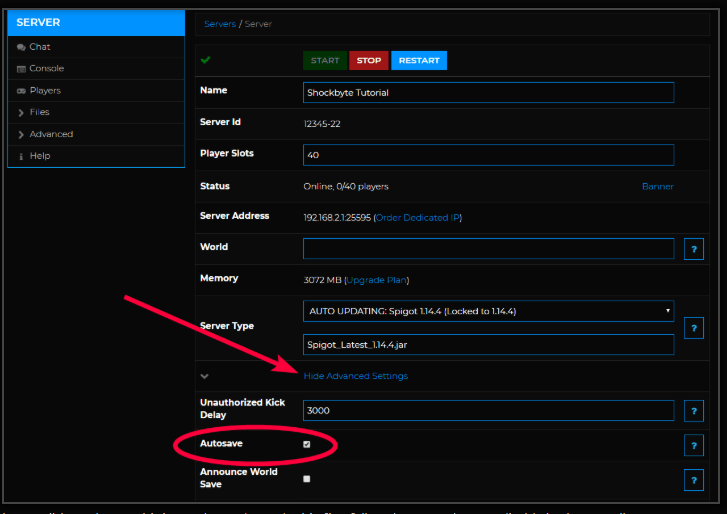
- Now, once you are inside the Advanced Settings page section, simply find the Autosave option and click on the box to un-check it. This way, simply by checking and unchecking the checkbox, you can enable and disable the Autosave option for your Minecraft Server sessions.
- And lastly, after all of that is done and taken care of, simply click on the “Save” button located at the bottom of the page and then just Restart your server so that everything can be rebooted according to the changes you have made.
Like This Post? Checkout More
