If you are prompted with the ‘this title isn’t available in your location’ message while searching up for a movie in your Amazon Prime Video then, Amazon Prime Video geo-blocks is to blame. Due to certain copyright and distribution rights, Amazon Prime Video restricts certain content from being accessible to users from a given region.
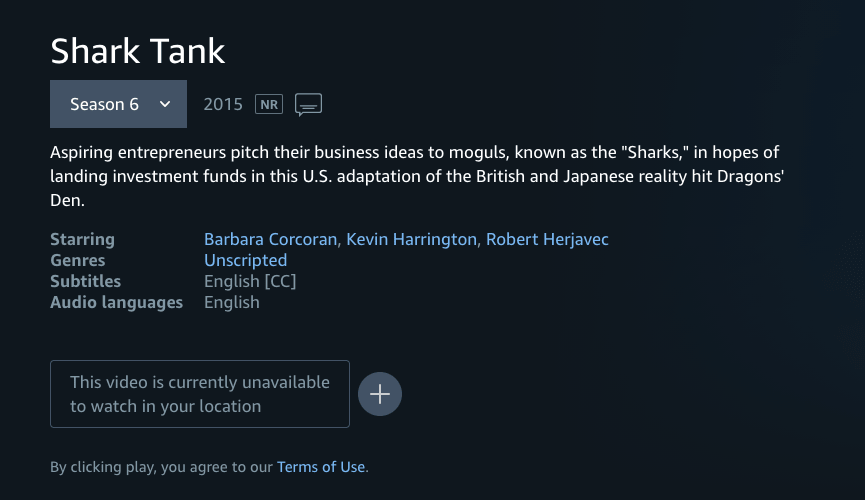
Needless to ask, there is always a solution to every problem. Why not just change your country/region in Amazon Prime so that you can watch your movie/series without any restrictions?
Doing so, would give you access to the restricted content by fooling Amazon Prime to think that you are actually present in that very country where the restricted movie is available.
So without any further ado, let me tell you how to change the region in Amazon Prime Video to lift all those pesky restrictions.
How to change region In Amazon Prime Video?
Method 1: Using A VPN
VPN( Virtual Private Network) plays the hero when it comes to changing your location in Amazon Prime Video.
VPN establishes a private, secure internet connection to a server of your desired location. It encrypts your data traffic and your IP address, ensuring your online activity and location are not tracked.
Some of our recommended VPN services are NordVPN, ExpressVPN, and Tunnelbear. However, a crucial point to be noted is that Amazon actively blocks VPN usage.
So there’s always a chance that you may end up with an error message such as ‘error 4601’ or ‘this video is currently unavailable to watch in your location’.
Make sure that you choose a strong VPN service that can dodge Amazon Prime Video geo-restrictions.
The following steps will give you access to the Amazon Prime Video library of your desired region using VPN:
- Download, Install and Sign up with your chosen VPN provider.
- Connect your VPN to a server of the region where the Amazon Prime Video stream is available
- Log in to your Amazon Prime Video account in a desktop browser.
- Search up the Amazon Prime Video content that had been earlier restricted. This time you’ll be able to find the content and a Watch Now button.
- Click the Watch Now button and enjoy your Amazon Prime Video content you’ve so successfully unblocked
In case your VPN service fails, then although you might get the Watch Now button, but alas! You will only end up with a proxy error while trying to play the content. So a strong VPN is always your best bet.
Method 2: Changing region From Settings
If you wish for an alternative way to change your location without a VPN, then you’d likely be changing your location associated with your Amazon Prime account.
To be more precise, you will be entering an address associated with the new region in your Amazon Prime Account details.
However, changing your address will also automatically be in effect for your whole Amazon account. Yes, even your Amazon Shopping account that you use for buying physical items would then bear the new address. To do so:
- Log in to your Amazon Prime account
- Go to Accounts & Lists
- Under Your Account section, click on your Content and Devices
- Go to Preferences
- Hit the downwards arrow next to Country/Region Settings. Your current country will be displayed.
- Click on Change
- Enter the new address where the restricted content is available.
- Click on Update, and you’re all set.
Changing region in Amazon Prime Video in Smart TV
Here’s a simple short guide to watching your now unblocked Amazon Prime Video content in your Smart TV:
- Install your preferred VPN directly onto your TV from the Smart TV app store
- log in to VPN
- Locate a server of the chosen foreign country
- Connect to the server
- Once you are connected to the new IP address, you’ll be able to watch the content in your Smart TV
Changing Amazon Prime Video region in Fire TV stick
Just like changing your region in Smart TV, changing your region in Fire TV stick has the same approach:
- Install your preferred VPN from the Firestick app store
- Log in and locate a server of the chosen foreign country
- Press connect, and once you are connected to the selected server, you’re all set
How To buy additional content in Amazon Prime Video?
If you are trying to gain access to the restricted content, then go for amazon.com since Amazon unfailingly disrupts your every trick to unblock its content through primevideo.com on your desktop.
You will simply not be able to find the desired content, and only your home library will be displayed.
To buy additional content in Amazon Prime Video.
Supposedly you wish to buy content that might cost a few more bucks in the desired region; then you will require a payment method issued under that very region itself.
Don’t be disappointed now; just simply buy an Amazon gift card, use it to pay for the content, and that would do the trick.
FAQs | Frequently Asked Questions
Unfortunately, unblocking Amazon Prime Video can only be done through your desktop browser. In case you try to unblock the restricted content through any other device(say cell phones) and get the Watch Now button, clicking on it will only redirect you to a page that explains how to watch Amazon Prime Video content through mobile phones.
Amazon keeps mum about its tracking methods, so it becomes quite unclear why we are unable to bypass its geo-restrictions through other devices except for our desktop web browser.
It might be that when we download the app, Amazon arranges our home library accordingly to the country we are in a while downloading it (possibly through one’s device location services or one’s app store ID country from where we are downloading the app) or through one’s primary payment method.
There are many possibilities, but it’s a sure thing that Amazon has a good number of anti-VPN and tracking methods up its sleeves.
Choosing a strong VPN would be favorable. It’s suggested that you pass up any free VPN services you come across, no matter how much the word ‘free’ sounds tempting since it comes with more demerits than merits.
Free VPN services generally are not able to unblock Amazon Prime Video restricted content, have a slow, unreliable VPN connection, leaking data to third parties, and tracking your activity using cookies is their forte, while some don’t even encrypt your data traffic.
Try opting for paid VPN services as they are more reliable than free VPN services that aren’t even able to do the bare minimum of what is expected from them.
While there are many reputable VPN services like ExpressVPN, NordVPN, and so on, the one that bagged the gold medal has to be NordVPN.
Like This Post? Checkout More
