Ticketmaster has provided the convenience of booking tickets for movies and events right from your own house but has the platform made it convenient or the market has become worse after the introduction of the platform?
There are a lot of people that hate TicketMaster. Maybe hate is too strong a word but the strong dislike for the platform is evident in many resentful customers.
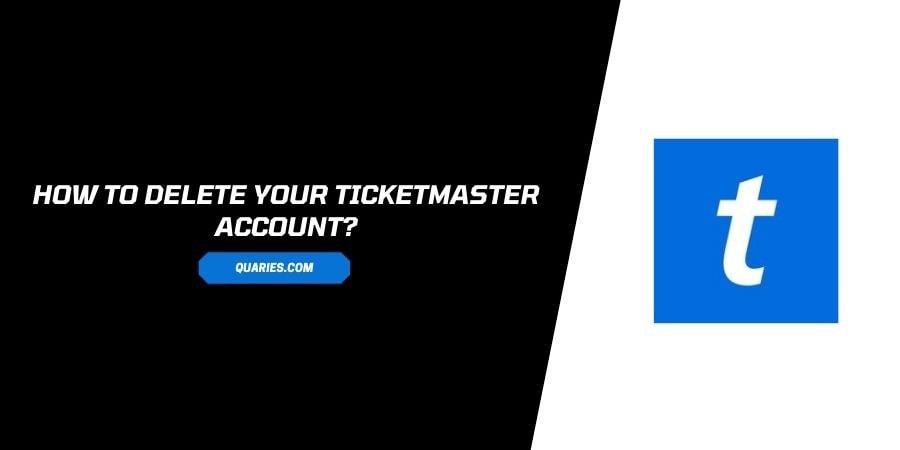
The users of Ticketmaster reminisce about the days that were better before the platform where people could buy tickets at the same rates that were in person. After the introduction of the platform, now it has become really hard to buy tickets at the same rates even if you go in person.
The most disliked things about Ticketmaster in this day and age are, the monopoly that the platform has in the market, the unjustified fees that they charge you to print your tickets lateron your own, the difference in time zones for the ticket availability, and little to no help from the customer support.
All these things are leading people to delete their accounts from the platform conveniently, to avoid the convenience fees.
If you are one of the people who want to delete their account on TicketMaster as well, you can follow the steps down below to get some help on the same.
Things To Note Before Deleting Ticketmaster account
Ticketmaster stores some sensitive information about you on their server. Before you can think about deleting the account, you need to make sure that you are aware of everything that could go down after deleting the account.
Here is what you should remember.
- Once your account is deleted, all the personal information that can be used to identify you will be deleted from the account.
- You will not be able to log in using the same credentials. If you want to access the Ticketmaster platform with the same credentials again, you will need to start fresh after the first account is deleted and you will not be able to export any data to the new account.
- You will not be able to access the past ticket purchases that were made on your account and in case that information is important to you, make sure that you take a backup before you delete the account.
- Your account will go through a process of 48 hours before it can be deleted.
After reading all the information above, if you still want to delete your account on Ticketmaster, you can do so by following the steps in our next section.
How to delete your Ticketmaster account?
- Follow the link to get to the privacy page at Ticketmaster.
- You will now find a request submission form on this page.
- For the section, Do You Have an Account with Ticketmaster?, select the option Yes.
- In the Select Request Type dialog, click on Delete My Information.
- You will be asked to enter your first and last name.
- Enter the registered email address on the last tab.
- Click on Submit.
- Check your registered email address to access the mail from Ticketmaster regarding your submitted request.
- The email will contain some information regarding your request and a request id.
- Click on Confirm Email after making a note of the important information.
- Your request will be finally submitted for review and you will receive regular updates on your registered email regarding your request.
- Follow the instructions that you will find in the subsequent mails to get started with deleting your account.
How To Delete Ticketmaster account on behalf of a deceased person?
If the person who the account belonged to unfortunately passes away, there are certain formalities that you can fulfill in order to delete their account on their behalf.
Here is how you can do so.
- Make sure you have certain information ready. This includes the full name of the deceased, the registered email address associated with the account, and the home state of the deceased.
- The next step is to fill out a Privacy form on the Ticketmaster website and enter the information as the account owner.
- In the Privacy form, enter all the information that you already gathered about the deceased.
- You will receive the follow up email on the registered email address. Make sure that you have access to the said email id.
- Follow through with the instructions provided in the mails that you receive from Ticketmaster after you submit the request.
Just in case this does not work, you can also call the customer care at Ticketmaster to ask for assistance in deleting the account for the deceased person.
You can call them on the customer service number 800-653-8000
FAQs | Frequently Asked Questions
Unfortunately, once you submit the request for deleting your account on Ticketmaster, the personal information and the account activity gets deleted. After the erasing of information, there is hardly any way that Ticketmaster can help you retrieve the information that you requested specifically to be deleted. This is why it is strongly recommended that you do not proceed with deleting an account if you ar enot a hundred percent sure about your decision. If you make a new account with the same email address, you will still not be able to import any data from the older version of the account.
Unfortunately, Ticketmaster does not provide you with the option to deactivate or pause your account for a while. The only option that you have to stop using your account is deleting your account by submitting a request to the costumer support team at Ticketmaster and this is a permanent change that cannot be reversed.
Ticketmaster does not provide you with a single click option to delete your account, you have to go through the process of submitting the request and waiting for confirmation and instructions. This is because Ticketmaster takes the security of their accounts very seriously. Hence, you need to go through the mentioned procedure.
Like This Post? Checkout More
