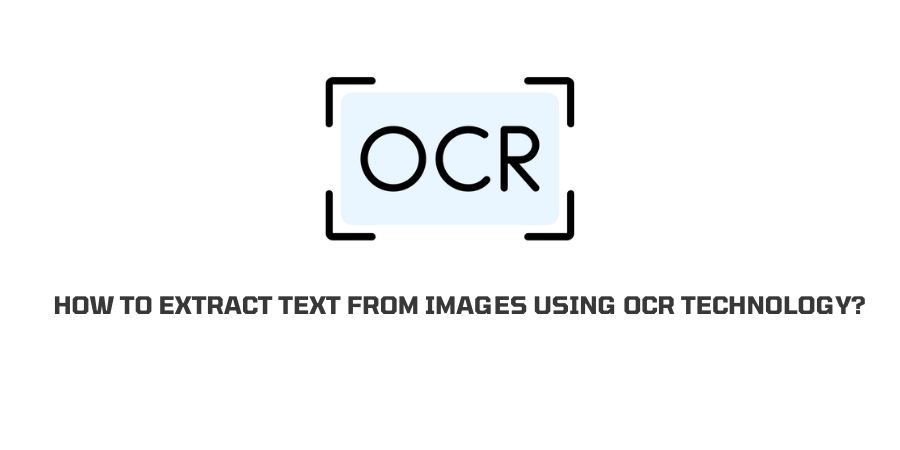
OCR (Optical Character Recognition) is a great technology. It has been around for longer than most people know.
It is an incredibly useful technology that has found use in many companies, businesses, and departments.
While it is a very prevalent technology nowadays, it was not commercialized until recently. OCR is quite a hidden technology. It is not always apparent at a glance if some system uses OCR or not.
So, it’s possible that you may have used OCR yourself at some point but didn’t realize it. Image to text converter is one application of OCR. In this article, we will discuss what image-to-text converter is and how to use it.
What is OCR?
OCR Technology is an application of artificial intelligence and, more specifically, machine learning. Machine learning is the branch of artificial intelligence that is associated with learning how to recognize things that are not digital in nature.
For example, with machine learning, computers can learn to recognize objects. If you provide them with a picture of cutlery, plates, tea cups, and fruit, the computer will be able to recognize and label each individual item.
In OCR, machine learning is used to recognize characters from the alphabet. Technology has advanced a lot and many languages such as Chinese, Japanese, Urdu, and Arabic can also be recognized now.
What is Image-to-Text Converter?
Image-to-text converter is an application of OCR which is used to extract text from images and convert them into a digitally editable file.
In the simplest terms, using image-to-text converters allow you to extract text from an image and then save it in an editable file format i.e., .docx or .txt.
Image-to-text converters are the most apparent and popular application of OCR and they are used today in many places.
They are mostly used to convert physical documents into digital ones for quick editing.
Since the world has not moved on from physical documents yet, image-to-text converters are widely used wherever there are physical documents present in the document flow.
How to Extract Text from Images with the Help of OCR?
We have already established that image-to-text converter is an application of OCR. Hence, using image-to-text converting apps or tools is the easiest way to use OCR for extracting text.
Since there exist both apps and tools for image-to-text converter, we will discuss how to use both of them for text extraction. Online tools and mobile OCR apps have their respective benefits and one of them is more useful than the other depending on the situation.
Method 1. Use an Online Tool
There are plenty of online tools available that enable users to convert images to text. Some of these tools are better than others and they offer more features, but they also require you to subscribe to a paid plan.
However, there are plenty of free tools that can be used to great effect. A good image to text converter allows the user to provide the image in multiple ways, such as:
- Uploading photos from your device storage.
- Copy-pasting a photo into the tool.
- Providing a link to the photo.
These are some of the ways in which image-to-text converters accept inputs. Most OCR tools of this type have a simple and intuitive interface. There are five things usually present in the UI.
- An input box
- An upload button
- A bar for providing links
- An output box
- A button for starting the text extraction
The steps to use such tools are simple and straightforward. Users just need to choose their input type, then provide a picture with text to the tool. They can upload it, copy-paste it, or provide a link.
Then, they need to complete the captcha and click on the confirm button. This will prompt the tool to start processing the image and extract the text from it. Once it is done, the text will be shown in the output box and they can copy it from there.
Method 2: Use a Mobile Application
Just as there are plenty of online OCR tools, so too there are mobile apps. A lot of these apps are free and they make their profit from ads.
Typically, in an image-to-text converting app, there are three menus. The first menu is the home page as well as the directory where you browse your device’s local storage.
Any pictures that you need text extracted from need to be present here in the directory. This also means that you cannot copy-paste or use a URL of a picture.
You can only use the pictures found on your phone. This menu may also contain a button that allows you to take a picture and use that instead. Once you are done with this step, you will move on to the next screen.
The next screen asks you to choose the area of the picture which contains the text. You have to use a virtual box to enclose the area that you want the text extracted from.
Once this step is done, you have to press some kind of button or arrow that moves you to the next step.
The tool starts processing the image after you have selected the text areas. After a few seconds, you move on to the third screen where your text is written in an editable format.
Most apps allow you to save this text as a document and you can access it later from the directory. In the case that option is not available, you can just copy it.
Conclusion
OCR is a great and helpful technology and it has many applications. It can be used in places like airports and government offices to verify documents and quickly create digital copies.
Image-to-text converter is an implementation of OCR. It is used in household and office devices to extract text from images and convert them into an editable format.
Image-to-text converters exist as online tools and mobile applications. They have slightly different features, which give them their respective advantages.
Online tools are unable to take pictures on the spot, but they support copying/pasting images and using links of images as input.
On the other hand, mobile apps are able to take pictures using the phone camera and extract text from it.
Like This Post? Checkout More
