Error 1055 on Amazon Prime Video is an error that is caused when you try to stream any content online outside the country of your registration, or you have selected wrong country mistakenly.
People who travel a lot incur this problem daily. However, to solve this problem, one can try to update his country settings by accessing his Amazon Account.
If updating the country doesn’t fix the issue then you can try deregistering and re-registering your device.
Some other Errors like 1055 are the Error 5055 on Amazon Prime Video. Error 5055 is also a country-setting problem on Amazon Prime Video.
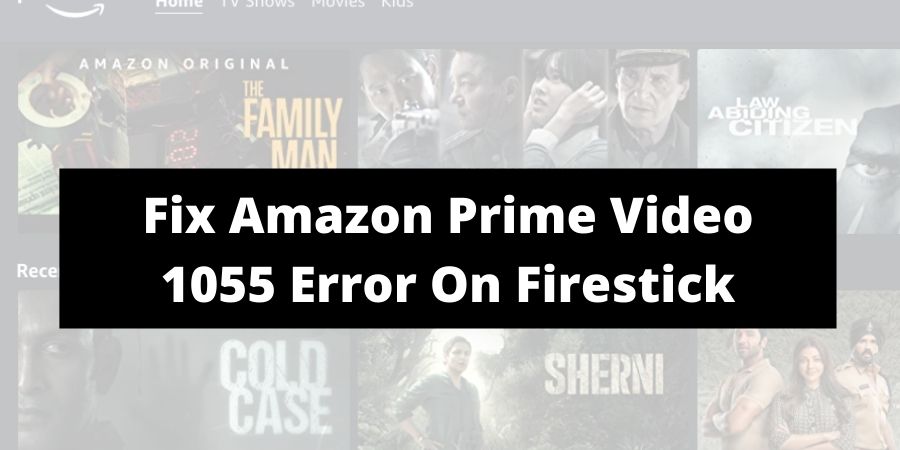
This article focuses on Error 1055 that occurs on Amazon Prime Video, especially on Fire TV stick. The Amazon Prime Video Error 1055 on Firestick can be solved easily by following this article.
What are Amazon Prime Video Error 1055 and other related errors?
How to change country settings on Amazon Prime Video?
Changing country settings on Amazon Prime Video can be a tricky procedure for most people. Follow
the steps given below to successfully do so:
- Use a device with an active internet connection and open any browser.
- Open the link, “www.amazon.com/mycd” on your internet browser.
- A Sign-in page will appear, sign in to your Amazon account by entering in the details.
- Click on the option labeled as “Settings”.
- In the “Settings”, you will find an option named “Country or Region Settings”.
- After selecting “Country/Region Setting”, click on “Change” under “Country/Region”
- When the above steps are done, open your Amazon Fire TV and remove your account from the device.
- Re-enlist your device after waiting for 30-60 minutes and enjoy watching your content.
Note: The process of deregistering a device and re-registering is given in the section below.
The procedure is very intricate, therefore make sure you follow each step carefully. This is most likely to solve the Error 1055 and Error 5055 on your Amazon Fire TV stick.
Alternative Solution for Amazon Prime Video Error 1055 on Amazon Fire TV stick
To eradicate the Error 1055 and 5055 on the Amazon Fire TV stick, just follow the steps given below to deregistering a device and re-registering it.
- Open your Amazon Fire TV and Press the “Home” button with the help of your remote.
- In the navigation bar, you will find an option called “Settings”. Select it by moving the cursor onto the “Settings” option.
- After you open “Settings” click on “Amazon Account”.
- Now, you will find the option “Deregister”. Click on it to deregister your device.
- A pop-up will appear to ask for your confirmation. Select “Deregister” again to confirm.
- After it is done, re-register your account by going to, “Account > Registration”.
- Click on “I already have an account”.
- Now, sign in to your Amazon account by entering the details in the specified fields.
What Is Prime Video?
You are outdated if you do not use a streaming service for your entertainment needs. The world has shifted onto streaming services from traditional cable services.
The online streaming services offer the users an extra choice of what they want to watch at the moment. The new streaming services are easy to use and offer a wide variety of titles to choose from.
Not only TV shows and movies, the streaming services offer Live TV and Live Sports to their users also. The traditional cable channels are now shifting their content onto their online presence.
Amazon Prime Video is one such streaming service that offers you everything and more. Along with their streaming service, Amazon has also introduced their brand of digital media players called Amazon Fire brand devices. One such device is the Amazon Fire Stick.
Conclusion
We constantly try to update our website directory for more and more solutions to bring to you. Do not worry if you incur an Error 1055 or Error 5055 on the Amazon Fire TV stick for your Amazon Prime Video.
Just follow the solutions given above, and you will be able to solve your problem. Amazon Prime Video is an excellent application, and there are hardly any errors in the interface.
However, you can always check our website for solutions to such problems. Thank you for reading this article, please come back for more.
Like This Post? Checkout More
