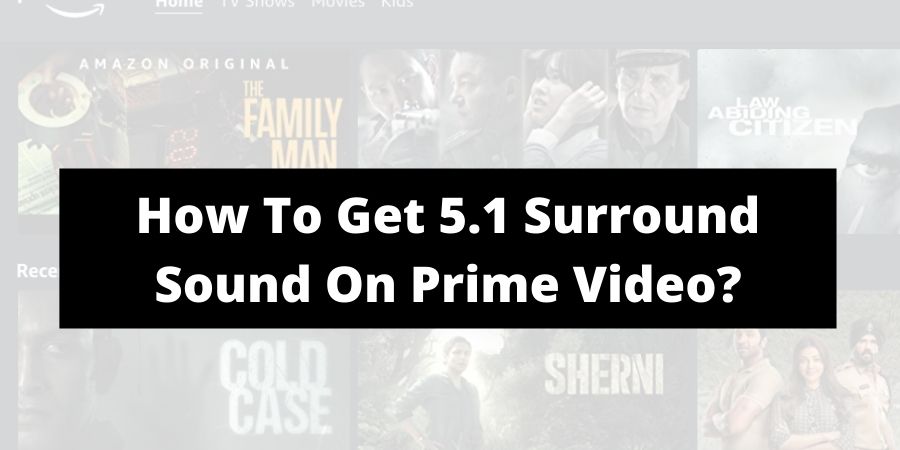
Quick Answer
To get the 5.1 Dolby Sound on the Prime Video, go to your Prime Video settings on your device, and visit the sounds settings. Under the sound settings in the Prime Video choose, Dolby Digital Plus”, “Dolby Digital”, or somethings similar.
The content listed on online streaming services is of high quality and provides users with a premium feel.
Nearly everyone has shifted onto online streaming services for their entertainment needs in today’s world. The content on these websites is regularly updated and designed to fit user demands.
There are various qualities of video and audio available to choose from for the user. Many such services have been launched in recent years, with new ones rolling out every day. Amazon Prime Video is one such over-the-top streaming service, probably one of the best.
The service claims to have listed over 20,000+ titles on their website. There are video qualities to choose from Best to Data Saver. Amazon Prime Video also offers different audio qualities that the user can choose from.
Amazon Prime Video features 5.1 Dolby surround sound and Dolby Digital Plus in audio qualities. Also, the service plans to launch Dolby Atmos for certain titles.
This article is written to guide you through to “How to get 5.1 surround sound on Amazon Prime Video”. You will find everything there is to know about the topic in this article itself. Make sure you read the full article.
What is Prime Video 5.1 Dolby Surround Sound?
A 5.1 Surround system means that there are 5 outputs connected to one source. The 5.1 system provides users with a comprehensive experience with a theatre-like feel.
We advise you to use these settings to be able to fully enjoy the content’s experience. The configuration of the 5.1 surround system is set like Centre, Front Right, Front Left, Surround Right, and Surround Left.
It is the most common layout set up in home theatres today, Dolby Digital and 5.1 Dolby Surround systems are common 5.1 Surround systems on the market today.
Amazon Prime Video supports a Dolby 5.1 Surround system, as well as Dolby Digital Plus. Both sound systems support a 5.1 output.
To fully utilize the configuration of these sound systems, one should use 5.1 output speakers along with these settings.
How To Get Dolby 5.1 Surround Sound On Prime Video?
Simply you have to go your Prime Video settings on your device, and visit the sounds settings.
Under the sound settings in the Prime Video choose, Dolby Digital Plus”, “Dolby Digital”, or somethings similar.
Solutions If Dolby 5.1 Surround Sound Not Working For Prime Video
There are many solutions for one problem, some of them are listed below to help you:
Fix 1. Compatibility
Compatibility is a huge issue in such types of settings. Make sure you are using a 5.1 Output sound device, otherwise you would not be able to tell any difference. Also, ensure that the output sound system that you are using is compatible with high-quality sound playbacks.
Fix 2. Sound Settings
There may be a slight possibility that the sound settings are restricting you to access the ultimate experience of the 5.1 sound system.
Open the Amazon Prime Video application then go to, “Settings > Sound Settings” and set the sound settings that you would like to be there during playback.
Fix 3. Type of Device
Most types of devices do not support 5.1 surround sound because they only can use stereo settings. Many PCs and Mobiles are unable to comprehend the settings of a 5.1 surround sound on Amazon Prime Video.
Fix 4. Update Amazon Prime Video
Sometimes, there can be an update available for the Amazon Prime Video, and failing to install them may cause limited playback options. Make the Amazon Prime Video application is updated regularly to enjoy the service to the fullest.
Fix 5. Reinstall the Application
Just uninstall the Amazon Prime Video Application/Channel by the standard procedure specified for your particular device.
After you have uninstalled Amazon Prime Video, just go to your device’s app provider and install the Amazon Prime Video again. Now check if 5.1 surround sound is available on Amazon Prime Video.
Conclusion
We hope you have read the full article and now you know everything about this topic. Dolby 5.1 Surround sound provides the user with an immersive experience, and it is a treat for all sound lovers.
All the devices may not be compatible with such settings, and all the titles are not available in Dolby 5.1 Surround Sound on Amazon Prime Video.
Thank you for reading the article and visiting our website. Please be sure to share it with your friends and come back for more updates on Amazon Prime Video only on our website. Happy Watchings!
Like This Post? Checkout More
