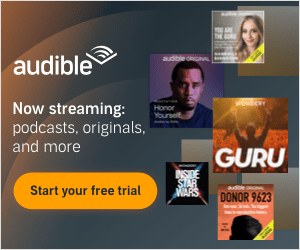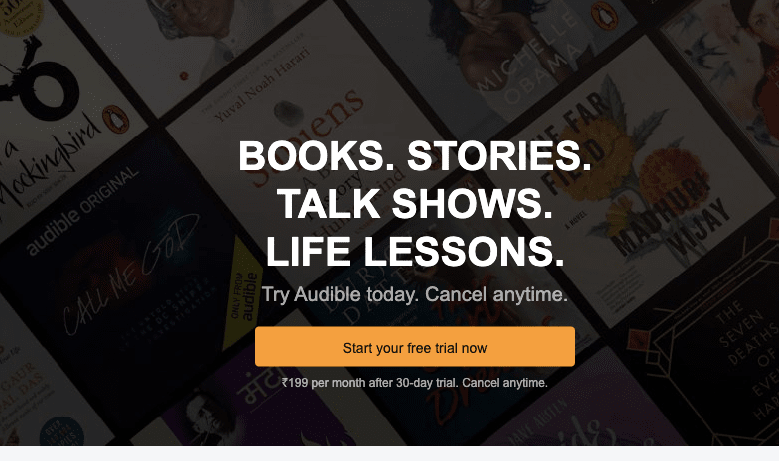
Do you have multiple Audible accounts? And now you want to merge your Audible account in one place so you can listen to all of the audiobooks from different audible accounts from one place.
In this post, I am going to tell you the different ways to merge your audible account and get all your audible books in one place.
Because of the free trial and audible credit, many of us create different audible accounts. First, it seems good, but later, you find managing all of the Audible accounts very hectic.
I want to let you know that you can merge your two different Audible accounts in one place. But if you have more than two accounts, then it may not be possible to merge all those accounts into a single.
Also, before merging any account, please be clear in your head because once your account is merged, you can’t unmerge it.
Combining Two Audible Account, And Connecting Audible With Amazon Account Both Are Two Different Things.
On the internet, many articles explain the process of connecting audible with amazon accounts as the process of merging two audible accounts.
But it isn’t true, both are two different things; connecting audible with amazon accounts lets you enjoy many other benefits. And on the other side merging two audible accounts lets you access all of your audiobooks from one place.
How To Merge Two Different Audible Accounts? (Transfer Book From One To Another Audible Account)
- Contact the audible support to merge your different accounts and transfer all the books to one account.
- Use Amazon Household
- Download the audible Audiobook to your device, convert it to mp3, and store all the Audiobook on your device.
1. Contact the audible support to merge your different accounts
There is no given option on the Audible app or website to combine two audible accounts at one. To do so, you have to contact audible customer support.
The audible support team will transfer your Audiobook from one account to another so you can access all your audiobooks from one account.
I am not sure that if you have any Audible credit left, then it will also be transferred, so I will suggest you spend all of your audible credit to buy an audiobook before merging your account.
For Example:
- If you have two audible accounts, and you have credit left in both accounts, then spend all of the credit in one account.
- If you have two audible accounts and have credit left in only any of the accounts, then you can transfer the account which has no credit left.
It can take up to 24 to 48 hours to complete the transfer of your account.
2. Use Amazon Household
- Open Amazon Household
- Login to your account
- Tap “Add Adult”
- Enter the name and email of the user to whom you want to share the Audiobook, (in your case, enter the details of your second audible account)
- Go to “Your device” under “Manage your content and devices”
- Tap action menu (“…” icon)
- Select the “Show xx’s content”.
3. Download The Audible Audiobook, Convert to mp3, and store all at once place in your device
You can download all of the audiobooks from different audible accounts, convert them to mp3 and keep them stored on your device to listen to them all from one place.
- Visit Amazon.com from the desktop browser
- Go to your library
- Go to your Audiobook
- Tap download
- Once the download is completed, use any audible converter to convert the Audiobook to mp3
How To Link Audible To Your Amazon Account?
- Sign to your audible account from PC
- Hover on the profile icon from the top right corner
- Tap account details
- Tap Merge Now from the on-screen option
- Follow the on-screen steps
- Tap on finish
- you’re all done!
What Are The Benefits Of Linking Audible To Your Amazon Account?
- You can access your Audiobook on your kindle fire, and can also access Audible member discounts.
- You can manage your Audible audiobooks in three places: your Kindle Fire Audiobooks library, Manage Your Content and Devices, or www.audible.com.
- You can use the same details to log in to Audible and Amazon.
- Whispersync for Voice compatibility, which means easy syncing between an audiobook and Kindle book.
- You can use Amazon Household to share content with the whole family.
- One payment information for both Amazon and audible
Faqs | Frequently Asked Questions
If you have two audible accounts, then you can contact Audible support to transfer all of your audiobooks to one account. Or you can download the Audiobook from different accounts and store them all on your device.
I don’t know what people mainly mean by the merging of their different audible accounts, but yes, it’s possible to transfer audiobooks from one to another audible account. I think by merging your two accounts, you all want to transfer your Audiobook to one place.
Yes, you can link your Audible account with Amazon. Sign in to Audible, go to your account settings, tap merge account and follow the on-screen process.
Like This Post? Checkout More