Amazon Prime Video has been coring it big as one of the major streaming platforms with over 10,000+ movies in various languages.
But with so many movies served before us, it can be quite a tricky task to browse movies that suit our taste.
That’s where recommendations and ratings on the movies in Amazon Prime Video come to rescue us from this confusing mess.
You can rate Prime Video movies which you’ve watched, and your rating in turn will help in improving your future personal recommendations.
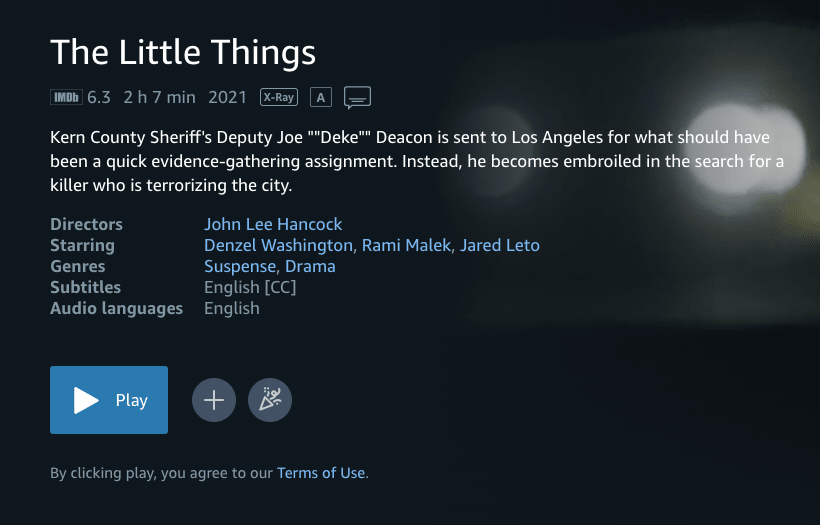
Your rating will also help other users to decide whether that very movie or show you’ve rated is worth watching or not by checking your reviews.
Not just that, movies get arranged on the basis of popularity in Amazon Prime Video by default. So, get ready to show your contribution to the movie lovers’ community since one’s ratings of a movie plays a crucial role in its popularity listing.
You can rate movies in Prime Video through your desktop browser, so keep reading this simple guide to find out how to rate movies on Amazon Prime Video:
How to rate movies on Amazon Prime Video using the Customer Review option
- Open Prime Video
- Login to your account
- Search for the movies, you wish to review, click on the search tab at the top. Then, type in the title of the movie.
- Click on the movie that will have appeared in the search tab now.
- Click on ‘Write Your Review’ at the top right corner. Now, you will be able to give ratings and write reviews for the movie you have selected.
How to rate movies on Amazon Prime Video by improving recommendations
If you are rating movies on Amazon Prime Video through this method, then your ratings will not be shared with other users.
Then what is the use of giving a rating? There is, your ratings will improve your future personal shows and movie recommendations.
Thus, you are doing yourself a little help by steering away from the meticulous task of browsing movies and instead directly recommend movies that you will like. Here are a few simple steps to rate movies by the ‘Improving recommendations’ option in Prime Video
- Launch your preferred desktop browser and log in to your Amazon account
- You will find the option ‘Accounts & List’ at the top right corner. Click on the down arrow next to it
- From the drop-down menu, click on the ‘Your recommendation’ option.
- You will be directed to a new tab where you have to select the option ‘Improve your recommendations’
- Then click on ‘Videos you have watched’ to locate the movies and shows you have watched
- Select the movie you wish to rate. With this, you will be able to rate the selected movie.
How to rate movies on Amazon Prime Video using IMDB
When streaming content in Prime Video, you might notice IMDB ratings at the top left corner of the screen.
IMDB is a subsidiary of Amazon Prime Video, so along with the ratings, it receives on its own platform, Prime Video also presents the IMDB ratings to us customers. Here’s how you can rate Prime Video movies by IMDB:
- Open the IMDB webpage on your desktop browser.
- An option will be displayed to Sign in through your Amazon account. Select it and sign in.
- To find the movie you wish to rate, go to the search option at the top. Type in the title of the movie.
- Click on the movie that will have appeared in the search tab now and open it.
- Go to the top right corner and click on the ‘Rate this’ option which will be written next to a star icon. Now, feel free to rate the movie between one to ten stars.
With these few simple methods, you are all set to award those movies that are eagerly waiting for your ratings. So, take your pick from any of the aforementioned ways and rate the movies of what they are deserving of, according to you.
FAQ’s | Frequently Asked Questions
The edit and delete options are solely for your usage, which has been provided to change or remove the review, respectively. The helpful option is only available to other customers who have seen your review. If they find your review to be helpful to them, they will hit the helpful button.
Using the Customer Review Option and IMDB option to rate Amazon Prime Video will not hide your ratings. Your ratings will be displayed to other users, unlike in the case of using the ‘Improving recommendations’ option to rate movies.
Although it is quite unlikely that you might face any issues while rating movies on Amazon Prime Video, feel free to email or call Amazon Customer Service
Like This Post? Checkout More
