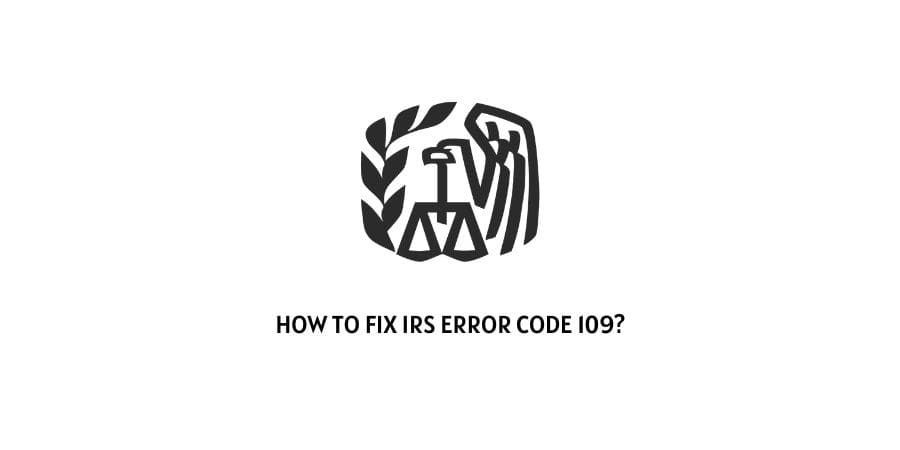
In this blog post, we are going to talk about the IRS error code IRS 109 while online EIN application. As per the user’s reports, they are having the error code 109 while submitting the EIN application online.
According to the information shared by the IRS, error code 109 indicates a technical problem with the system. In simple words, if you are having the error code 109 then it may mean that the IRS system is going through maintenance or having some issues.
How To Fix IRS Error Code 109?
Fix 1: Check For Browser Update And Try Using a Different Browser
First thing you need to check if your browser is up to date or not. If your browser is updated then try using any other browser, especially try using Internet Explorer. Many users in the different online communities mentioned that switching to the internet explorer browser fixes the issues for them.
Fix 2: Use Browser Incognito Mode
Next, we will suggest you to try submitting the form from your browser incognito/private mode. If the issue is coming because of the cache problem then using the Incognito/private mode can help you resolve the issues.
Fix 3: Restart Your Device Or Use Any Other Device
Next, give your device a fresh restart by powering off the device and then restarting the device after a few seconds. If restarting the device also leads to the same error then try switching the device, and try submitting the form from any other device of yours.
Fix 4: Wait For Around 24 hours
If the above workarounds are not helping you with the error then most probably the error is coming because of some technical issues with the IRS system so the best workaround for this is to wait for around 24 hours and try again.
If technical problems are behind the error then retrying to submit the form multiple times will not help, so it will be best to wait for around 24 hours and try again.
Fix 5: Apply By Mail Or Fax
If you have waited for some days but continue to receive the error then you can consider applying for EIN by mail or fax. If you don’t know how to apply for EIN by Mail or Fax then you can consider referring to this official guide.
And in case you need any help whether it’s about the error or process to fix EIN by Mail & Fax, then you can consider contacting IRS support.
Like This Post? Checkout More
