Android Phones are dominating the market and every one of us prefers using Android phones due to the enormous number of interesting apps available for Android phone, we find many interesting new apps every day and install it in the hope that it will make our Devices better.
And today, we are about to discuss a kind of apps that are on a rise nowadays, and being used by every one of us just to try. We are about to discuss the apps that Promise to “Increase Ram in Android” or “convert Android external memory to RAM“. Let’s talk about the truth behind these apps.
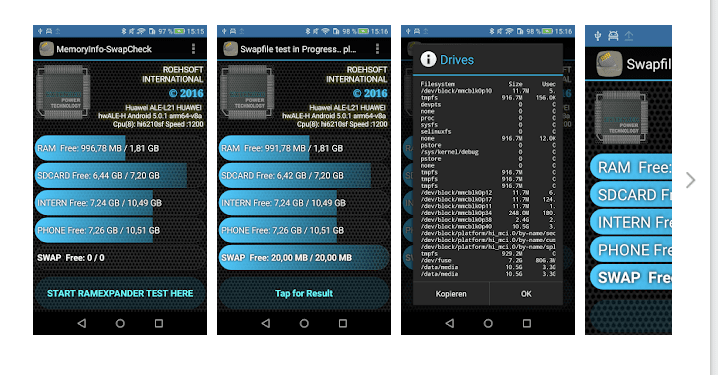
Apps That promise to Increase Your Android RAM
- ROEHSOFT RAM Expander (Swap): This is one of the oldest app that is been promising to serve this purpose by creating a .swap file in your external memory and it users believe that that is helping in increasing of the RAM speed. (Read complete article to know the truth).
- SWAPit Ram Expander: This is another famous app in the app store, that was inspired by the fame that ROEHSOFT got with its ram Expander, Swapit too operates the same way to expand the ram, it creates a .swap file in the memory you wish and reserve it to use as RAM.
Do RAM Expanders Really Work and Make your Phone Faster?
The Answer to this Question is “Absolute No”, These apps don’t serve the purpose and in fact it slows down your phone. Read the complete details about this below.
First of all you need to understand that RAM Memory and Flash memory are two entirely different kinds of storage systems. Your RAM is meant to be fast and volatile, whereas your local storage is meant to be as permanent as possible.
The rate at which data is sent to and erased from the Random Access Memory is much faster than any kind of storage tech used in your mobile device, Android or any other external memory device like memory card. So it is impossible for your external memory to act as a RAM, and the fact is these applications stack up in your RAM and makes your phone more laggy.
Any app or service that claims to “convert” your storage into usable RAM space is absolute garbage and is quite probably a malware, with rather evil intentions, trying to get as many installs as possible from unsuspecting users and earn money with it.
How to Keep your Ram Clean and Fast?
Although you can’t expand your RAM directly, you can keep your RAM memory clean and make it faster, follow the tips given below to Clean RAM in Android.
- Don’t Forget to close the apps Immediately you stop using the app, many android users don’t properly close the apps and they just try to close apps by pressing back button, these apps stack up the memory without your knowledge.
- In Android storage settings, check which apps are occupying most of the RAM, and if possible remove it from your phone, and if it’s an important app for you, then make sure you close it and stop it from memory when you finish using that app.
- If you wish to really make some difference to your RAM performance, Root your phone and Delete the system apps that you never use, System apps are one of the major cause of RAM blockage.
Like This Post? Checkout More
