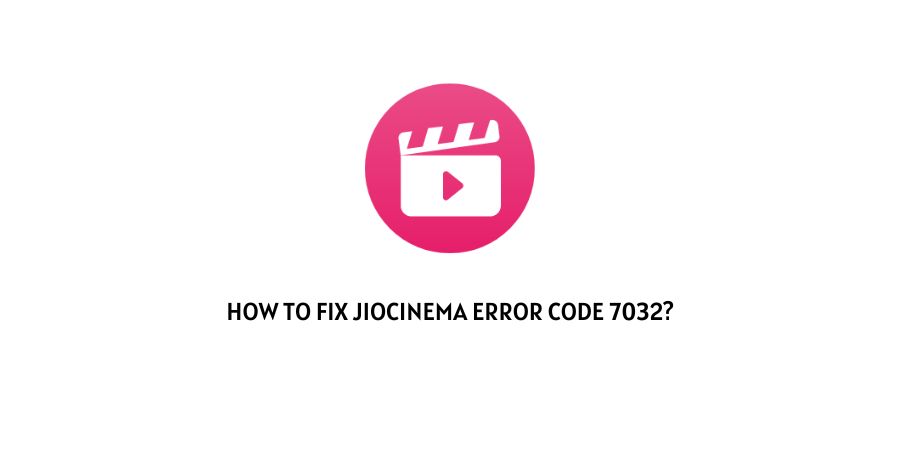
Many Jio Cinema users have recently reported error code 7032 while watching any content on JioCinema. As of now while we are writing on this error there is no official information as to why this error is occurring and how anyone can fix it. However, it is possible that the error is related to a glitch in JioCinema services or there are some issues with your internet connection.
If you are currently having this error then below you can find possible workarounds which may help you resolve the error.
How To Fix Jio Cinema Error Code 7032?
Fix 1: Restart Everything
This is the first thing you should do if you get this error, simply power off all of your devices and then restart them after a few minutes.
- Close the Jio Cinema App.
- Then power off the Internet.
- Then power off the Device on which you are using the Jio Cinema.
- Then you need to wait for around 1 to 2 minutes.
- After that Power On the device and the internet.
- Then open the Jio Cinema, and check for the error.
Fix 2: Check Your Internet Speed
Next, check if your internet is working with stable speed or not. You need to simply check your Internet speed by visiting any Internet speed test website. If your internet speed is slow or unstable then contact your ISP to report the issues. Meanwhile, you can try connecting over another internet connection.
Fix 3: Make Sure You Are Using The Latest Version Of The App
If your internet is functioning well without any issues then check if you are using the latest version of the JioCinema app or not. To check that go to your device’s play store and search for the JioCinema, now check if JioCinema needed to be updated, if yes then consider updating the app.
Fix 4: Use On Any Other Device
If the error still occurs then try using the JioCinema on any other device or your. If you are using the JioCinema app on your phone then try using it on the smart tv or use it on another smartphone.
If you are using the JioCinema on smart tv then try using it on the mobile device. If JioCinema is working on a mobile device then you can consider chromecasting it to your smart TV.
Fix 5: JioCinema Is Having Some Issues
If you still get the error then most probably it’s happening because JioCinema is having some issues with their system which is causing this error. But you don’t need to worry as these kinds of situations are just temporary and should get resolved itself in some time.
To confirm if JioCinema is having some issues or not, you can visit the JioCinema Twitter account. You can check the recent tweets by the JioCinema team, if they are going through some serious issues then they might have updated about it.
Like This Post? Checkout More
