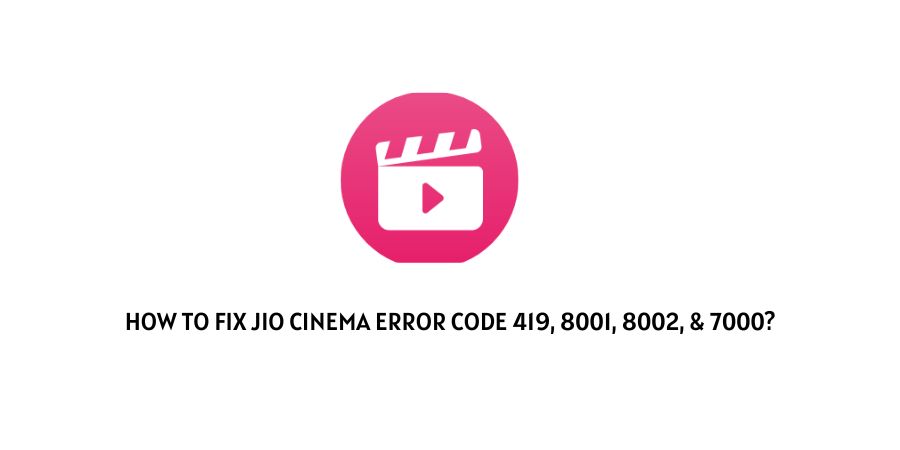
In this post, we are going to talk about the error code 419, 8001, 8002, & 7000 with the Jio Cinema. All these error codes look different but the reasons behind them are very much similar. JioCinema is hosting the 2023 IPL and as a result of it, JioCinema is getting so much traffic, especially during the IPL matches. So if you are having this error while an ongoing IPL match then most likely it’s the high traffic that is causing the error, JioCinema is having some issues with its system.
If you are having the error code 419, 8001, 8002, or 7000 while using JioCinema then below you can find all the fixes for these errors.
How To Fix JioCinema Error Codes 419, 8001, 8002, & 7000?
Fix 1: Logout From Your Account And quit The App
There is a high likelihood that the error is caused by a temporary glitch in the JioCinema app. To resolve this issue, please log out of your JioCinema account and exit the app. Afterward, relaunch the app and log back into your account.
- Log out from your account.
- Then close the JioCinema app on your device.
- Now wait for a few seconds and relaunch the app.
- Then re-login to your account.
- Now check if the error continues or not.
Fix 2: Make Sure Your Internet is Working With Good Speed
During the IPL season, JIO cinema is expected to experience a high volume of traffic. If you encounter an error, it could be due to a slow or unstable internet connection.
- If the error occurs on your Smart TV, try restarting your router and attempting again. If the error persists, connect your laptop or phone to the same internet network as your Smart TV and visit an internet speed test website to check your internet speed. If your speed is low, contact your ISP.
- If you are experiencing the error on your mobile device, try toggling the flight mode on and off. If the error continues, visit an internet speed test website to check your internet speed.
Note: Another option to try is connecting to a different internet connection, such as a mobile hotspot or a different Wi-Fi network. Simply connect to a different internet source and check if the error still persists.
Fix 3: Make Sure Jio Cinema App Is Updated
The next thing you need to make sure that the JioCinema app is updated with its latest firmware version or not. Simply go to the App Store on your device and search for the JioCinema to check if it is showing the option for the update or not. If there is an option to update then tap on it to update the app to its latest version.
Fix 4: Make Sure You Are Not Using VPN
If you are in India and using JioCinema then there is no need to use any VPN to access it. So if you have enabled a VPN on your device then consider disabling it otherwise you are likely to get the errors.
Fix 5: Uninstall And Reinstall The App
In case the error persists despite attempted solutions, consider uninstalling and reinstalling the JioCinema app. But prior to the reinstallation, it is recommended to restart the device.
- Uninstall the JioCinema app from your device.
- Then Restart the device.
- Once the device restarts, Reinstall the JioCinema.
- Then Relaunch the JioCinema.
- Then log in to your account.
- Now check if the error continues.
Fix 5: Report The Error
If the error continues to occur on your screen then there is something wrong with the JioCinema service. It will be best for you to keep retrying and report the error at [email protected], or visit the JioCinema social media account to report the error.
Like This Post? Checkout More
