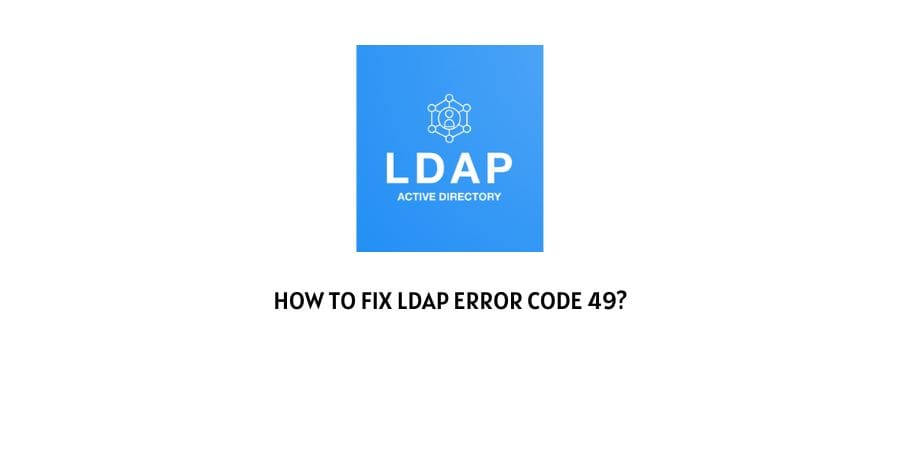
Since, you are already here looking for ways to fix LDAP Error Code 49 on your respective systems. My guess is that you are already familiar with what an LDAP protocol is or what it does. Hence, I will not bore you unnecessarily explaining what an LDAP is or what it does.
But, rather jump straight to discussing the main topics for which you may have ended up in this article here today.
In the following guide blog post, we shall be looking at quite a few things related to the LDAP Error Code 49. From the causes causing such an error to occur to different methods to fix it. We shall try to cover and discuss it all here.
What causes the LDAP Error Code 49 to occur?
Now, usually whenever you see an LDAP Error Code 49. It usually means that there is an issue with authentication while trying to interact with directory servers online.
Moreover, when talking about the LDAP Error Code 49, diagnosing the problem as an authentication problem, you could say is just the beginning. Since, within the error message displayed. There may be other things to consider and interpret as well.
And only when you are able to understand and interpret exactly what the entire error message suggests. Can you actually go on solving the issue more effectively and efficiently, without wasting unnecessary time here and there.
Let us have a look at an example to understand this better.
Example.
While working with LDAP, suppose there is an instance where you get the following error message as shown below:
ERROR: “auth.BaseLoginModule Failed login for <username>: [LDAP: error code 49 – 80090308: LdapErr: DSID-0C090334, comment: AcceptSecurityContext error, data 532, vece ]”
Here, I believe the first part of the error from auth.BaseLoginModule to code 49 is pretty straight forward. It basically means that there was an authentication failure when the user tried to access with his or her credentials.
Although, this part is very important to give you a general idea of what the issue might be. In order to know the details or exact reason why the authentication procedure was unsuccessful, actually lies further behind in the later part of the whole error message.
What I have marked in bold in the error message above, the code right after data is actually what is essential to make a more specific and distinct diagnosis of what actually went wrong with the authentication process.
The code behind ‘data’ gives the exact cause of what might have happened and may be represented as follows.
- 525 – this is returned when the username provided by the user is invalid or the account itself does not exist.
- 52e – this is returned when the username may be correct. But, the password provided is invalid.
- 53f – this is returned when credential policy has been violated.
- 530 – this is returned when there is a time restriction i.e. even if the credentials provided are correct, the user cannot access the account in that specific time.
- 531 – this is returned when the workstation or system from where the user is trying to access is not permitted or allowed
- 532 – this is returned when either the password provided has expired or there is a DN username mismatch.
- 533 – this is returned when the account you are trying to access has been disabled or deleted.
- 568 – this is returned when there are too many context identifiers.
- 701 – this is returned when the account you are trying to access has expired.
- 773 – this is returned when the user’s password should be changed before accessing or logging in for the first time. Here, the account password must be resetted or changed.
- 775 – this is returned when the account has been locked out or has not been logged out properly from the previous session.
How To Fix LDAP Error Code 49?
Well, knowing exactly what is causing the problem can be seen as half the solution on its own. Once you know what is causing the error message to show up. It becomes fairly simple and easy to solve it accordingly.
If the error message is due to an incorrect username or password. Then, the solution would be to find out the correct credentials and then log in with that.
And if the error message arises due to time restrictions as seen above in the case of error code 530. Then, waiting for a few hours before accessing again should do the trick.
Hence, depending on what the error message indicates. Should you be able to deduce the respective solutions, pretty much on your own. Until and unless the error message occurs due to a critical issue or there are other underlying problems as well.
Conclusion
So, in this way you should be able to deal with the error code 49, pretty much on your own.
However, as mentioned above. If the reason behind the error is a critical one and cannot be solved by the straightforward methods. Then, contacting the Active Server Directory company helpdesk for their assistance should be the best solution at that moment.
Like This Post? Checkout More
