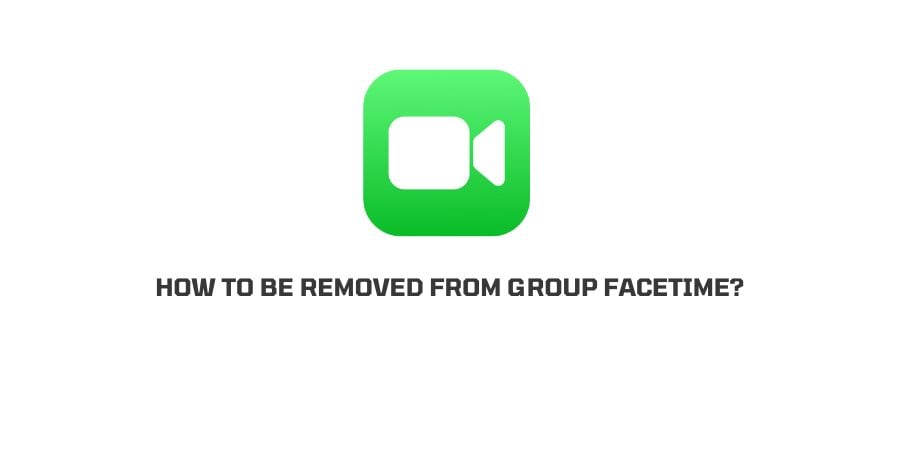
Has anybody added you to any Group FaceTime? And now you are annoyed by the messages in the group. If this is the case, or there is any other similar situation, then in this post we are going to tell you how to leave the Group FaceTime.
How to be removed from Group FaceTime?
I am really sorry to say that but if anybody added you to Group FaceTime then you can’t remove yourself. The only person who can remove you from the Group FaceTime is the person who added you to the group.
In a blog post, the iPhone clearly mentioned this thing. We can understand this is really an annoying thing that should be addressed by Apple because this gives the possibility for some people to annoy others.
If we talk about the other video calling apps such as Whatsapp, or Facebook messenger then they give this option where you can instantly leave a group if somebody added you to it without your permission.
But in the case of FaceTime, you can’t leave a group facetime yourself, if anybody added you to it without your permission.
What To Do If You Can’t Leave The Group FaceTime?
All you can do is to find who started the Group FaceTime so you can request his/her to remove you so you can stop recovering those frustrating messages.
When Can You Expect From Apple To Add the Option to Leave “Group FaceTime” For the members?
The simple answer is, that we don’t know because it’s up to Apple. You can visit their support section and give this suggestion under the feedback. Who knows, may your request get noticed, and Apple decides to add this option to FaceTime.
Like This Post? Checkout More
