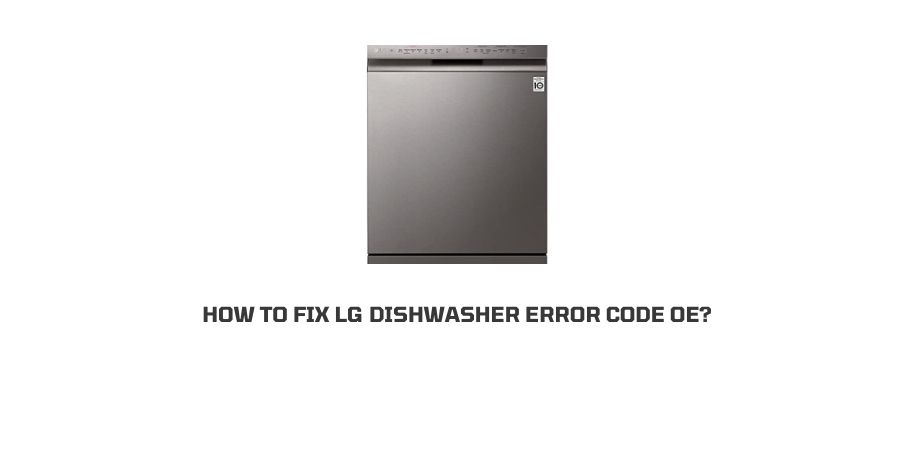
LG Dishwasher Error Code OE occurs when your dishwasher is unable to drain out the water. It simply means this error code always comes up at the end of the cycle. In this scenario, the Dishwasher starts properly but steps in the end when it has to drain out the used water.
There can be multiple reasons for this error, stick to this article to know the reasons behind it which makes it easier to troubleshoot the problem, and also best workarounds for this error.
Reasons Behind OE Error Code on LG Dishwasher
- Your dishwasher has clogged Filters, it can be clogged due to food debris, etc.
- Your dishwasher hose is clogged, kinked, Bent, or damaged.
- You have connected the drain hose incorrectly.
- Your dishwasher air gap is clogged.
- For any reason, your water pump doesn’t pump water out.
- There has been any faulty or damaged wiring for your pump.
How To Fix LG Dishwasher Error Code OE?
Fix 1: Check If You Have Clogged Filters
- Remove the bottom rack of the dishwasher.
- Unscrew the impellers.
- Now twist the filters clockwise, and gently pull out the filters.
- Separate all three parts of the filters and wash them with your hands gently with soapy water.
- Once it is cleaned, adjust it back to its place and include all the parts, and run the machine to check if water is draining out or not.
Fix 2: Check If You Have Damaged Or Bent Hose
Hose actually transmits water from the dishwasher to the drainage system, so if it is kinked, bent, or clogged then it can block the way of draining water.
The dishwasher hose is a corrugated pipe between the dishwasher and garbage disposal, so open it up and check. Make sure it is not damaged, kinked, or clogged.
if the dishwasher hose is bent, straighten it with your hand. If it’s damaged then replace it with a new Hose and if you find it clogged with debris then clean it by blowing.
Once you have checked and done the needful with regards to Hoses, fix it back and run the machine to check if the OE error code has gone or not.
Fix 3: Check If Drain Hose IS Connected Properly
If you are using Dishwasher for the first time and notice the OE error code, it simply indicates that your Hoses are not connected properly.
Check the level of the drain hose, it should not be too high or too low, if you find any disbalance adjust it accordingly.
Always make sure that your drain line is protected against siphonage. And always keep the Air gap and high drain loop clean to prevent contaminated water from backing up into the dishwasher.
Fix 4: Clogged Air Gap
If the Air gap of the dishwasher is clogged then it can also prevent water from draining out of the machine and displays an OE error code.
- Turn off your dishwasher.
- Remove the cap of the Air gap.
- Unscrew the plastic lid.
- Now bring use any pointed brush or toothpick.
- Remove small debris or contaminations by using a brush or toothpick.
- You can also clean it with hot water which helps in cleaning contaminations.
- Now place back the cap in its place and check if the error code has gone or not.
Fix 5: Faulty Drain Pump
Press and hold the Dual control+delicate, or Half Load+spray buttons together. If the dishwasher does not have a cancel and drain option, start any cycle and let it run for 45 seconds.
To drain out the water, set the maximum speed and listen to a humming sound if the water is not draining out. A humming sound occurs if there is any problem with the pump.
The last thing to check before cleaning or replacing the pump is the impellers. Water may not drain out if something has stuck in the impellers.
if you find no issues with the impellers then check your drain pipes by following the steps given below.
- Open the fasteners.
- Remove the pump gently.
- Now check the pumps and clean all the clogged food debris and other objects blocking the pump.
- If you find any fault or damage in the pump, replace it with a new one for better performance.
- Once you have cleaned or replaced the water pump, place it back to its place and check if water is draining out or not.
Fix 6: Check The Pump Wirings
Check the electrical circuit carefully from the Pump to the board. The wire may get bent or broken so check if it is broken or damaged, if found any fault replace it with a new one.
Fix 7: Check Drain Valve
The drain valve uses an electric solenoid that opens the hole to pass out the water. If it gets stuck then it blocks the water to go out into the sewer. So check it and if you found any fault then replace it with a new one because no repair works on that.
Fix 8: Damaged Printed Circuit Board
PCB (Printed Circuit Board) controls the speed of the pump motor with the help of a sensor. So check the Printed Circuit Board and in case your PCB is damaged then use solder tracks to fix it or replace it with the new one. In case your processor is broken then replace the entire control unit.
Fix 9: Contact LG Support
if you have tried everything mentioned in this article but still stuck with the problem then this is the time to contact LG support to register a complaint.
Like This Post? Checkout More
