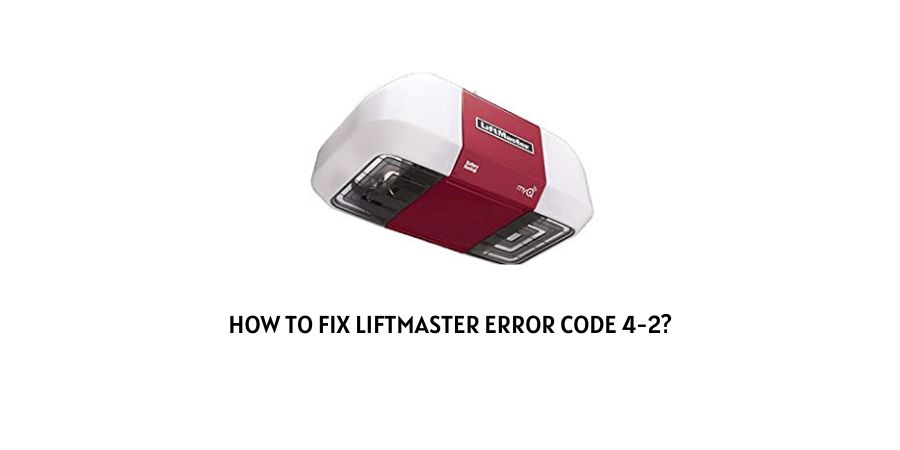
If you have installed Liftmaster’s door systems at your house and are facing the following Liftmaster Error Code 4-2. Then, chances are that the following error is showing up as a result of some kind of obstruction between your door and the panel, or obstruction with the sensor, or a damaged sensor, or when a sticking door is detected when the door cannot close properly.
Now, as you can see above. There can be a number of factors out there, which might be responsible for the following error to occur. And hence, in order to fix the error, one must look at each an every possible cause or issue out there and try fixing it as shown in the various solutions listed below:
Fixes For Liftmaster Error Code 4-2
Fix 1: Test your door’s alignment and balance
One of the first and foremost things you must check when trying to fix the following 4-2 Error Code on Liftmaster would be to test and check your door alignment and balance.
There may be times when a wrongly aligned door which is out of balance might be a major cause for the following error to occur. In such cases, it would be best to balance and realign your door properly to fix the following issue.
You can refer to the following tutorial on their official site here, to know and learn about the steps to balance your door.
Fix 2: Check for any damage to the gear pack
There may be times when a worn out gear or a worn out component within the motor may also be the reason behind such an error to occur.
In such cases, it would be a good idea to check for such damage to the gears, or the gears wearing out and replace them wherever required in order to solve the following issue.
Fix 3: Check for any loose connections
Loose connections within the motor or module can also lead to the following error to occur.
Hence, it is very important that all the connections are properly secured and connected well.
If the error was being caused due to a loose connection. Then, having all such connections secured and fixed well, should help you solve the error.
Fix 4: Check for any damage to the sensors
Sensors play a huge role in automating the closing and opening of your Liftmaster doors as they should. Hence, if your sensor suffers from any issue or is blocked. Then, such an error appearing in front of you may be pretty eminent.
So, in such cases, check for any kind of damage to your Liftmaster door sensors or some kind of obstruction in front of such sensors. And replace or remove them accordingly to solve the following issue.
Fix 5: Contact Liftmaster Customer Support
For some reason, if none of the solutions as shown above work for you and you are unable to fix the following error message. Then, it would be best that you directly try contacting Liftmaster’s Customer Support or go to your nearest dealer and ask them to send some kind of assistance to help you solve the following error.
Like This Post? Checkout More
