Are you getting the notification “Message+ is Syncing Messages – Temporary Background Processing.” on your phone? If yes then in this post I am going to deep dive into the issue and let you know the possible solutions to fix this issue.
Here are the possible reasons why you are getting this message,
- There is some kind of bug with the Message+ app.
- You may sync your Message+ Sms to the Verizon cloud.
- You may sync your Message+ Sms with other devices.
- You may have enabled any backup for the Message+ SMS.
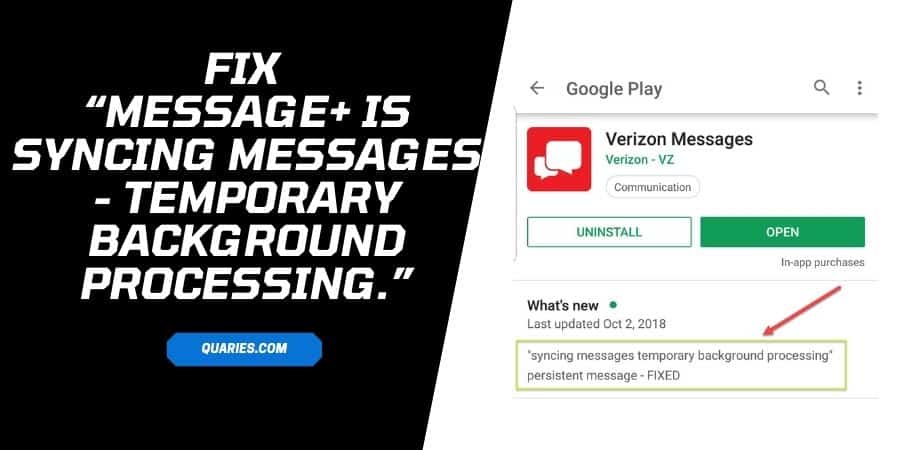
What Is “Message+ is Syncing Messages – Temporary Background Processing.”?
The message is related to the Verizon Message+ app, and it’s not an error message, instead, it’s just informing you that your device is performing background tasks or trying to sync with a remote server for any backup or related tasks.
How To Get Rid Of “Message+ is Syncing Messages – Temporary Background Processing.” Notifications?
1. Check Your Phone For Software Update
Check your phone for any pending software updates. If there is any pending software update then please consider updating it. And after that check, if it fixes the issue or not.
2. Check Update For Message+ App
If the issue is not related to your device system update then check if there is any update pending for the Message+ App.
- Go to your App Store.
- Search for the Message+ app.
- Check if there is any option showing for an update.
3. Disable If You Are Syncing Message+ With Any Of Your Other Device
- Go to your phone settings.
- Go to “App” or “All Apps”.
- Choose Message+.
- Tap on the menu (three-dot icon).
- Choose settings.
- Choose account.
- Choose manage devices.
- Check if there are other devices than your phone. If there are any other devices other than your phone, then simply disconnect them.
4. Disable The Message+ Backup
Check if you have enabled backup for Message+ SMS with any of cloud services such as Google etc.
- Go to your phone settings.
- Choose Google or whatever cloud service you may be using.
- Tap on Backup.
- Disable backup for Message+ SMS.
5. Force Stop Message +
- Go to your phone Settings.
- Choose Apps & notifications.
- Choose App info.
- Choose Message+.
- Then tap Force stop.
6. turn off background message sync
- Long press the notification on the home screen.
- Choose ‘details‘.
- Scroll down to “background message syncing’”.
- Turn it off.
You can visit here for more Error Code guide.
Like This Post? Checkout More
