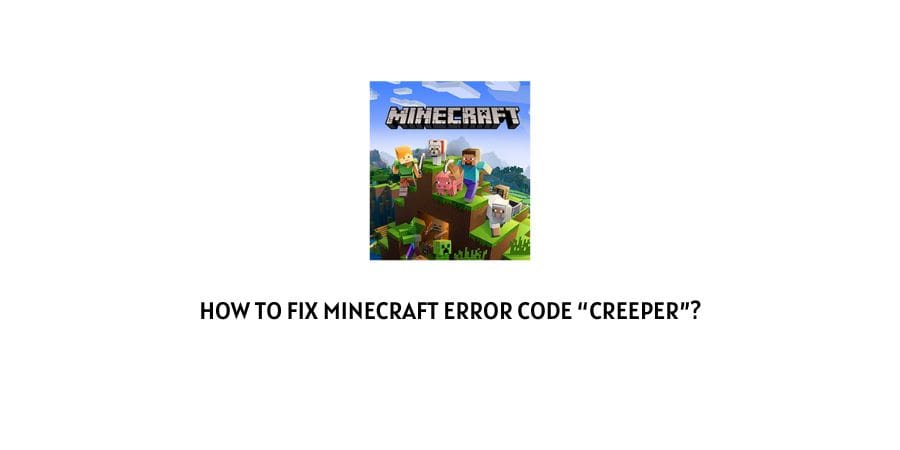
The “Creeper” error code is a problem that arises when a user is unable to log in to their Minecraft account. The error code occurs if your device faces any internet issues. And on rare occasions, users may face this issue due to Minecraft’s server issue.
Note: If the issue is related to the Minecraft server then the error code may show “Terracota”.
How To Fix Minecraft Error Code “Creeper”?
Fix 1: Check Your Internet Connection:
- As we have mentioned above, the primary reason for this error code is an unstable internet connection. Check the internet connection first to fix this issue.
- Connect any other device with your current network to check if internet connectivity is fine or not.
- If you are using mobile data, then Switch it Off/On to refresh the data.
- Also, check the speed of your Internet connection as Minecraft needs more than 3 Mbps speed to function smoothly.
- You can also connect your Minecraft device to any other internet connection to check if there is any issue with your Network. If it is working fine with another network then you need to reset your Router.
Here is how to reset the router
- To reset your router, turn it off and unplug the power cable from the wall outlet for 1 minute.
- After that plug in the power cable back to the wall outlet and turn on the router, and try using Minecraft.
- If you are still facing internet issues, then contact your Internet service provider.
Fix 2: Reset The Minecraft Password
If there is no connectivity issue, then try to reset your Minecraft password to access the game.
- Go to the Minecraft login page.
- Click on “Forgot Password” after entering your mail address.
- You will receive an email from Minecraft with a link to reset your password.
- Go to the email and open the link to reset your password from there.
- Once you have reset your password, visit the login page and try to log in with new credentials.
Fix 3: Check Update F0r Minecraft
The next thing which we will recommend you to do is to check if your Minecraft version is up to date or not.
If you find that your Minecraft version is not up to date then please consider updating it, and then check if the error is still there or gone.
Fix 4: Check Minecraft Server Status
While researching this topic online many users mentioned that they wait for some time and the error was gone. It indicates the Minecraft server issue.
So we will highly recommend you to check if Minecraft is up or not. To check the Minecraft server status you can visit here, and check if there is any outrage showing with the Minecraft server.
If you find there is any outrage or issue with the Minecraft server then wait till their server comes back on track then try again.
Fix 5: Reinstall The Minecraft
If the Minecraft server is perfectly okay but you are still getting the error then try uninstalling the Minecraft and then reinstall it again.
- First, you need to Uninstall Minecraft.
- Then restart the device on which you are using Minecraft.
- Once the device is successfully restarted, reinstall Minecraft.
- Then launch Minecraft and check if the error is resolved or not.
Fix 6: Contact Minecraft
If no troubleshooting is working for you then you should contact Minecraft support as a last resort as they may have any recent updates over this error.
Like This Post? Checkout More
