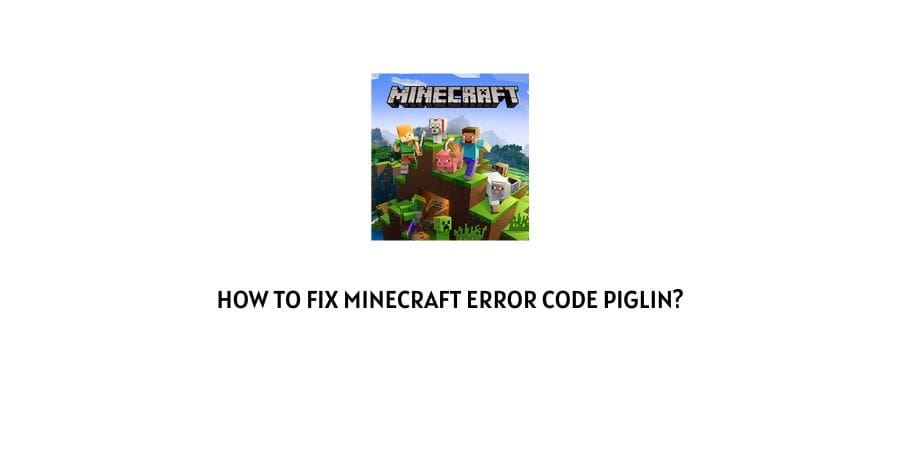
Minecraft is all the rage among gaming enthusiasts right now. There are burning discussions over the game on game forums.
Some people who love it, absolutely love it while the others who hate it, still can’t stop themselves from discussing the game.
The option of creating an entire city with a few provided blocks, choosing to survive, and being creative to expand your world in the game, is addicting.
There are however some error codes in the game that lead to a devastating experience for the players. Important gaming time is lost in understanding what to do to eliminate the error code.
We are here to make it a little easier for you. We have combined the meaning of the Minecraft error code Piglin along with the fixes that are mentioned both on the official website as well as in the player communities.
Throughout the different sections of this article, we will walk you through the meaning of the error code, the reasons behind the error code, and the fixes in the end.
What is the error code Piglin In Minecraft?
We have to hand it to Minecraft for being considerate to the players while naming the error codes.
They are easy to remember, unlike the codes that use a random combination of letters, and could be easily messed up with the misplacement of a single letter or number.
The error code Piglin on Minecraft is a log-in failure error code.
It shows up when you try to get into your account and there are problems on the account that lead to the login failure.
We will discuss why this happens in the next section where we discuss the reasons for the error code Piglin.
reasons behind the error code Piglin on Minecraft
There are different reasons why you can be locked out of your Minecraft account and understanding the underlying issue is the first step in solving the error code.
We will make a list of the different reasons here so that you have a base to start with.
Here is why you might be facing login issues on Minecraft
- Too many users are using the same account
- Your Minecraft account is not linked to the Microsoft account
- You are entering the wrong credentials for the account
- The Minecraft server is down
- Your account has been banned
- The internet connection is weak
- There is a temporary glitch on the server
- The cache is backed up on the browser
- You have not updated Minecraft to the latest version
There might be many other reasons too but these are the major reasons that can explain the error code Piglin on Minecraft.
How To Fix Minecraft error code Piglin?
We have mentioned a list of the reasons behind the error code Piglin on Minecraft. There are different fixes that you can try accordingly to make sure that the error code is eliminated and you can get back into your account.
Here are the ways that you can get back into your account on Minecraft.
Fix 1: Too many users are using the same account.
Minecraft provides you the option to use your account on different devices like Xbox, mobile, and PC.
However, there is a limit to how many users can use the same account.
The limit is four users. You can use the same account for four different users. However, if Minecraft detects that you are exceeding the user limit, you will be locked out of your account.
Fix 2: Your Minecraft account is not linked to your Microsoft account
As you might be already aware that the Minecraft game is a product of Microsoft. One of their best gaming products.
However, this means that you need a Microsoft account connected to the game account in order to have the best experience.
If you do not have your Microsoft account linked to the game account, then connect the account and check if the error code resolves itself.
Fix 3: You are entering the wrong credentials
Since people handle so many accounts over different devices these days, it is impossible to remember the exact credentials for each account, each time you log in.
You can try to remember the credentials and check if you have entered the right one. You can also try the password reset link if you are not sure that you remember the credentials correctly.
If you are not sure about the password, do not repeatedly enter the wrong one as it can lead to an account ban.
Fix 4: Your account is banned
There are certain community guidelines on the game. These guidelines include no hate speech, no explicit content, no infilteration of malicious content, and no threats to other players among others.
Make sure that you follow all the rules on the platform to stay out of a potential account ban situation.
If you suspect that your account may have been banned, contact the game support team to ask for further actions.
Fix 5: The Minecraft server is down
The Minecraft server often goes down when too many players congest the network with traffic.
It can also be deliberate when they are attempting to repair certain portions of the website.
You can get a wind of an outage by conducting a simple Google search. You will be redirected to the most popular down detector websites for the outage reports.
Fix 6: There is a temporary glitch on the server
It sometimes happens that the platform shows a temporary problem when entering the details for logging in.
You can leave the platform for a while and clear the device memory before coming back. This might immediately resolve the minor glitch on the platform and you might be able to log-in.
Fix 7: There is a cache overload on the browser
If you are playing on a browser, then there might be a cache overload hogging the memory. You need the full memory resources to launch the game and connect with the other players online.
Clear the browser cache and cookies. Come back and try to log in again and see if the issue is resolved.
Fix 8: You have a weak internet connection
This is one of the most generic solutions that we can suggest for the error code Piglin on Minecraft.
Check your internet connection and its speed through any internet speed meter online. They send pings to your network and generate reports for the network speed both for upload and download.
Fix 9: You have not updated the game to the latest version
As you know already, the game Minecraft has a dedicated team of individuals who relentlessly work towards eliminating the bugs in the game as well as add new features to the game on regular basis.
These developments reach you through the updates that you download for the game. If you miss important updates, you might face many glitches in the game and it will also open a window for many malicious attacks.
Turn on the automatic updates for the game in order to avoid this issue.
Fix 10: Contact the game support team
Microsoft is always eager to not only listen to user feedback but also listen to any grievances that the users face with their products.
Minecraft is also a Microsoft product and they have a great support team to help you with the error codes whenever you get stuck.
Usually, the solutions we have mentioned here, work well in eliminating the error code Piglin but just in case they fail, contact the support team.
Conclusion
The error code Piglin on Minecraft is a log-in failure. We have suggested the best fixes for this issue so that you can get back to your game as soon as possible.
Hopefully, this page was able to help you solve the error code on your own without needing official support intervention.
Keep following for more gaming error code resolution guides.
Happy Gaming!!
Like This Post? Checkout More
