In this post, we are going to discuss the error which says ‘There is an Error With your Account. You Will Be Unable To Use The Marketplace Until We Have Resolved This Issue. If This Issue Persists for several days Please Contact Support.’
As per our research, this error mainly occurs when users try to access their purchased items under the marketplace. And this error is not device-specific, it can occur on any device whether you are using Minecraft on Nintendo Switch, Xbox, or any other device.
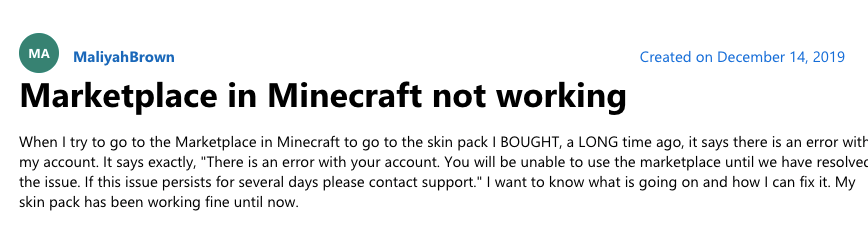
How To Fix Minecraft Error ‘There Is An Error With Your Account’?
Fix 1: Did Your Purchase The Item On Xbox 360?
In case you purchased your Minecraft item back on Xbox 360 then it’s possible that it might not be usable on the bedrock edition, and show you this error. In this case, you can do one thing, you can log on to any other device and import your item.
Fix 2: Hard Reset Your Console
Next, try to perform a hard reset by following the steps given below to check if it helps.
- Press and hold the Power button of your console until the console power shuts down completely.
- Then go back of your console and unplug the Power cord.
- Now Wait for around 5 minutes.
- Then Plug the power cord back into the console.
- Then Restart the console.
- Now check if the error persists.
Fix 3: Is There Any Option To Follow?
- Can you see any option to follow on the error screen? Options such as any link or contact support? If yes then follow the option, and check if it helps.
- If there are no options to follow on the error screen and you are using an Xbox console then refer to this guide.
- In case you are done with everything you can try your own but the error still remains on the screen then get in touch with your console or Minecraft support for further help and advice.
Like This Post? Checkout More
