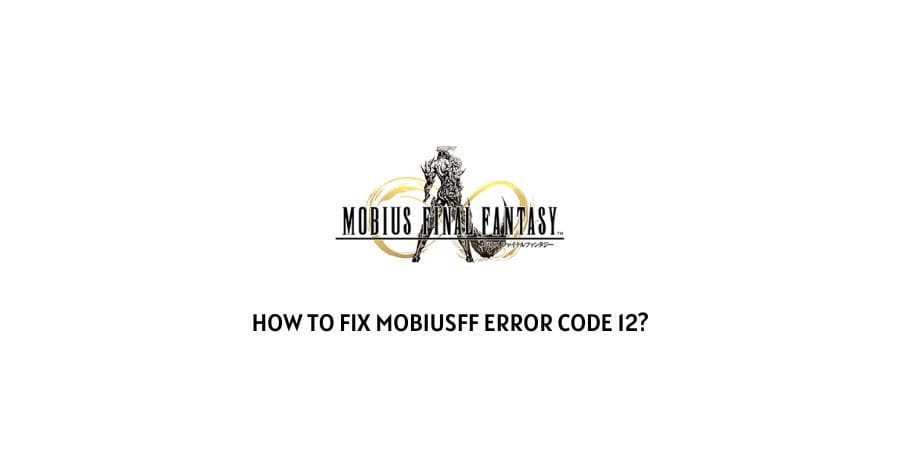
MobiusFF Error Code 12 error messages clearly explain that your account is permanently banned for action violating the terms of service.
If you are getting this error code then below we have shared the possible actions which can let a user for a permanent ban. If you have been involved in such actions then this is the reason behind the error, and to unblock your account you have to contact MobiusFF support.
If in case you are not involved in any actions which should cause the account ban then you just need to contact MobiusFF support and they will unban you after the inspection of the matter.
Reason For MobiusFF Account Ban, Error Code 12
- You are using hacks, exploits, or cheats to play the game.
- You are using bots for the game.
- You have purchased Magicite from a 3rd party source and it’s illegal. You have to always buy the Magicite from the app itself.
- You have masked your IP.
- You have violated any of the game terms of service.
How To Unban Your Account And Fix MobiusFF Error Code 12?
If you have been involved in any action which violates the MobiusFF terms then there is just one thing that can let you unban your account. You have to contact MobiusFF support to appeal for an account Unban. We can’t comment if you will get your account to unban for 100% but this is the only way that has some possibility to get your account back.
If in case you weren’t involved in any action which should let your account ban but still get the error code 12 then you also need to contact MobiusFF support. And after the inspection you will definitely get your account back.
Like This Post? Checkout More
