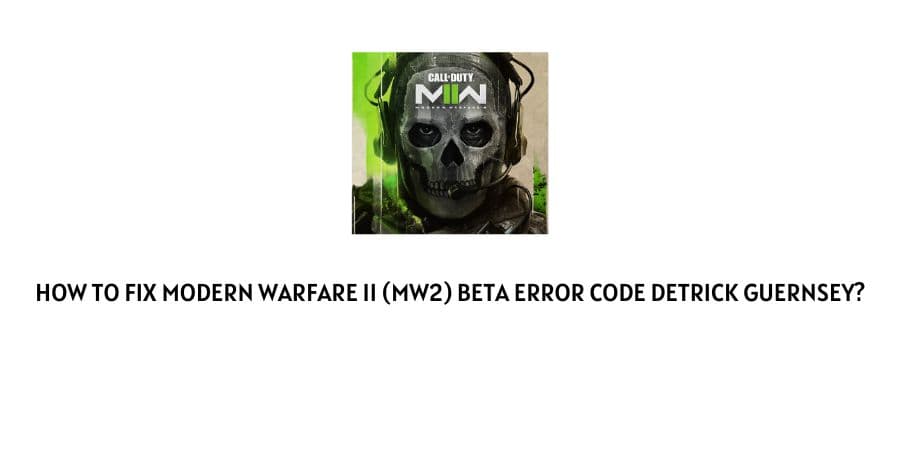
Since, you are already here reading the following article on, “Modern Warfare II (MW2) Beta Error Code Detrick Guernsey”. My guess is that you have with you the all new Beta version of Call of Duty Modern Warfare II with you and somehow have encountered the following Detrick Guernsey Beta Error Code while pilot testing the game.
And if so, that is the case. Then, you have come to the right place.
From what causes the Detrick Guernsey Error Code, to the various ways to fix the Modern Warfare II Detrick Guernsey Error Code, we will try to cover and explain it all, here.
Reasons For Detrick Guernsey Error in COD Modern Warfare II Beta
Well, given that the game is still in its initial Beta testing phase and has been rolled out to its users for playing, testing and feedback. It is just normal that you come across bugs and error codes every now and then while playing the following game.
Similarly, even in the case of the Detrick Guernsey Error Code which we have with us today. It is mainly something that is widely seen in the beta version of Call of Duty Modern Warfare II, and should be taken care of by the developer themselves in a couple of days to come.
But in the meantime, knowing about the cause of the error as well as how to fix it can greatly help you solve the issue and get back to playing the game as usual.
So having said that, the main root cause of the following error to occur in the first place would be when you try to sign into your account, making it somewhat a login error or an error with the game servers itself more or less.
In addition to that, many users have also reported that the following error also shows up on their screens when they try to adjust the game’s brightness as well, after they had accepted the licensing agreement, making it a bug related to the game settings as well.
How To fix the Modern Warfare II (MW2) Beta Error Code Detrick Guernsey?
Below, I have listed some of the most popular and effective fixes out there, with the help of which you should be able to fix the error code Detrick Guernsey on your own and in no time.
Fix 1: Check your Internet Connectivity
Well, the very first thing you should go on checking while dealing with the Detrick Guernsey error or other similar errors is whether your internet connection is working properly or not.
For this you can start off by checking whether all the wires from and to your network devices are plugged in and connected properly or not. Also check whether there is any damage to the wire or device, that might hamper the performance of your connectivity.
Next, if your console device or PC is connected to the Internet wirelessly. Then, shifting to a wired one could also help solve the issue at times.
Lastly, if you are using a PC running on Windows OS. Then, you can try updating your network device drivers by going to device manager and updating the network adapter drivers there as explained here.
Gaming Console users can also try updating the required firmware or drivers to see if that helps solve the issue for their respective systems as well.
Fix 2: Try using a third-party VPN Software service
You can also try using a third-party VPN software or service and try changing your location while playing the game online.
This way if there is a server issue in your respective region or for your location. Then, changing your machine location with the help of a VPN software may help solve the Detrick Guernsey error, if it is caused by a server issue.
Fix 3: Try creating a new account and signing in with it
If you feel like the error is more permanent and is in no mood to vanish no matter what you do. Then, creating a new account and signing in with that to play the game should work if you want to play the game desperately and cannot wait any longer.
If you have a friend or know someone with an account. You can also try playing the game by logging into their account as well and check simultaneously whether the error is just occuring for your account or its present with other’s account as well.
Fix 4: Repair Corrupted Game Files
This method is actually quite simpler than it sounds. If you doubt that the game is acting up like this due to corrupted game files. Then, trying to scan and repair such game files might be the best solution out there to solve the Guernsey Error Code.
To do this, you can follow the steps as shown below:
- Firstly, launch the COD Modern Warfare II game launcher.
- Then, sign into your game account and go to Settings.
- Next, find and click on the Scan & Repair button and let the game files get repaired automatically.
Fix 5: Try Deleting the Game Files
This might not be the most pleasing step in the list. However, it surely can prove effective at times. If you have no problem losing your progress and can start over, if it is at the cost of starting fresh the game from the very start. Then, you can definitely try this method.
To do so, you can simply follow the steps as shown below:
- If you are on a PC. Then, go first to your PC’s Documents folder.
- Under the Documents folder, search for the COD Modern Warfare II game or save files and delete them.
- Restart your system, sign into your account and try playing the game online to see whether the error could be resolved.
Conclusion
Hence, in this way by following the methods: Checking Internet Connectivity, Using a VPN, Signing in with another account, Repairing Corrupted Files and Deleting Game Saved Files, you should be able to fix the Detrick Guernsey Error Code for COD Modern Warfare II Beta.
However, if you are unable to resume playing the game, even after having tried out all the mentioned steps above. It would be best that you just sit and wait it out, till the problem gets resolved by the game developers themselves.
Like This Post? Checkout More
