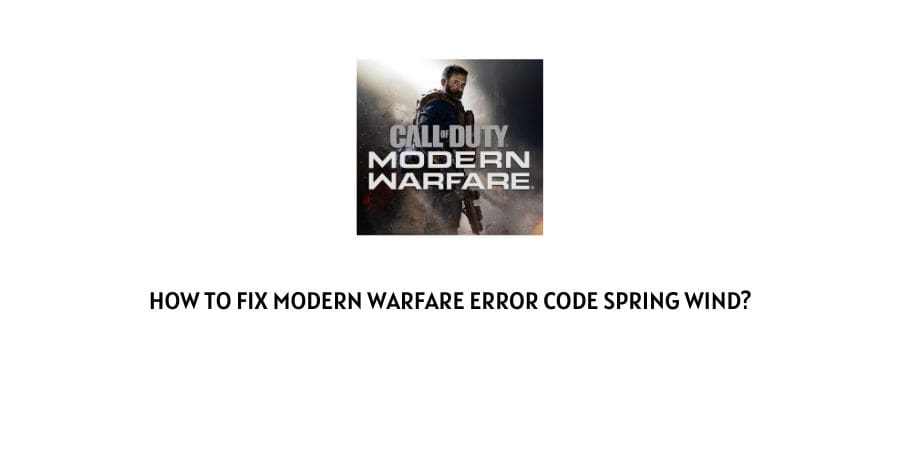
Many users are reporting about the error code spring wind with COD Modern Warfare. And because of this error players are getting disconnected from the server/ host.
If you are too facing the Modern Warfare error code spring wind then in this post you can find all the possible troubleshoots to fix this error.
Reason For The Modern Warfare error code spring wind?
- Any of the router settings are conflicting with Modern Warfare.
- You need to unequip any new emblems or operators.
- Activision server is having some issues.
How To Fix Modern Warfare error code spring wind?
Fix 1: Disable QOS On Your Router
The main reason behind this error code is your router settings. During our research on this topic, we find that for most of the users disabling the QoS on their router fixes the issue for them.
- Login to your router IP from your browser.
- Enter your credentials.
- Usually, you find the QOS under the advanced settings. But depending upon your router model steps to disable QOS can be different.
Note: If you don’t know how to disable QOS on your router then you can google the steps depending upon your model. Or you can also contact router customer support.
Fix 2: Unequip any new emblems or operators
If disabling the QOS settings does not help you to fix the issue then unequip any new emblems or operators you have on. For some users doing this helps them to fix the issue, so you can try the same.
Fix 3: Use Any Other Internet
The next thing which we will advise you try connecting to the other internet.
If your home has any alternate wifi connection then you can connect with that, or you can also use a mobile hotspot or your neighbor’s wifi.
If you find that Modern Warfare is working perfectly over the other internet then it clearly means that your router is having some kind of issue with Modern Warfare. And to fix that issue perform a factory reset for your router and then try playing Modern Warfare.
Please note that if you factory reset your router, all of the router settings will go back to default, and you have to set up them again.
- Bring a paper pin or similar object.
- Carry your router, and check for the reset button on the back of the router.
- Using the paper pin or a similar object press the reset button.
- Now, wait till your router finishes the factory reset.
- Once done, set up your router and check if it fixes the issue.
Note: Depending upon your router model the steps to factory reset your router can be a little different so you can google the steps as per your router model. And if in case factory resetting the router is not fixing the issue with the Modern Warfare then contact your ISP.
Fix 5: Contact Activision
If nothing is helping you with the error then contact the Activision support team to report the issue. They will inspect the issue and share with you the possible troubleshoots.
Meanwhile, visit here to check if the Activision server is facing some outrage. If yes then this can be the reason for the issue.
Like This Post? Checkout More
