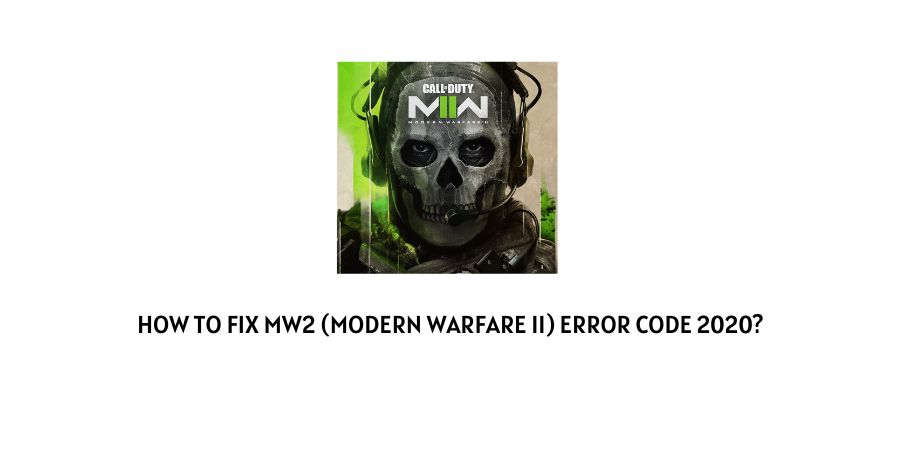
As per our research, the error code 2020 occurs with the COD MW2 when users try to matchmake with others, or if the users try to join the online matches. Most of the time the error comes from the game’s side because of some server issue, and the error is not device specific as it can occur to any gaming device such as Xbox, Playstation, etc.
In case you are currently having this error then below we are going to explain the steps you can take when you receive this error.
How To Fix MW2 Modern Warfare II Error 2020?
Fix 1: Check Activision’s Server Status
When you receive this error then first you should go to Activision’s server status page to check if it’s showing any issue with the game’s servers.
You need to simply visit Activision’s server status page, and check if you can see any information related to the server issue. If yes then you should wait till the issue gets resolved. We will also suggest visiting Infinity Ward on Twitter to check if there is any recent tweet about an ongoing issue with the game.
Fix 2: Restart Your Home Network
If this is not the game servers that are causing the issue then there might be an issue with your internet, so power cycle your home network and then try playing the game.
- Power off your Router by unplugging the power cable from the wall outlet.
- Now wait for around 1 to 2 minutes.
- Meanwhile, also restart your gaming device.
- Then power on your router by plugging back the router cable back into the wall outlet.
- Then launch the game and check if the error persists.
Fix 3: Release and Renew Your Internet Protocol (IP) Address
Next, you should try releasing and renewing your Internet Protocol (IP) Address to check if it helps in resolving the error. If you need help with this process then you can visit this guide by Xfinity.
Fix 4: Temporarily Disable Your Firewall
If you are playing the game on your pc then we will suggest you to disable your Pc firewall temporarily to check if it’s causing the error.
- Quit the game.
- Then Disable your PC firewall.
- Then Relaunch the game, and check if the error persists. if not then enable your Firewall and check all of its settings.
Fix 5: Connect Over A Different Internet Connection
If the error is still coming then try connecting over a different internet connection. If you don’t have any access to any other wifi connection then you can create a mobile hotspot connection from your mobile.
You need to check if connecting over a different internet connection fixes the issue or not. If it fixes the issue, then your default internet needs to be fixed, so get in touch with your ISP to report the problem.
Note: In case connecting to a different connection also fails to resolve the error then you should get in touch with Activision support.
Like This Post? Checkout More
