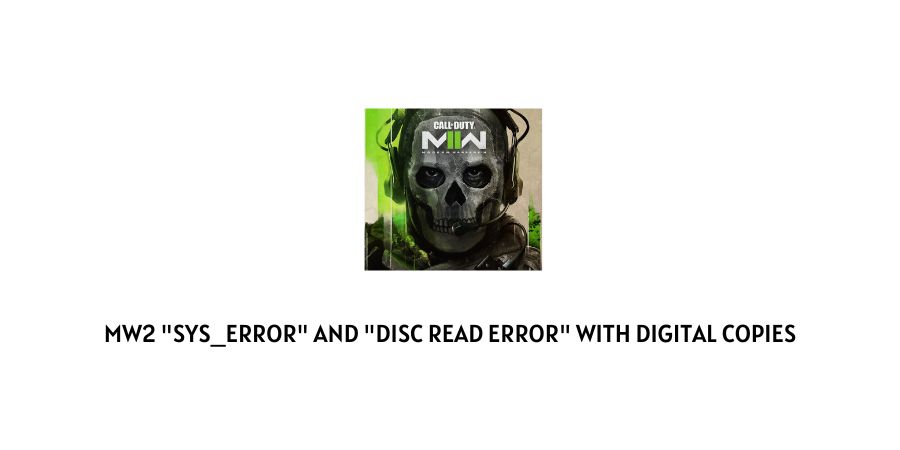
If you are seeing the following MW2 Sys_Error and Disc Read Error on your screen when playing the Modern Warfare 2 game. Then, chances are that such errors may have been caused as a result of some server issues or corrupt game files that may have been created during initializations or even during installation.
And although, there is no definite or even permanent fix to it. There are, however, some workarounds and hacks as mentioned below, with the help of which you should be able to fix the issue and enjoy the game as usual, until the MW2 development team fixes the bug once and for all on their own for it to be permanently solved.
fixes For MW2 Sys_Error and Disc Read Error with Digital copies
Below, I have mentioned a few of the most common workaround fixes out there, with the help of which many users facing the same error has said to have solved the issue on their respective systems on their own.
Fix 1: Update the game
This should be only done if you have the game running for quite some time now.
Depending on where or what type of system, you are running the game on. You can try running an update for the game to see if doing that helps solve the issue.
Fix 2: Re-install the game
Many users facing the same error have also reported that Uninstalling the game and Reinstalling it back, have worked for them in solving the issue.
If the issue has been caused by a glitch or a corrupt file created during initialization. Then, uninstalling and reinstalling the game might just be the thing needed to solve the error message on your respective systems.
Fix 3: Delete all game files
During the process of uninstalling and reinstalling the game from and back in your respective systems, you should also try deleting the game progress or game saved files completely off your machines, as to eradicate any faulty residue left behind by the game.
Doing this will allow you to install the game fresh and remove any kind of bugs which may have been responsible for such an error to occur in the first place.
Conclusion
Apart from deleting the game files, uninstalling and reinstalling the game, you can also try running a Scan and Repair for the game from the game’s settings menu or checking the game server to see if it is a server issue and not something wrong at your end.
Like This Post? Checkout More
