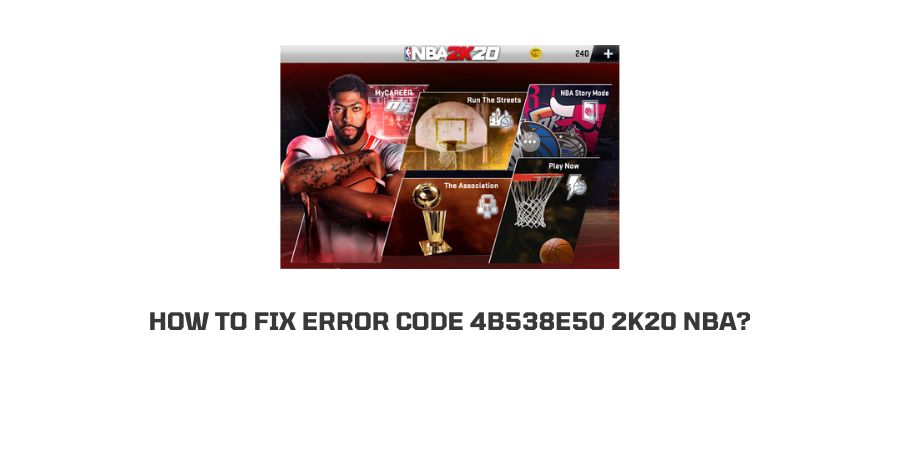
Love Basketball? Are playing it on the device instead of outdoors, you have to be aware of the NBA series gams for this one.
There are many players worldwide that like to play NBA version 2k20 although they regularly update the software and release newer versions.
The best features of NBA 2k20 include the versatile nature of the game that can be played on many different gaming devices.
Advanced technological support helps generate great graphics and new features for the users but such complicated programming also means that sometimes, there are inevitable errors.
Many players on NBA 2k20 have experienced some errors. However, the support team for the game is responsive and you can also get advice on the game forums if you encounter an error.
This blog is written to answer the question of how to fix error code 4b538e50 2k20 NBA. We will begin by discussing what actually this error means and then proceed to take a look at the factors that cause this error before discussing the probable fixes.
So let’s shoot.
What is error code 4b538e50 on NBA 2k20?
The different error codes related to a software point in the exact direction that you need to look for to solve the errors that you might face on the platform.
So what does the error code mentioned here signify?
Error Code 4b538e50 on NBA 2k20 points out that the data downloaded on your system is not updated.
This error can completely pause the gameplay and you might not be allowed to get into the game unless you solve the error.
Sometimes, due to other errors on the hardware of the device that you are using, or the software issues that have nothing to do with the game, random errors can crop up during the gameplay.
We will discuss the different factors in the next section of the article.
Why are you experiencing NBA 2k20 Error Code 4b538e50?
There are a couple of reasons that can cause this error message on the game. They may or may not be related to the updates on the game.
These are.
- The game is not updated to the latest version.
- You have not yet verified your playing account through email.
- The hard disk being used is full.
- You have created too many game accounts on a single console.
- You have turned off the sync for the game.
- The Nintendo Switch is glitching.
These are some of the reasons that could be behind the error message on your NBA game. In the next section, we will discuss how to handle each of these problems and get back to uninterrupted gameplay.
How To Fix NBA 2k20 Error Code 4b538e50?
There are many reasons that we have mentioned in the last section. However, this error code was designated to represent the update-related problems so we will start with the issue on the updates of the game.
Further down, we will discuss the other issues that are listed and mention the solutions for them too.
Fix 1: The game is not updated to the latest version
When you see the error 4b538e50 during the gameplay, assume that the game is not updated to the latest version and then proceed from there.
It never hurts to download a new update and hence, this should be the first solution on your list.
Make sure that the game is updated to the latest version by checking for updates. If you check for updates and a new version is shown, this means that the error was about the missed update on the game.
The game is also designed in a way that you cannot play if you do not get the latest version installed. Hence, install the latest version, refresh the game menu and see if the error is eradicated.
If the update was not the problem, it is time to explore other probable causes.
Fix 2: The player account has not been verified
The game uses advanced technology and to get all the benefits on your device, you need to have a verified account.
The game system takes verification very seriously because it also deals with paid subscriptions and purchases. This makes it compulsory for the identity of a person to be verified.
You can see this error code if you do not complete the verification of your account by linking it to your email address. Make sure you do that and see if the error goes away.
Fix 3: The hard disk is full
The NBA 2k20 is a hefty game and needs space on the hard disk to run properly. If the hard disk is too crowded, then the game will not be able to store and execute important files related to the gameplay.
In some cases, even if you are allowed to play the game, the speed of the game will be extremely slow.
Make sure that you have enough space on the hard disk. If you need to, delete the insignificant games and files from the device to make space for the game.
Fix 4: You have too many game accounts on a single game console
As we mentioned in the email verification point, the game system takes identity very seriously due to the vulnerable transactions in the game. There need to be limitations in place to keep the user data secured.
One such security measure on the game mentions that you can only create up to five accounts from a single console.
Make sure that the number of accounts on your console does not cross the number five or you will witness the error message.
Fix 5: The game sync is turned off
The game needs to be connected to the internet and needs to be synced to the online server because all the data related to the game cannot be stored on your device.
There is always some vital data that needs regular updates from the online server. If you do not have the sync turned on, you will get errors during your gameplay and this is not optimal for the gaming spree.
Turn on the sync option for the game so that it can be in touch with the game server.
Fix 6: The Nintendo Switch is glitching
This one is only applicable if you are playing the game on a Nintendo switch. Many users have reported that when they play the game on their switch, they get this error a lot.
This is, however, an easy issue to fix as it can be solved with a simple restart of the device.
The solution is to restart the Nintendo Switch so that the system is refreshed. If this still does not solve your problem, you can also go for a factory reset on the switch.
Make sure that you are okay with losing your set preferences and game information on the Nintendo switch before you factory reset it because all the data will be lost in the process.
Fix 8: Raise a support ticket
The NBA 2k20 customer support is responsive and helpful. If none of the above fixes work for you, you can raise a support ticket on the official helpline and they will help you sort the problem that you are facing with the game.
This proves extremely beneficial when the trouble lies with the server which any which ways cannot be solved by you.
Conclusion
We have tried to include all the tried and tested solutions for the error 4b538e50 on NBA 2k20.
These are based on the solutions provided by the official support team as well as fellow players’ experiences. We hope that one of these solutions can help you get back to the game error-free and you can enjoy the seamless gaming experience.
Like This Post? Checkout More
