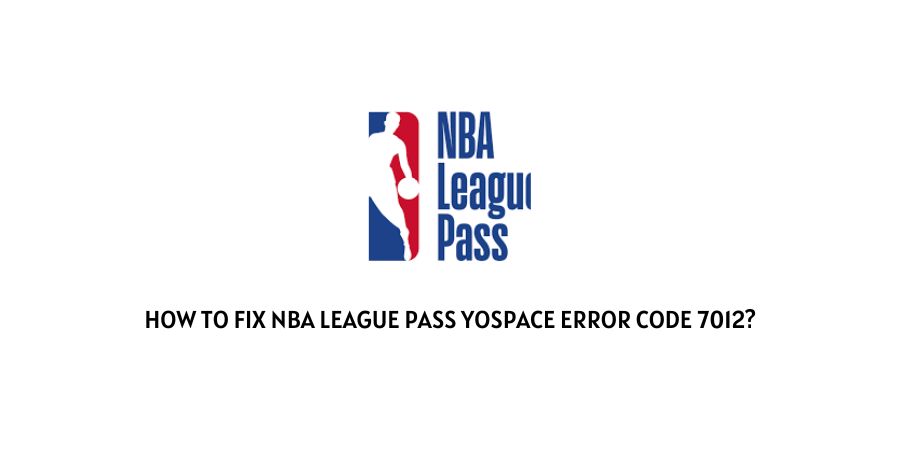
Are you someone who is madly in love with the game of Basketball? Then you must be a fan of all things related to the NBA. After all, this is the platform that will offer you the best basketball games and leagues to watch.
There are premium subscriptions available for almost everything these days. It depends on how much in love you are with the service offered to pay extra money for special features.
Now, if you pay the extra money and still cannot get the full benefits, it will infuriate you, wouldn’t it?
This is exactly how betrayed the users of NBA League pass are feeling after getting some error codes that may have no explanations yet.
In this article, we are discussing the question of how to fix NBA League Pass Yospace error code 7012.
We have taken other user experiences into account to solve this error and include fixes for you. The error code is tricky and may be hard to get through but you can still try the fixes that ultimately helped other users.
Let’s dribble right in.
What is the NBA League Pass Yospace Error code 7012?
This error code has confused and irritated many NBA League pass owners. It suddenly shows up and the uninterrupted streaming that you were enjoying before just gets stalled without explanations.
If you are wondering what this means, we will explain it in this section.
For the unversed, the NBA content exclusively streams through a platform called Yospace, and problems with this are one of the major causes of this error code showing up.
The error code 7012 signals a problem originated on the developer’s end.
This also means that there are only a few fixes you can try on your own before you will need to contact support.
reasons behind NBA League Pass Yospace Error Code 7012
NBA has not yet released much data about this error code and there are no sure-shot bets you can place on the reasons why this error code shows up.
However, there is a list of reasons that have been experienced by the users when they had this issue.
Here is why you might be getting the error code 7012 on NBA League Pass.
- The browser you are using is not compatible with Yospace streams
- You are using a Virtual Private Network
- You do not have the latest version of the app on your phone
- The NBA official server is down
- Your internet connection is faulty
- Your pass needs to be reauthorized
These are the reasons that might be helpful in exploring the issue on the Yospace NBA streaming.
How To Fix NBA League Pass Yospace Error Code 7012?
Now let us address the question that you are most interested in. After all, if you are on this page, you are likely missing a nail-biting game.
There are no sure fixes for this error code as we have mentioned before. Some users benefit from certain fixes but others do not. You can follow the list down below for the most helpful solutions that can get you back to your stream.
Fix 1: Check your internet connection
The server needs a steady internet connection to stream the games that you demand. If the internet connection is weak or not fast enough, you will be facing a lot of issues getting connected to the game.
This is one of the most basic things that people overlook but if you ever find yourself in this situation, you should check your internet connection as well as speed.
You can Google any internet speed meter for this purpose and it will help you get an idea of your upload and download speeds.
Fix 2: Check the browser compatibility
Yospace is a notorious streaming tool. There are many problems that you may encounter while streaming through this platform.
Also, there is a list of browsers that the Yospace platform is not compatible with.
Make sure that you check the list of browsers that are compatible with NBA streaming through Yospace.
If you find that your browser is not supported, the easy fix is to download a different browser and most likely, your issue will be solved right then and there.
Fix 3: You are using a Virtual Private Network
When you are using services that require premium subscriptions, the platforms make sure that you are not using the privileges of the premium in an exploitative way.
If there is the number of devices specified, they need access to a lot of information from your side that cannot be extracted if you are using a Virtual Private Network.
This is why many services will fail to function while using a VPN.
If you are using a VPN, turn it off as well as turn off all the processes that are in the background as well.
Fix 4: The NBA official server is down
The servers for many services crash on a daily basis. This can happen due to a large user volume logging in at the same time.
Also, if the server is undergoing maintenance, the server is shut down.
You can find out if this is the case by asking around in the player communities. Conducting a basic Google search may also help with the same. In this case, there is nothing you can do except wait.
You can raise a support request on the official website but it will just sit on a mountain of similar requests from other users so it is not much helpful.
Fix 5: You do not have the latest version of the app on your phone
If you are using your mobile for streaming, you might be doing so through the app. If the app is not updated to the latest version, you will be exposed to a lot of glitches that might have already been eliminated in the newer version.
Also, having an older version of the app makes your device more vulnerable to malicious attacks.
Therefore, always update the app to the latest version.
Fix 6: The app is glitching
There may also be instances where you do have the latest version of the app but it is still not functioning the way it is supposed to.
In these cases, you can delete the app and then reinstall a fresh copy to get rid of the app glitch.
Fix 7: You need to get your pass reauthorized
The NBA Pass can block your access if you are entering the wrong credentials or trying any suspicious activity on the account.
In these cases, you will need to contact the support helpline and ask them to reauthorize your pass if they allow it.
Fix 7: Contact the Support team
If none of the options have worked in your favor, it is time that you contact the customer support helpline.
There are certain fixes that only they can shed a light on especially if the problem lies on their end. As we have already mentioned in the section where we explained the error code, this code is generally a developer-end issue, and it is prudent to contact the support team as soon as possible.
Conclusion
There are millions of NBA fans out there who have no problem paying for a premium subscription in order to get access to the best games.
There is also a helpful community out there that supports you with the problems on the NBA Pass. We have gone through the fixes discussed in the community for the error code 7012 and compiled them in this article for you.
So, shoot your shot with the fixes mentioned here, and hopefully, the issue gets resolved without getting the support team involved.
Happy Streaming!!
Like This Post? Checkout More
