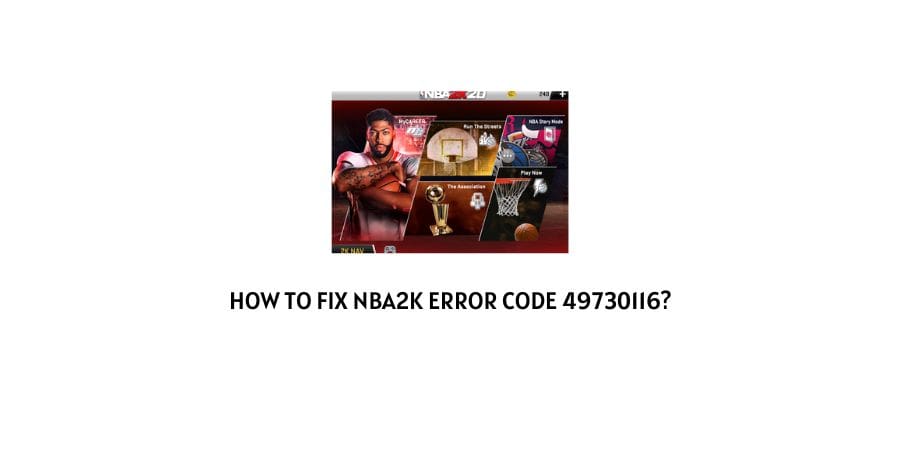
If you are playing the new NBA 2k20 game on your PC or game consoles. Then while playing My Career in NBA2k, you might come across the following Error Message saying Error Code 49730116 from time to time.
And since you are already here reading the following article on, “How to fix NBA2k Error Code 49730116?”. My assumptions are that you have already come across the following Error Code and need a way out of it ASAP!
Hence, without delay let us straight away dive into the cause(s) for the particular error as well as the various solutions out there with the help of which you can solve this issue very much on your own.
What causes the Error Code 49730116 in NBA2k?
As reported by most NBA2k users out there. The following NBA2k Error Code 49730116 has been seen to mostly occur in cases where users have tried to play the game in My Career mode.
Hence, when it comes to this particular error, you can say that the error more or less may be directly or indirectly related to the My Career game play mode in NBA2k.
How to fix NBA2k Error Code 49730116?
Below, I have listed in front of you, every single commonly used solution out there, with whose help you should be able to get rid of the error, unless the issue is not something more critical.
Fix 1: Max out offers
Now, the Error 49730116 most commonly occurs when a user tries to play the game in My Career mode where offers keep on coming. Being said that, one of the most common solutions that seemed to have worked for most users out there would be to decline the offers as well as keep dealing with them.
And although, this is not a permanent fix. Maxing everything out and counter offering should help you play the game as usual for as long as you continue doing so.
Fix 2: Update the game
You can also try updating the game to fix any kind of bugs or corrupt data files which may have come up in the due course of time, resulting in the above mentioned error to occur.
Here, the process and steps for updating the game may differ from one device to the other. Below, I have listed steps to updating the game for various devices.
For PS4
- Click and select the NBA 2k20 game icon on your PS4 home screen.
- Then, click on Options on your controller, to go to the Options menu.
- Next, under Options click on the Check for Updates option and let the update take place, if any new updates are available.
For Xbox One
- Here, you will need to first go to the My Games and Apps option.
- Then, click on Updates from the left sidebar and select NBA 2k20 when it appears.
- Once you select the game, press on the Menu button on your controller and click on the Update Game option.
For Nintendo Switch
- In cases where the game doesn’t automatically update. You can first select the game’s icon from the home screen and then press on the Plus button on your game controller.
- Next, click on the Software Update option and go through all the prompted instructions provided by the interface to complete the updation process.
For PC
If you are running the game on Steam. Then, updates should get automatically updated, whenever a new update of the game is available.
Fix 3: Confirm your Account
If for some reason, you have forgotten to confirm your account or have not done it yet. Then, such errors occurring may be a regular scenario.
In such cases hence, it is important that you Sign-in with your MyPlayer account credentials so that your profile can get verified and stop the error from occurring.
Fix 4: Check whether the number of created accounts is less than five
While playing in a gaming console, usually only upto 5 accounts are created for any game. If it is more than than, then such an error may very well pop up on your screen.
Hence, it is advised that you limit yourself to opening only upto five accounts and not more than that, to avoid such an error or errors from occurring.
Fix 5: Make sure you have enough Hard Disk space for new updates and patches
If you don’t have enough space to accommodate new updates or patches. Then, there are chances that due to less space available, such an error might abruptly show up on your screen, preventing you from playing the game.
Hence, it is important to check and be sure to keep as much space as possible, so that it can handle any new updates or even patches which may come from time to time.
Conclusion
Hence, in this way by following the various fixes such as Maxing out offers, Updating the game, Confirming your account, Keeping enough Disk Space and Limiting the number of total accounts created to only 5.
You should be able to solve the NBA2K Error Code 49730116, pretty much on your own, unless it has some major issue with it. Then in such cases, you can try directly contacting NBA2k’s HelpDesk for their help and assistance in dealing with the error.
Like This Post? Checkout More
