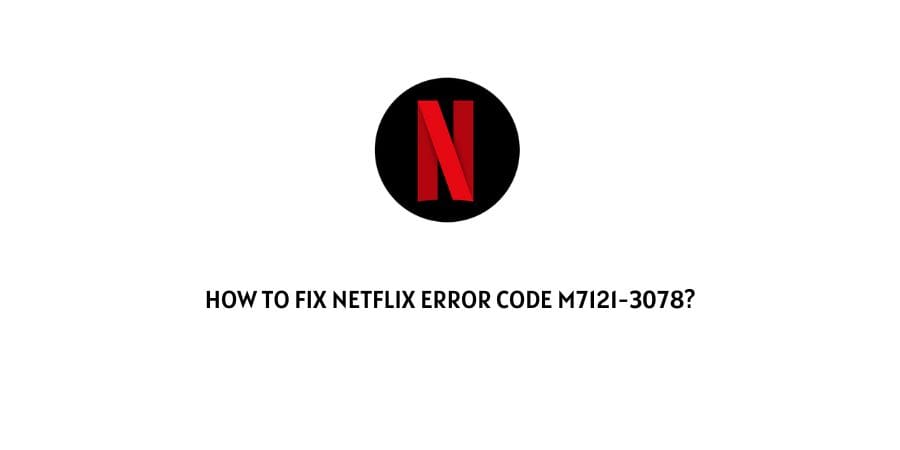
As per the official information shared by the Netflix error code M7121-3078 is the result of a browser’s outdated firmware version. And to resolve this error you just need to update your browser to the latest version.
This error comes like this “Pardon the interruption, Looks like this version of your browser is no longer supported. Please install the latest version to continue watching.”
How To Fix Netflix Error Code M7121-3078?
Fix 1: Update The Browser
The most prominent solution to this error is to update your browser to the latest version.
So if you are receiving this error then simply check if your browser has a pending firmware update. If yes then consider updating your browser and then check if you still have the error.
Fix 2: Are You Using MacOS 10.10 (Yosemite) or earlier? Or Windows Vista or XP?
If you are a mac user and using MacOS 10.10 (Yosemite) or earlier.
Or if you are a windows user and using Windows Vista or XP.
Then this error is very obvious because your computer can’t update your browser version which is needed by Netflix to play the titles.
In simple words, your OS can only update your browser to a certain version, and Netflix requires the latest version of the browser to operate smoothly.
So in that case you have to upgrade your device OS, or use a different device.
Fix 2: Are You Using CloudReady?
If you are using CloudReady then you just need to update the CloudReady and then make sure your browser is updated.
- Tap on the Clock Menu.
- Choose Settings.
- Choose About CloudReady from the left sidebar.
- Choose Check for Updates.
- After that go to your browser and check if that also needed to be updated.
- After that Quit the browser and Restart the device.
Fix 3: Solution For Xubuntu
If you are using Xubuntu then the problem is that for some reason Xubuntu is unable to find any versions newer than 70 for chrome, which means you can’t update your chrome browser to the latest version.
So you need to uninstall the chrome browser from your device. And then go to chrome’s website to download and install the latest version of their browser.
Fix 4: Contact Support
Updating your browser to the latest version should fix the error but if not then you need to contact Netflix support to report the error.
Like This Post? Checkout More
