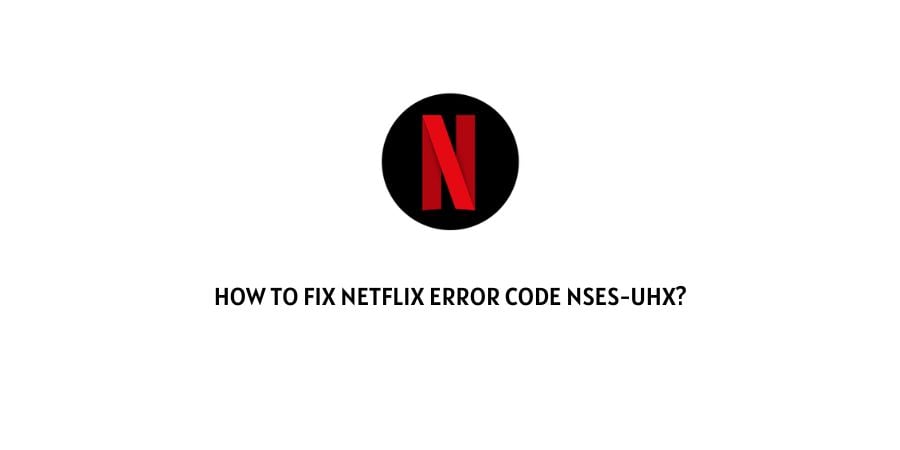
As per the information shared on the Netflix website they are still investigating this error to find the right solution.
You can see the screenshot given below.
But during our research, we have found that it’s mainly a browser-related issue that can occur because of a corrupt cache, or because of any browser extension.
Below in this post, you can find all the details we have gathered regarding this error.
How To Fix Netflix Error Code Nses-uhx?
Fix 1: Delete Your Browser Cache & Cookies
Simply go to your browser settings and clear the browser cache and cookies.
After that restart the browser and check if the error still persists.
Fix 2: Use A Different Browser
If clearing the browser cache and cookies doesn’t resolve the error then we will recommend you to use any alternate browser.
For so many users, using any other browser fixes the error.
Fix 3: Are You Using Firefox Browser?
If you are using Netflix on the Firefox browser and having this error then try refreshing the firefox.
- On your Firefox browser, tap on the Menu Button.
- Tap Help.
- Choose More Troubleshooting Information.
- Then Choose Refresh Firefox.
- When the confirmation window prompts choose Refresh Firefox.
- Once finished, a window will open with your imported information, then choose Finish.
- Once Firefox starts, go to Netflix and check if the error still continues.
Note: Before refreshing Firefox, we will suggest you to read about it, here.
Fix 4: Are You Using Netcraft Extension?
If you are using the Netcraft extension on your browser then try disabling it.
During our research, we have come upon Reddit where one of the Netflix team members has confirmed that this error is very common when the user is using the Netcraft extension, and the Netflix team is investigating why this is happening.
So if you are using the Netcraft extension then consider disabling it, and then try to use Netflix.
Or you can keep the Netcraft extension on your browser, but disable the ‘Block credential leaks’ in the extension’s options.
Fix 5: Contact Customer Support
If the error still continues even after applying the above suggestions then get in touch with the Netflix support team to get further assistance over this error.
Like This Post? Checkout More
