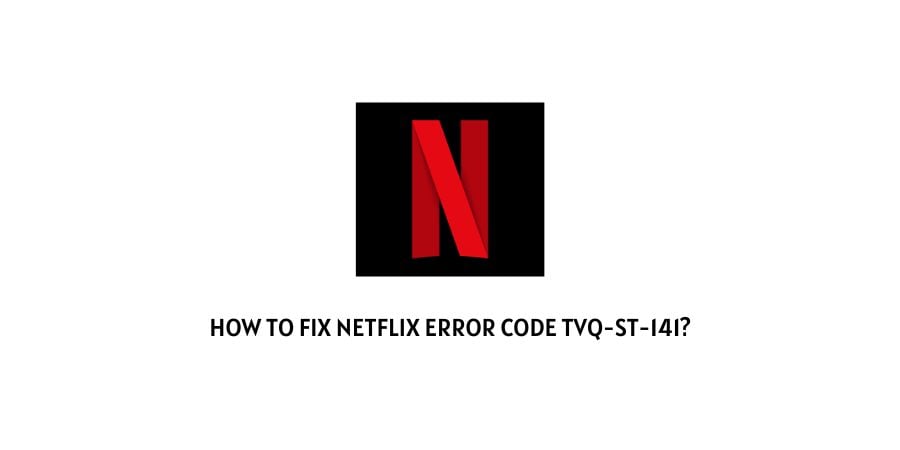
Netflix Error Code tvq-st-141 indicates the issues related to data stored on your device. And in some cases, any network issues can also stop Netflix from loading resulting in the error code.
You may get the error code tvq-st-141 with any of these messages:
1. Unable to connect to Netflix. Please try again or visit: www.netflix.com/help
2. Netflix has encountered an error. Retrying in [X] seconds.
If you are currently dealing with this error then below we are going to mention all the possible workarounds which you can try to troubleshoot this error.
How To Fix Netflix Error Code tvq-st-141?
Fix 1: Reload The Netflix App
The very first thing you need to do is to reload the Netflix App.
Many times any temporary Glitch with the Network or app may lead you to this error. And in that case, you just need to reload the Netflix app.
Try reloading Netflix 3 to 4 times, and check if it’s helping with the error or not.
Note: If you are using the Netflix app then make sure there are no pending updates available for Netflix.
Fix 2: Test Your Internet Connection
- Simply power off your router and then restart the router after 3 to 4 minutes. Once the router restarts, check if the problem has been fixed or not.
- Go to any internet speed test website and test your internet speed. If your internet speed is slow then contact your ISP.
- Connect to a different internet, be it any other Wifi network or any mobile hotspot to check if it helps you resolve the error or not.
Fix 3: Check For Device Related Issues
- Restart your device by simply powering it off and then keep it powered off for at least 5 minutes. Then restart the device and check if the error persists.
- Check if you have pending firmware updates available for your device. If yes then consider installing the updates.
Fix 4: Contact Netflix
If you have tried everything mentioned above but the error still persists then you should contact Netflix Support. Get in touch with the Netflix support team and report to them that you are having this error.
Like This Post? Checkout More
